
GitHub: Empowering Collaborative Development and Beyond
Introduction to GitHub: The Heart of Open Source Collaboration
github is an incredibly powerful and widely adopted platform that serves as the heart of open source collaboration. It plays a vital role in enabling developers from all around the world to work together on various projects, both big and small.One of the key features that makes GitHub popular is its Git repository hosting service. Git allows developers to easily track changes made to their code by recording every modification, enabling collaboration without any version control issues. By providing a central hub for storing Git repositories, GitHub simplifies the process of sharing code with others and makes collaboration seamless.
GitHub offers an intuitive web-based interface that simplifies the management of Git repositories. With this interface, developers can perform a wide range of tasks, such as creating new repositories, updating existing ones, and browsing through other developers' projects. Each repository hosted on GitHub has its own URL, which can be easily accessed by anyone interested in viewing or contributing to the project.
Perhaps one of GitHub's most prominent features is the pull request workflow. When someone wants to contribute to an existing repository, they can create a branch, make their desired changes, and then submit a pull request from their branch to the main project. This allows project maintainers to review the proposed changes before merging them, maintaining code quality and ensuring its stability.
Moreover, GitHub provides a comprehensive issue tracking system that enables effective communication between contributors and project maintainers. Users can report bugs, suggest enhancements, or engage in discussions about the project using this system. Furthermore, it also allows users to assign and prioritize tasks effectively among team members.
Beyond code, GitHub supports the wider open source community by providing features like Wikis and Discussions. The Wiki feature enables users to document their projects with additional information related to installation instructions, project roadmaps, or more advanced documentation. On the other hand, Discussions offer a space for conversations around various topics relevant to the community, facilitating knowledge sharing and collaboration beyond individual projects.
GitHub also emphasizes discoverability by providing developers with tools to explore projects, find collaborators, and contribute to the open source ecosystem. It supports the use of keywords, topics, and tags to make repositories more searchable. Additionally, GitHub showcases trending projects and offers a wide range of curated collections that highlight noteworthy projects exploring various programming languages, frameworks, libraries, or technologies.
In conclusion, GitHub serves as a central hub for open source collaboration. Its version control capabilities through Git simplify team collaboration and mitigate common issues related to code management. Furthermore, with its pull request workflow, issue tracking system, Wikis, Discussions, and discoverability-focused features, GitHub fosters communication, knowledge sharing, and further contributes to the growth of the global open source community.

Navigating Through GitHub: A Beginner’s Guide
github is a popular platform used for hosting and collaborating on projects that use the Git version control system. If you are new to GitHub, navigating through its interface might seem overwhelming at first. But fear not, this beginner's guide will help you understand the key aspects of navigating the platform effectively, without getting lost in the process.- Repository:
The repository is at the heart of GitHub. Think of it as a container that holds all the files, documentation, and information related to a project. Each repository has a unique URL that serves as its online address. - Issues:
Issues allow you to create and track tasks, enhancements, or bugs within a repository. They provide a way to collaborate and communicate with other users regarding specific topics related to the project. - Pull Requests:
Pull Requests (PRs) are used for proposing changes or additions to a repository. They offer a way for collaborators to contribute their code or modifications, which can then be reviewed by others before merging into the project. - Branches:
Branches in GitHub act as separate lines of development within a repository. It is common practice to create and work on feature branches to isolate changes before merging them into the main branch (usually named "master" or "main"). - Forking:
Forking allows you to create your own copy of a repository, enabling you to freely experiment with modifications without directly affecting the original project. After making changes, you may propose them through a pull request for potential inclusion into the upstream repository. - Watching:
If you're interested in staying updated with any activity occurring within a repository (such as new issues or pull requests), you can "watch" it. Whenever something happens, like new comments or modifications, you'll receive notifications. - Stars:
Adding a star to a repository showcase your interest or acknowledgement of its value. Starring repositories also acts as an organizational tool, as you can easily keep track of repositories you find important or useful. - Searching:
GitHub provides an extensive search functionality that allows you to find repositories, users, code snippets, issues, and much more. Utilize the search bar on GitHub's webpage by entering relevant keywords and applying filters to refine your search. - Profile:
Your GitHub profile represents your presence on the platform. It displays your repositories, contributions, followers, and other relevant information. You can customize your profile with a profile picture, bio, and links to personal websites or social media accounts. - Collaboration:
GitHub is designed to enable collaboration between developers. You can contribute to open-source projects by submitting pull requests, contribute to discussions through comments on issues or pull requests, or collaborate using team features such as organization memberships.
Navigating through GitHub effectively is crucial when using the platform for version control and collaboration. Understanding these key concepts should provide you with a solid foundation, allowing you to explore and contribute on GitHub with confidence.

Leveraging GitHub for Effective Project Management
github has proven to be a valuable project management tool due to its range of features and capabilities designed to enhance collaboration and streamline workflow. By utilizing GitHub efficiently, project teams can benefit from enhanced transparency, improved organization, and increased productivity. Here are some key points to consider when leveraging GitHub for effective project management.- Centralized Repository: GitHub serves as a centralized hub where all project files and codebases are stored. It provides easy access for all team members to collaborate in real-time and ensures everyone is on the same page.
- Version Control: Git, the underlying technology behind GitHub, enables effective version control. It allows multiple contributors to work concurrently on various tasks without interfering with each other's progress. Each change made is tracked, making it easier to roll back changes if required.
- Branching: GitHub provides a branching system that facilitates parallel development within teams. Different branches can be created to work on new features or bug fixes while maintaining stability in the master branch. Branches can be merged once work is completed and thoroughly reviewed.
- Issue Tracking: GitHub's issue tracker allows teams to manage project tasks, report bugs, assign responsibilities, and track progress. It helps create an organized workflow by assigning labels, milestones, and keeping discussions focused on a particular issue.
- Pull Requests: Teams can utilize pull requests as a means of code review before merging changes into the main branch. This process allows for feedback, discussions, and further improvements on committed code, ensuring high-quality codebases shared among team members.
- Collaboration Possibilities: GitHub offers various collaboration tools such as wikis, project boards, and discussions. Wikis provide flexibility in documenting project-related information, methodologies, guidelines, or procedures. Project boards help visualize tasks using Kanban-like boards or Agile-based methodologies like Scrum or ZenHub.
- Integration Capabilities: GitHub seamlessly integrates with various third-party applications such as project management tools, automation services, and continuous integration tools. Integration expands its functionality by automating repetitive tasks, linking issues with external platforms or notifying teams of changes in a project.
- Code Reviews: With GitHub’s intuitive interface, it becomes easier for teams to conduct code reviews efficiently. Feedback and comments can be added directly on specific lines of code, avoiding confusion and improving overall code quality.
- Documentation: Markdown files can be used to create comprehensive documentation within repositories. By documenting specific aspects of a project like setup instructions, architecture choices, or coding conventions, teams ensure that knowledge is easily accessible and transparent throughout the project lifecycle.
- Community Interaction: GitHub also serves as a platform for teamwork beyond the confines of individual organizations. It enables collaboration with developers worldwide by allowing them to contribute to open-source projects, facilitating peer learning, and fostering innovation.
Incorporating these practices while leveraging GitHub for project management simplifies collaboration, improves organization, and boosts productivity among team members. By embracing the potential of GitHub’s features fully, projects can achieve effective planning, execution, and successful completion while promoting transparency and a shared sense of ownership.

The Art of Using GitHub Issues for Better Team Communication
github Issues is a powerful tool that can greatly improve team communication and collaboration. It serves as a central hub for keeping track of ideas, bugs, feature requests, and tasks in a project. Here are some key aspects to bear in mind when using GitHub Issues effectively within your team:Clear issue titles:
When creating an issue, make sure to give it a concise and descriptive title. A clear title helps others quickly understand what the issue is about, which saves time when browsing through a project's issue list.
Using labels:
Labels provide an efficient way to categorize and classify issues. By assigning relevant labels, teams can easily filter and prioritize their work. For example, labels can indicate whether an issue is a bug, a new feature idea, or requires urgent attention. Leverage labels to manage issues more effectively.
Mentioning team members:
To involve specific team members in an issue or seek their input, simply mention them by using the "@" symbol followed by their username. This triggers notifications for the mentioned individuals, ensuring they are aware of the discussion happening around the issue.
Using issue templates:
Templates make it easier to create consistent and actionable issues across your projects. By utilizing issue templates customized to different types of tasks or projects, teams can ensure that vital information, like steps to reproduce bugs or details about desired features, is consistently captured.
Adding detailed descriptions:
Elaborate descriptions enable better understanding and context around an issue. When creating an issue, clearly communicate the problem you are experiencing or the task you want to accomplish. The more information shared initially, the less back-and-forth communication will be required later on.
Communicating through comments:
Collaboration happens through commenting on issues. Encourage team members to share their thoughts or ask clarifying questions in the comment section of individual issues. This trail of conversation provides valuable context while keeping discussions organized and centralized.
Assigning issues:
Assigning issues to specific team members helps distribute work evenly and keeps everyone accountable. By assigning an issue, you are signaling that the responsibility for its resolution lies with someone in your team. This ensures clarity in who needs to work on what and avoids miscommunication or duplicated effort.
Using milestones:
Milestones act as planning entities to track progress over time. By grouping related issues under a milestone, teams can grasp the bigger picture and plan their work effectively. This also aids managers in assessing progress and setting realistic goals.
Closing issues:
Once an issue is resolved, it is essential to close it. A closed issue indicates that the problem has been addressed or the desired outcome has been achieved, providing closure for all parties involved. Closed issues serve as valuable references for historical purposes and aid future troubleshooting.
GitHub Issues offers numerous features for supporting team communication throughout a project's lifecycle. By incorporating these practices, teams can benefit from improved organization, better accountability, more effective collaboration, and ultimately achieve project success.

Mastering Git and GitHub: Tips, Tricks, and Best Practices
is a crucial skill for developers, teams, and anyone working on collaborative projects. From version control to streamlined workflows, Git and github offer a powerful toolkit that can revolutionize the way you manage your codebase. Here are some essential concepts and practices to help you become a git-guru:Understanding Git:
Git is a distributed version control system that tracks changes to files over time. With Git, you can create branches, make commits, and merge changes back together seamlessly. Knowing the fundamental concepts of Git is vital before diving into advanced practices.
Repositories:
A repository contains files and folders along with their respective versions, which can be tracked using Git. Understanding how to initialize a repository, clone an existing repository from a remote source, and add files to it sets the foundation for your collaborative development journey.
Branching:
Branches enable teams to work on different features or bug fixes simultaneously without interfering with each other's code. Becoming proficient in creating branches, switching between them, merging them back together, resolving conflicts ensures a smooth collaboration environment.
Commits:
Commits serve as snapshots of your codebase captured at different points in time. Committing frequently with descriptive messages helps keep track of the project's progress and makes future debugging smoother.
Collaboration Using GitHub:
GitHub is a hosting platform for Git repositories that provides collaboration features enhancing efficiency and ease of use for developers worldwide. Utilizing its capabilities effectively significantly boosts teamwork:
Pull Requests:
A pull request is a mechanism through which changes made in a branch on a forked repository are proposed to be merged into the main repository. Reviewing colleagues' code, making comments, suggesting changes all happen within this process.
Forks:
A fork is an independent copy of a repository that allows you to make changes without impacting the original project. After making modifications in your forked repository, you can submit pull requests to share your work with the project's maintainers.
Collaborator Access:
Adding collaborators to a repository allows multiple contributors to work together more smoothly. Collaborators possess write access, enabling them to make changes directly in the project.
Best Practices:
Adhering to Git and GitHub best practices ensures a well-organized and robust workflow for your projects:
- Branch naming conventions help identify the purpose of each branch, improving clarity and teamwork.
- Regularly updating your local repository using "git fetch" keeps you in sync with remote changes.
- Writing informative commit messages empowers future developers to understand the codebase better.
- Keeping commits focused on specific changes makes tracking bugs and reverting changes less troublesome.
- Adding a ".gitignore" file specifies which files should be ignored by Git, preventing unnecessary commits.
Conclusion:
Mastering Git and GitHub is an ongoing process that requires practice, experimentation, and continuous learning. Implementing these tips, tricks, and best practices empowers you and your team to seamlessly collaborate while building exceptional codebases. Happy coding!

Exploring GitHub Actions for Automation and CI/CD
github Actions is a powerful tool provided by GitHub that allows developers to automate tasks and implement Continuous Integration and Continuous Deployment (CI/CD) processes directly within their repositories. With the ability to customize workflows, developers can easily set up automated actions to build, test, and deploy their projects.First, it's important to understand the key concepts of GitHub Actions. Workflows are the automated procedures created using YAML files, residing in the `.github/workflows` directory of your repository. These workflows define what needs to be done, including triggering events, specific conditions, and designated actions.
Actions, on the other hand, are reusable units of code that perform specific tasks within a workflow. They can be shared across different repositories or even from the GitHub Marketplace. Customizing an action allows fine-grained control over every step of the workflow.
The main benefit of using GitHub Actions is its versatility. It supports triggering workflows through various events such as push, pull requests, issue comments, or even scheduled events. You can define multiple workflows which run sequentially or specify dependencies for them to execute in parallel.
When designing a workflow file in YAML format, it's essential to provide detailed information about each step. Steps define individual tasks performed by an action, and conditionally executing them based on certain criteria is also possible.
A wide range of pre-built actions are available in the GitHub Marketplace. For example, you can integrate popular testing frameworks like Jest or Pytest without writing any complex setup yourself. Actions can also accomplish various other tasks such as deploying applications on hosting platforms or sending notifications to external services.
Secrets within GitHub Actions allow sensitive data like API keys and passwords to be safely stored and accessed within workflows. Encrypted environment variables ensure security even when sharing workflows privately or collaborating with other contributors.
GitHub provides extensive documentation for creating custom actions as well. Developers can encapsulate exactly what needs to be done within their workflows using Docker containers or shell scripts of their choice. This flexibility enables automation tailored to specific needs with ease.
Monitoring and debugging workflows is an essential part of CI/CD, and GitHub Actions provides excellent support for it. Individual runs are tracked with detailed logs, showing output from every step and the ability to investigate failures.
Advanced features such as Environment and Matrix help manage complex CI/CD pipelines effectively. Environmental boundaries ensure consistency while testing against multiple platforms or dependencies. Matrix allows running a workflow against different combinations of parameters, thereby simplifying testing efforts across various environments.
In conclusion, allows developers to automate repetitive tasks, build, test, and deploy their applications seamlessly within the GitHub ecosystem. It provides a flexible and customizable environment through workflows, actions, secrets, documentation, monitoring, and advanced features like Environment and Matrix. With these capabilities, developers can streamline their development process and achieve efficient CI/CD operations directly from GitHub.

Securing Your Code: Understanding GitHub’s Security Features
Keeping your code secure and preventing unauthorized access is crucial in today's digital landscape. github, the popular collaboration platform for developers, offers a range of security features to help safeguard your code and protect sensitive information. In this blog, we will explore these features and understand how they contribute to enhancing code security on GitHub.First and foremost, one of the fundamental security features on GitHub is its authentication system. It ensures that only authorized users can access and modify code repositories. By utilizing strong passwords or 2-factor authentication (2FA), you can significantly minimize the risk of unauthorized access to your codebase.
GitHub also provides various permissions and access controls to manage user privileges within a repository. As an owner or administrator, you have the power to define who can contribute or view specific aspects of your project. By configuring these settings and setting clear guidelines, you can mitigate the risk of accidental code modifications or data breaches.
Another essential security aspect on GitHub is vulnerability management. With the built-in dependency graph feature, you can identify software dependencies in your project and receive security alerts if any of them have known vulnerabilities. This helps you promptly address potential weaknesses and apply necessary patches or updates to maintain a secure codebase.
Furthermore, GitHub supports the concept of branch protection rules, which adds an extra layer of security during collaborative development. By enabling rules like requiring code reviews or status checks before merging code changes, you ensure that proposed modifications are validated, reducing the likelihood of malicious code being integrated into your repository.
For added protection against malicious actions or unintended modifications, GitHub offers webhooks and third-party app integrations capabilities. These tools allow you to enforce additional checks, monitor activity logs, and receive notifications whenever specific events occur within your repository or organization. Creating strict monitoring protocols ensures that suspicious activities are detected early, allowing for immediate action.
In addition to these features, GitHub provides secure hosting infrastructure that includes encrypted connections and automated backups. These measures not only safeguard your code during transmission but also protect against data loss or hardware failures. By leveraging these built-in security measures, you can focus on code development without worrying about underlying infrastructure vulnerabilities.
Lastly, GitHub maintains an active Security Bug Bounty Program that encourages responsible disclosure of security vulnerabilities by rewarding individuals who discover and report them. This initiative helps improve GitHub's overall security posture by addressing any potential vulnerabilities promptly.
Ultimately, understanding and utilizing GitHub’s security features is crucial to securing your code and protecting sensitive information effectively. With several layers of security provided, such as authentication, access controls, vulnerability management, branch protections, webhooks, secure hosting, and bug bounty programs, GitHub offers comprehensive safeguards for developers and teams. By implementing these features in your workflow, you can create a robust defense against potential threats and concentrate on producing high-quality code with peace of mind.
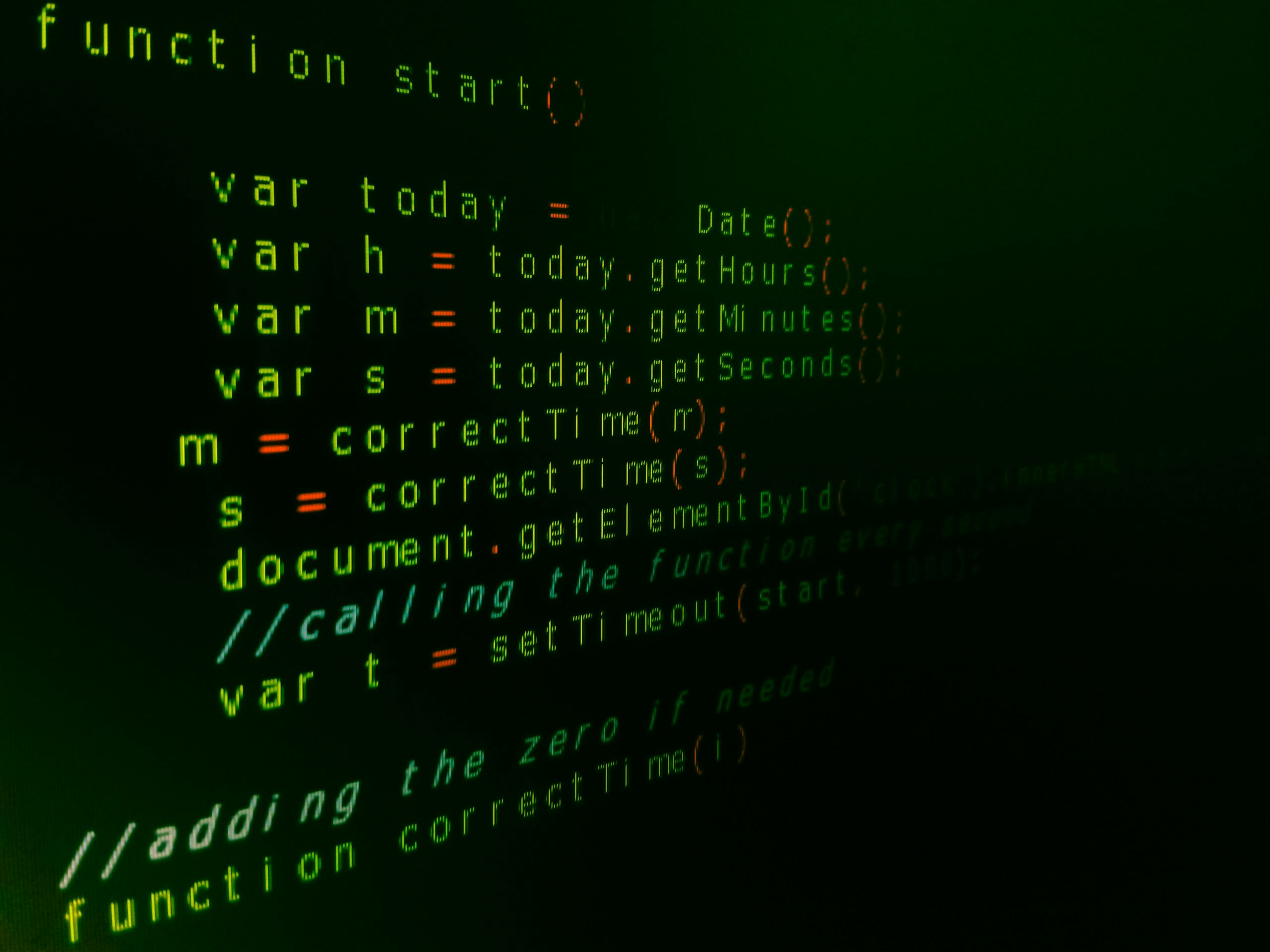
GitHub for Documentation: Hosting and Collaborating on Docs
github offers a powerful platform for hosting and collaborating on documentation. Users can create repositories specific to documentation projects, providing a centralized location for managing and versioning their files. These repositories can be either public or private, allowing for both open-source and proprietary document management.The core feature of GitHub's documentation capabilities lies in its version control system, Git. With Git, changes made to the documentation are recorded as commits and can be tracked easily. This enables users to review historical changes, revert or undo modifications, and even merge updates made by multiple contributors. Consequently, developers and technical writers can work together seamlessly while maintaining a well-defined history of edits.
GitHub makes collaboration on documentation effortless by enabling different centralized workflows. Team members can submit pull requests to propose changes to the documentation, which others can review, provide feedback on, or even amend directly. Through the pull request process, discussions about improvement of content, clarifications, and enhancements take place smoothly among collaborators.
Moreover, GitHub fosters collaboration through its issue tracking system. Users can open issues to report problems with the documentation or suggest new ideas. These issues serve as a channel for communication between team members as they discuss solutions or plan improvements. By maintaining an issue tracker alongside the documentation itself, GitHub streamlines the entire collaborative process.
Software developers will appreciate GitHub's integration with various text editors and other developer tools. These integrations simplify workflow by allowing developers to edit documentation directly from their preferred code editor and then commit changes directly into GitHub's repositories. The platform also supports Markdown formatted files which offers an easy-to-read syntax ideal for writing clear and legible documents.
To streamline deployment processes further, GitHub provides continuous integration and continuous deployment (CI/CD) capabilities. These services enable automated checks to be performed on the documentation in real-time at every change made. CI/CD workflows ensure proper grammar usage, test URL links within the documentations for correctness and perform other quality checks before deploying the documentation live.
GitHub also offers features to customize how the documentation is presented to users. Using static site generators like Jekyll or Hugo along with GitHub Pages, you can generate sleek websites from your documentation and host them as standalone sites.
Finally, as a comprehensive collaboration platform, GitHub allows users to track changes, maintain a clear understanding of project development, discuss improvements with team members, review changes with ease, automate validation processes, and present finalized documentation effectively to audiences.
Together, these features make GitHub an excellent choice for hosting and collaborating on documentation by providing a robust ecosystem and helping teams efficiently manage their documentation projects.

The World Beyond Coding: Using GitHub for Non-Code Projects
When you think of github, the first thing that likely comes to mind is code repositories and software development. However, contrary to popular belief, GitHub is not solely restricted to managing code. It can also be effectively used for non-code projects. This means that individuals and teams can collaborate and work together on various projects without having to write a single line of code.So, what exactly is The World Beyond Coding when it comes to using GitHub? Here are some key takeaways:
- Documentation and Technical Writing: GitHub offers a versatile platform for creating and maintaining documentation projects. Using markdown files, you can write extensive documentation, instructional guides, tutorials, or user manuals. These files can be easily collaboratively edited and revised by multiple contributors.
- Project Management: GitHub provides efficient tools for planning, organizing, and tracking projects beyond just writing code. The issue tracking system lets you create tasks, assign them to team members, set deadlines, and track their progress. Additionally, the Kanban-style project boards allow for explicit visualization of project stages and tasks, helping manage projects of any nature.
- Design Projects: Designers can leverage GitHub by utilizing its repository infrastructure to showcase and version their design assets as well as collaborate on design projects. Whether you need to share visuals, mockups, illustrations, or UI designs with your team or clients, maintain them in a GitHub repository to easily manage versions and obtain valuable feedback.
- Writing Projects: Authors or writers often use GitHub to create drafts or collaborative writing projects. By creating branches for different sections or chapters, contributors can simultaneously work on the content—be it novels, articles, essays, or technical writing—while maintaining version control management.
- Data Science Projects: GitHub allows data scientists to create and share their data analysis projects effectively. You can store datasets in repositories, track changes made to notebooks or scripts, share visualizations with colleagues or the wider community, and collaborate on building predictive models.
- Community Showcasing: GitHub provides a platform to build a community around your non-code projects. Since it supports interactivity through raising issues, suggesting changes, or even submitting pull requests, GitHub can act as a hub for collaboration, brainstorming ideas, and bringing together like-minded individuals interested in topics beyond coding.
- Educational and Learning Platforms: GitHub can be utilized as a platform for educational purposes. Institutes or trainers can create repositories with exercise solutions, lecture notes, and assignments. By using GitHub, students can learn how to collaborate, receive feedback from instructors, and share their work with peers.
- Customized Websites: With GitHub Pages, you can host websites directly from your repository. This is an excellent feature for creating project websites or personal portfolios outside the realm of coding. Utilize static site generators or plain HTML/CSS files together with GitHub Actions or Jekyll themes to design and publish your website hassle-free.
In conclusion, The World Beyond Coding leaps ahead with diverse possibilities when using GitHub for non-code projects. Whether you are managing documentation, collaborating on design or writing projects, showcasing data analyses, building communities beyond repositories, enabling education on digital platforms, or even hosting customized websites – GitHub offers much more beyond its roots in code development. Embrace the versatility of GitHub and revolutionize the way you collaborate on non-code projects!

Building a Community: Insights on Managing GitHub Projects Openly
Building a thriving community around a github project is crucial for its success. Openly managing GitHub projects involves various nuances that contribute to the growth and engagement of the community. Here are some insights on effectively managing GitHub projects openly:Clear Communication: Transparent communication is the foundation of any successful community. Make sure to establish clear lines of communication across various channels such as GitHub issues, pull requests, discussions, and chat platforms like Discord or Slack. Encourage contributors and users to ask questions, seek help, and engage in meaningful discussions.
Documentation is Key: Well-maintained documentation forms the backbone of an open project. Create comprehensive and up-to-date documentation that guides users on installing, configuring, and using your project. This will empower newcomers and reduce their barriers to entry. Make it easy for users to contribute to the documentation, so they can add relevant information or fix inaccuracies.
Issue Management: Effectively managing issues is key to keeping your project organized. Labeling issues with appropriate tags helps contributors distinguish between bug reports, feature requests, and general questions easily. Prioritize issues by marking them with milestones or assigning them to specific team members. Timely response and triaging of new issues show users that their feedback is valued.
Contribution Guidelines: Clearly outline contribution guidelines for potential contributors. Specify how others can contribute artwork, code improvements, or even bug reports to your project. This includes instructions on pull request templates, code conventions, style guidelines, and submitting bugs or feature requests. Being explicit on how you evaluate and merge contributions helps contributors align their work with the project's requirements.
Positive and Respectful Environment: Fostering a positive and inclusive environment encourages community engagement. Lead by example when interacting with all contributors regardless of skill level or background. Encourage constructive criticism, handle conflicts diplomatically, and ensure new ideas or perspectives are welcomed.
Recognize Contributions: Recognizing and appreciating community contributions plays a significant role in keeping people engaged. Acknowledge and publicly celebrate contributors' efforts through features like a Hall of Fame, contributor spotlight section, or simply saying thanks in comments or relevant documentation. A small gesture can go a long way in making contributors feel valued.
Continuous Integration and Deployment: Streamline the merge process by leveraging continuous integration and deployment (CI/CD) pipelines. Automated tests and code analysis help maintain project stability and quality. Make sure to allow contributors to see the results of their changes through CI/CD pipelines, helping them track their impact on the project.
Evolution and Roadmap: Share the project's long-term vision, planned features, and roadmap with the community. Publicly communicate updates about new releases, upcoming milestones, or major changes via blog posts, release notes, or dedicated sections in your README file. This keeps users informed and excited about the project's future plans.
Learn from Feedback: Actively listen to user feedback and suggestions. Engage in conversations to understand pain points, feature requests, or concerns raised by the community. Regularly adapt your project's strategy based on this feedback to better align with users' needs.
By adopting these insights on managing GitHub projects openly, you can cultivate a strong and thriving community around your project, resulting in increased contributions and improved project sustainability.

Forks and Pull Requests: Facilitating Contribution and Review Processes
In the world of collaborative software development, forks and pull requests play a significant role in facilitating contribution and review processes on platforms like github. These features empower developers to work together seamlessly, iterate on projects, enhance code quality, and foster an inclusive community-driven environment.A fork is essentially a copy of a repository within GitHub. When someone forks a repository, it creates an independent replica that can be modified without altering the original project. This ability to fork is tremendously valuable as it allows developers to create personal copies to experiment with changes, propose novel features, or fix bugs, all while preserving the integrity of the original codebase.
Once a forked repository is created, individuals can contribute to it directly or collaboratively by making changes to the code. These modifications can include adding functionalities, resolving issues, or improving existing implementations. Commits or units of code changes can be made to different branches within the forked repository.
Now comes the point where pull requests come into play. A pull request is an intended merge proposal from the modified forked repository to the original repository. It encapsulates all the commits made by one or multiple developers on separate branches, providing an overview of the changes they seek to introduce.
When a developer opens a pull request, it allows them to request feedback, initiate a discussion around their proposed changes, and collaborate with others for a comprehensive review process. The pull request includes details such as a summary of the changes made, a comparison between the two repositories (the original and the one with proposed changes), and any necessary context that might be required for reviewers.
The critical aspect of pull requests lies in code review. Reviewers meticulously examine the proposed changes to ensure their compatibility with the project's objectives or guidelines. They assess the quality of code, provide feedback on design decisions, spot potential errors or bugs, suggest improvements, and have conversations centered around making informed decisions for merging.
Through this interactive assessment process, discussions may take place within the pull request’s comment section, and changes or follow-up modifications can be requested. This back-and-forth dialogue enhances collaboration, knowledge sharing, and enables developers to learn from each other, strengthening the overall codebase and community skills.
After addressing feedback and incorporating the suggested amendments, developers mark their updates by pushing new commits to the branch associated with their pull request. These updates automatically appear within the pull request discussion, enabling reviewers to reevaluate and verify all changes implemented.
Finally, once reviewers are satisfied with the proposed changes, and after all conversations are resolved, the pull request can be approved and merged into the original repository. This action integrates the approved code modifications, enhancing the project through various contributions made by diligent developers.

How to Leverage GitHub Pages for Hosting Your Personal or Project Website
github Pages is a fantastic way to host your personal or project website, offering seamless integration with git and GitHub repositories. Leveraging GitHub Pages allows you to turn your repositories into live websites in just a few simple steps. Here's how you can make the most of this powerful feature from start to finish:- Beginning the Process:
- - Create a new repository on GitHub, ensuring that it has a distinct name (e.g., username.github.io) for hosting your personal website. For project websites, name your repository differently.
- - Initialize the repository locally on your computer by cloning it using Git.
2. Repository Structure:
- - Ensure that the main page of your website is named "index.html" for it to work with GitHub Pages automatically.
- - Organize your content and additional pages as needed within the same repository.
3. Choosing Your Method:
- - There are different methods to publish your website on GitHub Pages:
a. For personal websites - You can use one of the available predefined themes or customize using Jekyll, a static site generator supported by GitHub Pages.
b. For project websites - Publish through the "gh-pages" branch manually or employ Continuous Integration (CI) tools like Travis CI or GitHub Actions for automated deployments.
4. Creating and Setting Up:
- - If you opt for a Jekyll theme for your personal website, navigate to the repository settings and select your desired theme from the available options.
- - For project websites, ensure the "gh-pages" branch is set up correctly; it should contain all relevant files for your website.
5. Custom Domain Setup (Optional):
- - If you want a custom domain name for your personal website, configure your DNS records accordingly and update the domain settings in your repository.
- - Remember to have an "A" record pointing to GitHub Pages' designated IP address.
6. Deployment:
- - Once you have committed and pushed all changes to the repository, GitHub Pages will automatically build and deploy your website.
- - View your website by visiting username.github.io (for personal websites) or username.github.io/repositoryname (for project websites), with the correct repository path.
7. Maintaining Your Website:
- - To update your website's content, create a new commit and push it to the repository. GitHub Pages will automatically rebuild and redeploy your updated site.
- - For personal websites and some project websites, you can use Markdown files to make changes more efficiently.
8. Troubleshooting:
- - If your website doesn't render as expected, ensure that all required files and dependencies are included correctly within the repository.
- - Review your HTML, CSS, JavaScript, and Jekyll code to identify any potential errors or issues.
9. Collaborating with Others:
- - As GitHub Pages uses Git repositories, collaborate with others by granting them repository access to contribute directly to your website.
- - Utilize Git's powerful version control capabilities to manage changes made by different contributors successfully.
Leveraging GitHub Pages for hosting personal or project websites enhances accessibility, collaboration, and deployment convenience. Whether curating a portfolio or showcasing an open-source project, embracing this flexible platform can truly amplify your web presence.

Integrating Third-party Apps and Services with GitHub’s Marketplace
Integrating third-party apps and services with github’s Marketplace offers users various benefits and enhances their overall experience on the platform. The Marketplace is a curated collection of tools and services that can be easily integrated into a GitHub workflow, providing extended functionality to projects.Developers can seamlessly connect their GitHub repositories with external applications or services, streamlining their development process. These integrations can provide helpful features such as automated testing, continuous integration (CI), code review, project management, and more.
When integrating third-party apps and services, users can explore the Marketplace's extensive selection of tools that cater to diverse requirements. From popular CI platforms like Travis CI and CircleCI to code quality analyzers like Codacy or SonarCloud, users can leverage these tools to ensure the integrity of their codebases.
Furthermore, GitHub's Marketplace facilitates seamless deployments via integrations with solutions like Heroku or Netlify. It simplifies the process of publishing applications or websites directly from repositories. This expedites deployment cycles, allowing developers to quickly share their work with the world.
Integrations within the marketplace excel in task automation as well. Users can incorporate chatbots like ZenHub or Slack to receive real-time notifications about project updates or pull requests. Similarly, project management tools such as Jira or Trello streamline task tracking and collaboration among team members.
GitHub has an organized process for integrating third-party apps and services into user workflows. Developers can effortlessly install extensions directly from the Marketplace website without any elaborate setup required. Once installed, these services remain accessible within the repository's interface or through external platforms themselves.
Through this easy access to a vibrant marketplace of versatile applications and services, GitHub successfully enriches the developer experience by providing tailored solutions for a wide range of needs, further extending the platform's capabilities beyond basic version control.
In conclusion, integrating third-party apps and services with GitHub’s Marketplace is a key aspect of maximizing productivity and streamlining project development. By tapping into an expansive collection of applications specifically designed to complement the GitHub ecosystem, developers can expedite various aspects of their workflow, from continuous integration to project management. The possibilities are vast, and users can enhance their GitHub experience by exploring the marketplace's offerings and incorporating the tools that suit their specific requirements.

From Discussions to Development: Engaging with the Community on GitHub
github is not just a platform for hosting your code repositories; it is also an outstanding hub for fostering a collaborative community around your development projects. Whether you are a developer seeking feedback on your work or a team desiring to bring contributors onboard, GitHub offers various features that enable you to engage and interact with the community effectively. In this blog post, we will explore some of these capabilities that span from discussions to development.Issue and Pull Request Discussions:
One of the primary ways GitHub facilitates community engagement is through the discussion feature tied to each issue or pull request. This feature enables users to provide feedback, ask questions, or even have conversations about specific topics related to the project. Such discussions contribute towards driving collaboration and reaching consensus among the community members before incorporating changes.
Project Boards:
In addition to discussions at the individual issue level, GitHub also provides project boards which allow teams to manage their workflow more efficiently. You can set up these boards to visualize tasks in customizable columns such as "To do," "In progress," and "Done." By leveraging project boards, developers and collaborators gain insights into overall progress and keep track of what needs attention, resulting in better coordination and greater productivity.
Code Reviews:
Code reviews are vital for ensuring bug-free and high-quality code. GitHub provides a user-friendly interface for enriched code reviews. Developers can easily contribute their feedback, suggest improvements, or ask questions directly on specific lines of code in a pull request. These code review discussions enable both maintainers and contributors to collaborate constructively, promoting continuous learning, refinement, and quality enhancement within the project.
Mentions and Notifications:
GitHub's notification system ensures that users never miss out on important updates or discussions. By mentioning specific team members or contributors using their GitHub handles (e.g., @username), individuals are promptly notified about relevant discussions, making it easy for them to participate in ongoing conversations or provide assistance where needed. This aids in effective communication and brings attention to pertinent issues or pull requests that require community involvement.
Contribution Guidelines:
To encourage a standardized approach to contributor engagement, repository maintainers can establish contribution guidelines using simple Markdown files, placed well within their repositories. These guidelines clarify expectations and empower the community to know how they can meaningfully contribute, thus streamlining the development process for both maintainers and contributors.
Community Standards, Codes of Conduct, and Templates:
In order to maintain an inclusive and respectful environment for all contributors, GitHub allows repositories to have community standards and codes of conduct. These serve as guiding principles that foster a friendly atmosphere by outlining behaviors that are considered acceptable within the community. Additionally, you can benefit from various issue templates which facilitate standardization by offering pre-defined sections when creating new issues or pull requests.
Continuous Integration (CI) Workflow with GitHub Actions:
GitHub provides its own built-in CI/CD platform called GitHub Actions. This allows developers to automate tasks such as building, testing, and deploying code changes across multiple environments. By seamlessly integrating with your codebase on GitHub, Actions enhances collaboration since it updates contributors on specific events related to the workflow execution or report status changes on pull requests.
Conclusion:
GitHub intertwines discussions and development aspects into one unified experience for building active and thriving communities around open-source projects. From leveraging issue and pull request discussions to managing tasks on project boards, collaborating during code reviews, utilizing mentions and notifications effectively, and defining participation guidelines, GitHub offers an invaluable set of tools for engaging with your project's community throughout its journey. By tapping into these features, developers can create an inclusive and dynamic ecosystem for their projects while eliciting feedback, driving innovation, and inspiring collaboration among an ever-growing community of contributors.

The Future of Collaborative Development with GitHub: Trends and Predictions
Collaborative software development has significantly evolved in recent years, driven by platforms like github. As we look ahead, several emerging trends and predictions can be observed for the future of collaborative development on this platform.Firstly, Artificial Intelligence (AI) is expected to have a substantial impact on how developers collaborate on GitHub. AI-powered features may automate code reviews, offer suggestions for improvements, detect vulnerabilities, or even generate code snippets. This integration of AI into GitHub could enhance collaboration by streamlining processes and providing real-time insights.
Moreover, the increasing popularity of open-source projects is likely to continue shaping the future of collaborative development on GitHub. With more organizations recognizing the value of community-driven efforts, we can anticipate an exponential rise in open-source projects hosted on GitHub. This proliferation will create vast opportunities for collaboration across diverse domains and aim at solving global challenges collectively.
Inclusivity and transparency will also play a pivotal role in shaping the future of collaborative development. As developers become more aware of bias and exclusionary practices, GitHub is expected to implement mechanisms to ensure equal participation and representation. This might mean providing tools for measuring diversity metrics, cultivating inclusive developer communities, or emphasizing accessibility.
The thriving tech industry faces ever-increasing security threats, and as a result, the importance of secure collaboration is paramount. In the future, GitHub is likely to emphasize stronger security features and facilitate secure code collaboration. Systems focused on detecting vulnerabilities and ensuring end-to-end encryption could become integral parts of the platform.
The rise of remote work culture has been accelerated by recent events, leading to an increased need for efficient distributed collaboration solutions. Consequently, GitHub is predicted to introduce features to enhance remote collaboration capabilities further. These enhanced features might include integrated video conferencing tools or real-time virtual whiteboarding options to imitate an office-like work environment.
Furthermore, we can expect GitHub to advance its integrations with other development tools and platforms. Seamless integration could range from project management tools, continuous integration/continuous deployment (CI/CD) systems to popular programming IDEs. Enhanced integrations would provide a unified user experience and enable developers to streamline their workflows effectively.
Lastly, GitHub's evolution is intertwined with the advent of newer programming languages and technologies. As these languages gain traction, GitHub will need to cater to the unique requirements of each ecosystem. By extending its support for emerging technologies, the platform will foster collaboration and ensure it remains at the forefront of software development practices.
In summary, the future of collaborative development on GitHub looks promising and multifaceted. Artificial intelligence, open-source projects, inclusivity, security measures, remote work capabilities, tool integrations, language support – all contribute to shaping GitHub into an even more powerful collaboration platform. By embracing these trends and refining its features accordingly, GitHub aims to enhance productivity and empower developers around the globe.
