
Jenkins - The Ultimate Automation Tool for Streamlined Software Development
Understanding Jenkins: An Introduction to Automating with Jenkins
jenkins is an open-source automation tool that provides numerous features for managing and automating software development processes. It is widely used in the industry due to its versatility and extensibility. With Jenkins, teams can easily automate repetitive tasks, monitor project builds, integrate with other tools and technologies, and streamline the overall development workflow. In this introduction to Jenkins, we will explore various aspects of the tool and understand its core functionalities.First and foremost, Jenkins is built on Java and can potentially run on any platform supporting Java. It can be deployed as either a web application in a container like Apache Tomcat or as a standalone service using the embedded Jetty server provided with Jenkins. This platform independence is one of Jenkins' major advantages as organizations can leverage their preferred operating systems.
Jenkins primarily works with jobs and builds. A job, represented by an XML configuration file called a "Jenkinsfile" or created through the Jenkins web interface, defines a set of steps or tasks that need to be executed. These tasks can range from compiling code, running unit tests, deploying applications, running scripts or shell commands, triggering downstream jobs, and more.
Each time a job is executed it creates a build. A build in Jenkins represents an instance of running a specific job with selected parameters and configurations. Builds generate valuable information including test results, build artifacts (e.g., compiled binaries or deployment packages), console logs capturing the entire execution process, and can trigger notifications upon completion.
Jenkins also supports distributed builds where it can utilize multiple agents or nodes to execute jobs simultaneously across different machines or environments. This feature enables scaling up the build capacity and distributing the workload efficiently.
Moreover, Jenkins integrates seamlessly with version control systems like Git, allowing teams to easily track changes in source code repositories and trigger builds automatically based on commits or specific branches. Additionally, numerous plugins are available to extend Jenkins' functionality beyond basic builds—these plugins cover areas like code quality analysis, performance testing, artifacts management, and deployment to various platforms or CD/CI (Continuous Delivery/Continuous Integration) pipelines.
The flexible and extensible nature of Jenkins is reinforced by its vast community support, documentation, and active ecosystem. An extensive collection of existing plugins simplifies the integration of Jenkins with third-party tools such as Slack, Jira, Docker, AWS, and many others.
To leverage Jenkins effectively, beginners often start with installing and configuring a Jenkins instance. This involves setting up security configurations, defining build environments (called "nodes"), creating users and managing their access levels and permissions to perform operations within Jenkins.
Once a stable Jenkins environment is set up, administrators can then create or import jobs representing their desired configurations and steps to be followed within builds. A thorough understanding of how to write pipeline scripts (utilizing the declarative or scripted syntax) or utilizing job builders like Blue Ocean helps in automating complex workflows by connecting multiple jobs together.
To ensure successful automation with Jenkins, monitoring builds and identifying issues becomes crucial for troubleshooting or process improvements. Monitoring can include console logs, build history tracking for metrics analysis, integrating notification systems for failure alerts, generating reports from test results or code analysis for quality assessments.
Furthermore, integrating source code management (SCM) tools like Git or SVN with Jenkins helps maintain version control consistency while enabling branch-based development strategies. By leveraging this integration and configuring pipelines efficiently, continuous integration (CI) practices can be achieved—fast feedback cycles are triggered on every commit to systematically identify bugs and early-code irregularities.
While the introduction provided here covers the fundamental concepts associated with Jenkins automation along with essential components and interrelationships between them, there are additional advanced features yet to be explored. In conclusion, Jenkins offers a potent platform for designing automated software development processes once users have gained a solid understanding of its core concepts and available capabilities.

Setting Up Your First Jenkins Pipeline: A Step-by-Step Guide
Setting up your first jenkins pipeline can seem overwhelming at first, but we'll guide you step-by-step to make the process easier. Before diving in, it's important to understand the basics of Jenkins and pipelines.Jenkins is an open-source automation tool that helps integrate various development stages into a single platform. With Jenkins pipelines, you can define your software delivery processes as code, allowing for easy version controlling and reproducibility.
To set up your first Jenkins pipeline, follow these steps:
- Install Jenkins: Start by installing Jenkins on your machine or server. Visit the official Jenkins website and download the latest stable release. Follow the installation instructions for your operating system.
- Launch Jenkins: Once installation is complete, access Jenkins in your browser by entering "localhost:8080" or customizing the port number if needed. You will be prompted to unlock Jenkins, so follow the instructions displayed onscreen.
- Install Pipeline plugins: On the "Customize Jenkins" page, select the "Select plugins to install" option. Here, search for and install necessary pipeline-related plugins such as "Pipeline," "Pipeline Utility Steps," and "Git plugin." Selecting additional plugins might also be required based on your project's requirements.
- Set up credentials: Navigate to the "Credentials" section under "Manage Jenkins." Here you can add your authentication credentials (e.g., username and password/SSH key) that will be used in various stages of your pipeline.
- Create a new pipeline job: Return to the main Jenkins dashboard and click on "New Item." Enter a name for your pipeline job, select the "Pipeline" option, and click "OK."
- Set up source code management: Under the "Configure" tab within your job's settings, find the "Pipeline" section. Choose your version control system (e.g., Git), provide the repository URL, and specify authentication credentials if required.
- Define the pipeline script: Scroll down to the "Pipeline" section, select the "Pipeline script" option, and enter your pipeline code directly or link it from your source code repository.
- Add pipeline stages: Your pipeline script consists of stages representing different development steps. Common stages include "Build," "Test," and "Deploy." You can define additional stages such as "Code Quality Check," "Integration Tests," etc.
- Configure steps within each stage: Within each stage, add individual steps (Jenkins declarative syntax or Groovy) that execute specific tasks. For example, within the "Build" stage, you may include steps for compiling your code, generating artifacts, and running linters.
- Set up triggers (optional): By default, pipelines require manual triggering. However, you can configure build triggers like periodic builds, webhook triggers from your Git repository upon code changes, or even dependencies on other pipelines.
- Save and run the pipeline job: After completing pipeline configuration, save the job settings. Then go back to the main Jenkins dashboard and run the newly created pipeline job by clicking on its name.
- Monitor your pipeline: As the pipeline runs, Jenkins provides real-time feedback on each stage and step's progress through the build console output. This helps in identifying and fixing any errors encountered during execution.
- Expand your pipeline: Once your initial pipeline is set up successfully, you can enhance it by adding more stages, incorporating test suites at various levels (unit tests, integration tests), and enabling deployment to production environments.
- Maintain and evolve the pipeline: Regularly review and update your pipeline to accommodate evolving project requirements or incorporate improvements in development practices.
That's a high-level overview of setting up your first Jenkins pipeline. Remember, understanding Jenkins pipelines' powerful concepts will take time and practice but is well worth the effort for achieving scalable and automated software delivery processes!

Integrating Jenkins with Version Control Systems for Smooth CI/CD
Integrating jenkins with version control systems is crucial for achieving smooth continuous integration and continuous delivery (CI/CD) pipelines. There are several popular version control systems that can be seamlessly integrated with Jenkins, such as Git, Mercurial, and Subversion.Jenkins offers native support for these version control systems through various plugins or by leveraging built-in functionalities. Let's dive into the process of integrating Jenkins with version control systems, starting with Git as an example:
- Install Required Plugins: First, on your Jenkins instance, ensure you have the necessary plugins installed to integrate Git or the version control system of your choice. For Git integration, the "Git Plugin" is usually used to establish a connection between Jenkins and the Git repository.
- Configure Jenkins to Access the Version Control System: In the Jenkins configuration, navigate to "Manage Jenkins" -> "Configure System." Look for the section related to version control, e.g., "Git" or "Subversion." Here, you will configure the path to your version control system executable or provide necessary credentials and authentication details.
- Create a Jenkins Job: Now, create a new job in Jenkins, specifying it as a free-style project or pipeline job. Inside the job configuration, ensure the appropriate source code management system is selected, e.g., Git.
- Connect with Repository: In this step, you provide the repository URL where your codebase resides, along with other essential details such as credentials, branch information, etc. For private repositories, it's advisable to configure SSH keys or access tokens for secure authentication.
- Setup Webhooks and Triggers: To enable automatic triggering of Jenkins builds when changes occur in the repository, webhooks play a vital role. Configure webhooks (assuming they're supported by your VCS) to inform Jenkins of any updates and instruct it to initiate a build accordingly.
- Define Build Steps: Depending on your CI/CD requirements, you can define various build steps in Jenkins to compile, test, or package your application. You may choose to execute shell commands, Gradle or Maven builds, or run a set of predefined scripts.
- Leveraging Jenkins Pipeline (optional): Jenkins Pipeline is a powerful plugin that provides enormous flexibility for defining and structuring your CI/CD workflows as code. By utilizing scripted or declarative syntax, you can orchestrate complex build stages with conditional logic while integrating version control systems seamlessly.
- Test, Build, and Deploy: Finally, with all configuration and settings in place, Jenkins will automatically monitor the repository for any changes defined through hooks. When changes occur, your defined build steps are executed accordingly. Any tests associated with the build will be run, followed by artifact generation and deployment stages.
By integrating Jenkins with your chosen version control system, you can achieve smooth CI/CD automation by eliminating manual intervention, ensuring consistent builds across environments, and rapidly delivering software updates throughout the development cycle.

Mastering Jenkins Plugins: Extending Capabilities for Automation Excellence
is a widely recognized and highly recommended book for those who want to excel in jenkins and extend its capabilities through plugins.Jenkins, an open-source automation server, allows developers to automate various software development stages including building, testing, and deploying applications. However, obtaining the maximum value from Jenkins requires mastering the numerous available plugins.
The book starts with an introduction to Jenkins plugins and their significance in enhancing automation excellence. It emphasizes their role in improving Jenkins' functionality and explores the various categories of plugins available for different purposes.
The authors delve into the essential concepts necessary for understanding plugin development and provide a thorough overview of the Jenkins Plugin Development Kit (PDK). The PDK provides a framework and tools to simplify plugin creation, enabling developers to bring custom functionalities to their Jenkins instances.
One key aspect covered in the book is understanding the structure of a plugin. It discusses how plugins are composed of different extension points that allow customization and integration with other Jenkins features. Examples of commonly used extension points are provided, enabling readers to grasp their potential use cases.
To offer guidance on plugin development, the authors introduce crucial programming techniques and practices using popular languages like Java or Groovy. They showcase step-by-step instructions on developing a simple plugin from scratch, guiding readers through the entire process.
An important theme covered in the book is ensuring plugin quality and maintainability. It outlines best practices that enable developers to create robust, well-structured, and error-resistant plugins that seamlessly integrate with existing Jenkins configurations.
Furthermore, Mastering Jenkins Plugins explores advanced topics like data storage mechanisms and internationalization support within plugins. These topics equip readers with the knowledge needed to handle complex scenarios and cater for diverse user requirements.
Additionally, the book devotes considerable attention to plugin testing strategies, emphasizing the significance of automated tests in ensuring plugin stability and compatibility with different versions of Jenkins. Readers learn how to write effective tests using tools like JUnit, Jenkins Test Harness, and other testing frameworks available in the Jenkins ecosystem.
Throughout the book, numerous real-world examples and case studies are shared to motivate readers and illustrate practical applications of plugin development in solving common challenges faced by organizations. These examples range from integrating external tools to creating custom build steps or customized notifications.
Lastly, Mastering Jenkins Plugins also touches upon plugin deployment best practices. It covers topics such as plugin documentation, release management, and efficient distribution mechanisms that maximize the usage and adoption of developed plugins within a broader Jenkins community.
Overall, this book is an invaluable resource for anyone seeking to master the art of developing Jenkins plugins to extend automation capabilities. Whether you are a seasoned Jenkins user or just starting your automation journey, the knowledge gained through this book will undoubtedly help you optimize your Jenkins instance and empower you to unlock its full potential.

Jenkins Security Practices: Keeping Your CI/CD Pipeline Safe
jenkins, one of the leading open-source automation servers, is known for its robust features and flexibility in implementing Continuous Integration/Continuous Deployment (CI/CD) pipelines. As an integral part of the software development process, Jenkins security practices take paramount importance to safeguard valuable data and infrastructure. Here are several key points you should consider to keep your CI/CD pipeline safe with Jenkins.Authentication:
- Jenkins provides various authentication mechanisms like LDAP, Active Directory (AD), GitHub, and others.
- It supports multiple security realms and lets administrators define user credentials accordingly.
- The Role-Based Access Control (RBAC) plugin helps manage users and group-based permissions effectively.
- Utilize matrix-based security to set access rights on project levels based on user roles.
Authorization:
- Jenkins offers fine-grained authorization control over resources and actions through permission settings.
- Define permissions for specific projects or individual tasks to limit access to certain users or groups.
- Be cautious when granting global-level permissions to avoid unauthorized configuration changes.
Secure Plugin Installation:
- Only rely on trusted sources when installing plugins, preferably from the official Jenkins Plugin Index.
- Regularly update plugins to take advantage of security fixes and enhanced features.
- Remove any unnecessary or unused plugins to reduce possible attack vectors.
Security Advisor and Static Code Analysis:
- Enable the Jenkins provided Security Advisor feature that seamlessly scans installed plugins in your environment.
- Ensure the analysis results are consistently reviewed so as not to miss potential vulnerabilities.
- Consider utilizing static code analysis tools like OWASP Dependency Check Plugin, SpotBugs Plugin, or SonarQube Scanner for Jenkins for tracking code quality and identifying security loopholes.
Security Configuration:
- Never disregard essential security configurations provided by Jenkins by customizing them appropriately.
- Avoid running Jenkins with administrator privileges as it increases the risk of malicious code execution.
- Use Secured Agents to establish encrypted communication between master and slave machines.
Antivirus Scanning:
- Make antivirus scanning an essential step in your CI/CD pipeline, especially for external artifacts.
- Properly detect and filter out any viruses or malware that might pose a security risk.
- Integrate Jenkins with industry-standard antivirus solutions compatible with your environment.
Security Auditing:
- Continuous auditing plays a crucial role in maintaining system integrity. Enable Jenkins Auditing feature if required.
- Maintain logs of all build activities, user activities, system events, and any other relevant information critical for analysis.
Maintenance and Updates:
- Regularly update your Jenkins instance to the latest LTS (Long Term Support) release and applicable plugins.
- Apply necessary security patches promptly to stay protected against the latest vulnerabilities.
- Monitor the security advisories issued by Jenkins and related plugins to proactively address potential risks.
By following these Jenkins security practices, you can significantly enhance the safety of your CI/CD pipeline while ensuring protection against emerging threats and vulnerabilities.

Building with Docker in Jenkins: A Recipe for Containerized Builds
Building with Docker in jenkins can be a powerful recipe for containerized builds. By integrating Docker with Jenkins, you can easily create reproducible and isolated build environments, enabling faster, more reliable software development and delivery. Here's what you should know about this practice:- Docker Integration:
Jenkins offers excellent support for Docker through various plugins like the "Docker Pipeline Plugin" or the "CloudBees Docker Build and Publish Plugin." These plugins allow you to manage Docker images, containers, and interactions from within your Jenkins pipeline. - Docker's Significance:
Docker provides a lightweight virtualization technology that encapsulates applications and their dependencies inside containers. Containers ensure consistent builds across different environments, making them portable and reducing inconsistencies between development and production environments. - Isolated Build Environments:
With Docker and Jenkins integration, each build can spawn an independent containerized build environment encompassing specific tool versions, libraries, dependencies, and configurations required for successful compilation and testing. This isolation avoids potential conflicts between builds in shared environments. - Advantages of Containerized Builds:
Containerizing your build processes ensures consistency in dependencies, making it easier to collaborate as every user works with identical build contexts. Additionally, it simplifies reproducing a build for troubleshooting or maintenance purposes and aids migrating to new infrastructure. - Portability:
Building applications in containers ensures they possess "build once, run anywhere" capabilities. By defining the build environment using a Dockerfile or a Jenkins Agent running Docker, developers can rapidly switch between different machines for building components without worrying about configuration discrepancies causing errors. - Reproducible Builds:
By leveraging Docker in Jenkins pipelines, developers gain increased assurance that their builds remain consistent across time. By versioning Docker images containing build tools and accompanying dependencies alongside your code repository, you ensure colleagues or deployments at any point can generate identical builds. - Avoiding Proxy Confusions:
Jenkins can dynamically manage proxy configurations for Docker interactions, minimizing complexities introduced by different network setups. This automates the setup process, ensuring all necessary resources are available inside containers, such as Docker images and required libraries from package managers. - Mounting Source Code or Artifacts:
Jenkins pipelines can mount the source code or pre-built artifacts as volumes into the Docker build containers during the build process. This approach makes the files instantly accessible to the build environment, facilitating seamless compilation, unit testing, and packaging steps. - Easier Testing:
Containerized builds allow you to run different types of tests, including unit, integration, and various types of end-to-end tests within consistent environments. These self-contained environments increase confidence in builds' stability by effectively isolating tests from external factors relating to shared environments. - Considerations:
While containerized builds have numerous advantages, it's essential to manage image dependencies to avoid increasing complexity or hindering build performance due to excessively large Docker images.
In summary, integrating Docker with Jenkins offers significant benefits for building applications efficiently. Utilizing Docker in your Jenkins pipeline enables reproducible and isolated build environments across development teams while ensuring consistent and reliable software delivery.

Leveraging Jenkins for Effective DevOps Collaboration
jenkins has become an integral part of the DevOps landscape, enabling teams to automate their software development processes and achieve seamless collaboration between various team members. With its flexible and extensible architecture, Jenkins empowers organizations to implement effective DevOps practices and streamline their workflows. Here are some key points to help you understand how Jenkins can be leveraged for enhanced DevOps collaboration.- Continuous Integration (CI):
- Jenkins acts as a central hub for automating continuous integration, helping developers merge code changes regularly into a shared repository.
- CI allows teams to detect issues early by automatically performing build, test, and analysis tasks whenever new changes are pushed to the repository.
- Jenkins integrates with source code management systems like Git, ensuring developers work in sync and reducing integration conflicts during merging.
2. Continuous Delivery (CD):
- Jenkins supports end-to-end continuous delivery by automating various stages of the software delivery pipeline, including code compilation, testing, packaging, and deployment.
- By leveraging Jenkins plugins and integrations with popular tools like Docker and Kubernetes, it becomes easier to build multi-stage delivery pipelines tailored to specific application requirements.
- CD enables faster releases and quick feedback loops, contributing to better collaboration between development, quality assurance, and operations teams.
3. Workflow Orchestration:
- Jenkins provides a powerful workflow engine (formerly known as Jenkins 2.0) that enables teams to define complex pipelines as code.
- The workflow engine allows teams to script each step of the build/test/deploy process using declarative or scripted syntax for more advanced scenarios.
- Teams can enforce standardized practices across projects by defining shareable pipeline libraries in code repositories and reusing them across different projects.
4. Plugin Ecosystem:
- The extensibility of Jenkins lies in its vast plugin ecosystem that offers plugins for almost every aspect of the software delivery process.
- From version control systems to test frameworks, build tools, deployments, and more, Jenkins' plugins facilitate seamless integration with a wide range of tools and technologies DevOps teams rely on.
- The plugin ecosystem enables teams to customize their Jenkins instance and adapt it to specific project requirements.
5. Collaborative Features:
- Jenkins provides various features to foster collaboration and enhance team communication within the DevOps ecosystem.
- Integration with collaboration tools like Slack, Microsoft Teams, or email notifications keep team members informed about build statuses, issues, or other relevant events.
- Jenkins also supports user authentication and authorization mechanisms, ensuring the right level of access control for different team members.
In summary, by leveraging Jenkins as a backbone of DevOps operations, organizations enable improved collaboration between development, quality assurance, and operations. CI and CD practices combined with workflow orchestration capabilities seamlessly enhance team workflows. Together with its extensive plugin ecosystem and collaborative features, Jenkins is an indispensable tool for implementing effective DevOps collaboration practices.

Continuous Deployment Using Jenkins: From Code to Production with Ease
Continuous Deployment (CD) is an important aspect of software development that ensures seamless and efficient delivery of code from development to production. jenkins, an open-source automation server, provides a powerful platform for implementing CD pipelines. It enables development teams to streamline their deployment process by automating build, test, and release activities. Here's what you need to know about Continuous Deployment using Jenkins:Continuous Integration (CI): Before diving into CD, it's crucial to understand Continuous Integration, which serves as the foundation. Jenkins automates CI by allowing developers to regularly merge their code changes into a shared repository. This continuous merging helps in catching integration issues early on and swiftly fixing them.
Build Process: Jenkins simplifies the build process by automatically fetching the latest code version, compiling it, and generating binaries or images. Build steps can also include running unit tests, packaging dependencies, code analysis, reporting metrics, etc. These steps ensure that your application is always in a deployable state.
Pipeline Configuration: Jenkins facilitates the creation of a pipeline—a defined set of steps encapsulating your CD process. Through its simple user interface or through code (using Jenkinsfile), you can configure unique stages representing specific tasks such as build, test, deploy, etc. Each stage can have multiple sequential or parallel steps further enhancing flexibility and efficiency.
Source Code Management: Jenkins integrates with popular source code management systems like Git or SVN, allowing automatic triggering of builds upon code commits. By configuring webhooks in your SCM tool to notify your Jenkins instance, you can ensure that builds kick off automatically whenever there are code changes.
Automated Testing: One of the key components of CD is automated testing to maintain software quality. Jenkins offers seamless integration with various testing frameworks (unit tests, integration tests, acceptance tests) enabling swift feedback on code stability throughout the pipeline.
Artifact Versioning: During successful builds, Jenkins captures artifacts like JAR files, WAR files, Docker images, etc. Generated artifacts should have proper and meaningful versioning information to enable easy referencing and releasing.
Deployment Strategies: Jenkins plays a vital role in implementing various deployment strategies based on your application's architecture, including blue-green deployments, canary releases, rolling deployments, etc. Such strategies ensure a controlled deployment process with minimal disruption to end-users.
Monitoring and Feedback: Incorporating monitoring and feedback mechanisms within Jenkins pipeline is vital for gaining insights into the health of deployed applications. By integrating tools like APM (Application Performance Monitoring), logs analysis, or performance metrics collectors, teams can verify application stability and react promptly to issues.
Manual Approvals: Jenkins allows incorporating manual approval stages in the pipeline to ensure desired control points—even in automated CD. Manual approvals empower stakeholders to monitor and review intended code changes before the final production release is triggered.
Notification System: Keeping all involved parties informed about pipeline status is crucial. Jenkins provides integration capabilities with various notification systems like email, Slack, or chatbots, enabling real-time notifications about build successes or failures.
Ultimately, Jenkins serves as the central hub of an automated and efficient CD process. Leveraging its wide range of plugins and extensive flexibility ensures seamless code delivery from development to production with ease.

Scaling Jenkins: Strategies for Handling High Volume Build Environments
When working with high volume build environments, it is crucial to ensure that jenkins is capable of scaling efficiently and effectively. Scaling Jenkins involves implementing various strategies and best practices to manage increased workloads and maintain performance. Here are some important considerations and techniques for scaling Jenkins:- Distributed Builds:
One effective way to handle high volume build environments is by distributing workload across multiple Jenkins agents or worker nodes. This involves setting up a master-slave configuration where the master manages job scheduling and distribution, while the slaves perform the actual builds. By adding more slave nodes, workload can be evenly distributed, preventing bottlenecks and increasing parallelism. - Load Balancing:
Load balancing helps distribute incoming traffic evenly across different Jenkins instances or nodes. Employing load balancing strategies such as round-robin or weighted algorithms ensures high availability and reduces downtime in case one node goes down or experiences high utilization. Load balancing can be achieved using several techniques like using proxy servers, reverse proxies, or dedicated load balancer software. - Capacity Planning:
Effective capacity planning involves anticipating future requirements by analyzing current workloads, project growth, and resource utilization trends. This enables organizations to deploy additional resources before spikes in demand occur, ensuring a smooth scaling process along with reduced downtime or resource constraints. - Horizontal Scaling:
Scaling horizontally refers to adding more machines or nodes to the Jenkins environment to accommodate additional builds. By horizontally scaling Jenkins, organizations can decrease the overall workload on individual machines and distribute load across multiple entities, ensuring improved performance during peak workloads. - Cloud-Based Infrastructure:
Utilizing cloud-based infrastructure like AWS, Google Cloud Platform, or Azure allows organizations to scale their Jenkins environment dynamically based on demand. With cloud platforms, it becomes easier to add additional agents when required and release them during periods of low demand. This pay-as-you-go model provides flexibility and cost optimization. - Optimized Job Configuration:
Properly configuring Jenkins jobs is essential for optimal resource utilization and improved performance. Techniques such as setting build priority, defining build parameters, configuring job triggers, and implementing appropriate job restrictions help ensure that high volume builds run smoothly and efficiently. - Tools for Performance Monitoring:
Employing tools like JMeter, Grafana, or custom monitoring scripts enables organizations to track Jenkins performance metrics in real-time. Monitoring system statistics, build queue wait times, agent load averages, and other relevant information allows organizations to identify and address potential bottlenecks before they impact overall build performance. - Delegated Authentication:
Jenkins provides the option of delegating authentication to external sources like LDAP or Active Directory. This strategy is particularly useful when scaling Jenkins across different teams or departments, as authentication and authorization can be managed centrally without relying on individual instances or configurations.
Scaling Jenkins for high volume build environments requires combining various strategies to ensure optimized performance, efficient resource utilization, and fault tolerance. By employing these techniques and utilizing suitable tools, organizations can handle increased workload while maintaining overall productivity and reliability in their Jenkins pipelines.

Achieving Multi-branch Pipeline Automation with Jenkins
:
Multi-branch pipeline automation is a powerful capability provided by jenkins that allows users to organize and manage their software development projects efficiently. This feature enables developers to define build and deployment pipelines for multiple branches of a source code repository, automating the entire process.
With multi-branch pipeline automation in Jenkins, developers can easily set up and configure their project pipelines to trigger on specific events related to their code repository. It allows for seamless integration with popular version control systems like Git, enabling the auto-discovery of branches, building pipelines automatically for each branch, and running CI/CD processes automatically.
To achieve multi-branch pipeline automation with Jenkins, several key components and configurations are vital:
- Jenkinsfile: The Jenkinsfile is a text file that defines the pipeline in syntax either scripted or declarative. It resides in the root directory of the source code repository and is essential for automating the entire build and deployment process. Developers can define each stage of the pipeline hierarchy using script blocks, integrating various stages such as building, testing, analyzing, packaging, and deploying, among others.
- Branch Source plugin: The Branch Source plugin is required for integrating Jenkins with your version control system effectively. It enables Jenkins to discover branches in your code repository and sets up pipelines for each branch automatically. Different plugins are available depending on the version control system you are using, such as Git Plugin, GitHub Branch Source Plugin, Bitbucket Branch Source Plugin, etc.
- Pipeline Configuration: Configuring the pipeline encompasses defining branch source criteria, specifying build triggers such as SCM polling or webhooks for automatic builds, configuring notifications and alerts for success or failure, setting up whitelists or exclusion rules for branches, organizing pipelines into environments (e.g., development or production), and more.
- Stage-based Execution: Organizing the pipeline into different stages is crucial for dividing tasks logically and thereby enabling process automation. Executing individual steps within each stage ensures seamless progress from building, testing, and integration stages to deploying the output artifact eventually. Each stage may also have post-build actions defined in the Jenkinsfile to handle results and perform subsequent operations.
- Advanced Pipeline Concepts: Utilizing various advanced pipeline concepts allows for enhanced automation. Strategies like parallel execution allow multiple branches or stages of the pipeline to run concurrently, further increasing efficiency. Integrating automated testing frameworks, code analyzers, and security scanners into specific pipeline stages ensures a consistent quality standard across different branches.
- Monitoring and Visualization: Monitoring pipelines, including their status, logs, and results, is important for user convenience. Jenkins provides an intuitive web-based dashboard for real-time monitoring of pipeline execution progress. Additionally, plugins like Blue Ocean provide a visually stunning editor with graphical representations of pipelines to facilitate easy visualization.
By leveraging multi-branch pipeline automation capabilities in Jenkins, development teams can streamline their software delivery processes across various branches of their code repositories. Code changes made for multiple projects are built, tested, integrated, and deployed automatically without manual intervention. This level of automation saves significant time and effort while providing consistent build and deployment quality across all branches

Monitoring Jenkins: Tools and Techniques for Ensuring Performance and Reliability
Monitoring jenkins is of utmost importance to ensure the optimal performance and reliability of this popular continuous integration and delivery platform. With various tools and techniques available, it becomes critical to choose the right ones for effective monitoring.One widely used tool for monitoring Jenkins is Grafana. Grafana allows you to create customized dashboards that display various metrics and statistics related to Jenkins job execution, node utilization, build status, and other key system indicators. By visualizing this data, administrators can quickly identify any issues or bottlenecks in their Jenkins setup.
Prometheus is another powerful monitoring tool often used in conjunction with Grafana. Prometheus collects time-series data from multiple sources, including Jenkins instances, and provides a flexible querying language to analyze and visualize this data on customizable dashboards.
Another technique for monitoring Jenkins is by configuring email notifications for various job status changes. Jenkins provides built-in support for sending out customized emails based on specific events such as successful builds, failed builds, or build stability deteriorating over time. Email notifications enable immediate awareness of any potential issues occurring in the CI/CD pipeline.
In addition to Grafana and Prometheus, monitoring Jenkins can also involve using specialized plugins designed explicitly for this purpose. For instance, the Monitoring plugin offers a multitude of metrics related to build duration, load statistics, SCM activity, and more. The Performance Monitor plugin provides crucial information about CPU/memory usage by builds, allowing administrators to gauge resource consumption more accurately.
Furthermore, integrating Jenkins with an external log management system like ELK (Elasticsearch, Logstash, and Kibana) can prove highly beneficial for monitoring purposes. By collecting and analyzing logs generated by Jenkins, administrators can identify warnings or errors that might impact system performance or reliability.
For real-time visualization, administrators can also use the InfluxDB plugin along with Grafana. InfluxDB is a time-series database that stores monitoring data created using Jenkins-specific plugins such as Metrics Plugin or Build Timeout Plugin. The InfluxDB plugin allows querying and displaying this data on Grafana dashboards, offering valuable insights into Jenkins' health and performance.
Furthermore, Jenkins itself provides an extensive monitoring API, enabling access to a wide range of metrics in real-time. By utilizing this API, developers can create customized scripts or plugins to extract valuable performance and reliability data from Jenkins.
Overall, monitoring tools and techniques for Jenkins offer valuable insights into the system's performance, resource utilization, and potential bottlenecks. By integrating tools like Grafana, Prometheus, ELK stack, and utilizing features provided by Jenkins, administrators can ensure continuous optimization and reliability of their CI/CD deployment pipeline.

Migrating to Jenkins: Tips for a Smooth Transition from Other CI/CD Tools
Moving to jenkins from other CI/CD tools can be a daunting task, but with careful planning and execution, you can ensure a smooth transition. Here are some tips to guide you through the migration process:- Assess your current tool's limitations: Understand why you are considering the switch to Jenkins. Identify the shortcomings or limitations of your existing CI/CD tool that you hope to overcome with Jenkins. This will help you set clear goals and expectations for the migration.
- Plan and strategize: Develop a comprehensive migration plan that includes an overview of the entire process, timelines, resource allocation, and cost estimation. Consider all aspects, such as code repositories, build configurations, and test suites.
- Evaluate plugin availability: Jenkins offers an extensive collection of plugins that enhance its functionality. Identify any essential plugins you currently use with your existing CI/CD tool and check if they are available in the Jenkins ecosystem. This will help maintain or even enhance your current workflow.
- Transition gradually: If feasible, consider implementing a phased migration approach. Start by migrating smaller projects or individual teams before moving onto larger or critical projects. This allows you to validate the migration process, troubleshoot potential issues early on, and train users on the new system gradually.
- Test and validate: Set up a testing environment to replicate your existing CI/CD pipeline in Jenkins. Run multiple test scenarios across multiple builds to ensure the migrated setup functions correctly. This is crucial for bug identification and issue resolution before going live.
- Educate your team: Training is vital for a successful transition. Arrange workshops or training sessions to familiarize your team with Jenkins' interface, concepts, and workflow paradigms. Highlight the differences between your previous tool and Jenkins and provide hands-on exercises for better comprehension.
- Collaborate with stakeholders: Involve all relevant stakeholders throughout the migration process – developers, testers, project managers, and operations personnel. Ensure that everyone understands the benefits, challenges, and long-term vision for moving to Jenkins. This collaboration helps in addressing concerns, fostering support, and maintaining a smooth transition.
- Customize and optimize: Tailor Jenkins configuration and settings to align with your organization’s specific CI/CD requirements. Leverage features such as parallelization, distributed builds, or on-demand scaling to optimize resource utilization. This customization may involve tweaking scripts, integrating with external tools, or modifying Jenkins configurations through the user interface or plugins.
- Monitor and iterate: Once migrated, continuously assess the performance and stability of your Jenkins setup. Monitor build times, job queues, infrastructure scalability, and logs to identify areas for optimization or potential bottlenecks. Adapt your CI/CD practices as needed based on data-driven insights.
- Leverage Jenkins community: Take advantage of the vibrant Jenkins community to seek guidance and solutions for any issues you encounter during and after the migration. Forums, mailing lists, and online resources are great sources of knowledge where you can find answers or connect with experienced users who have undergone a similar migration journey.
By carefully planning, collaborating with stakeholders and leveraging available resources, migrating to Jenkins can offer immense benefits in terms of scalability, flexibility, extensibility, and community support – enhancing your organization's overall CI/CD capabilities.

Exploring the Jenkins Ecosystem: An Overview of Complementary Tools and Plugins
The jenkins ecosystem offers a myriad of complementary tools and plugins to expand its functionality and enhance the overall Jenkins experience. These additions help streamline automation processes, boost productivity, and provide greater customization options.One essential component of the Jenkins ecosystem is plugins - small software components that integrate seamlessly with the Jenkins core. Plugins extend Jenkins' capabilities and enable users to perform a wide range of tasks within their continuous integration/continuous delivery (CI/CD) pipelines.
The ecosystem boasts an extensive collection of over 1,500 plugins, addressing various requirements. Examples include source code management systems plugins (such as Git or SVN) to facilitate version control and collaboration, build triggers plugins enabling various ways to initiate builds (like based on schedule changes or external events), and notification plugins for reporting build results (such as Email or Slack). Moreover, there are diverse plugins for managing dependencies, code quality analysis, testing frameworks, runtime environments integration (Docker or Kubernetes), deployment automation, and more.
Many plugins support an intuitive graphical user interface (GUI) for easy configuration and control. Others provide a programmatic interface, allowing advanced users to configure jobs using scripts called "Pipeline as Code," empowering a more flexible and reproducible job setup.
Additionally, supplementary tools contribute significantly to the versatility of Jenkins. For example:
- Jenkins Configuration as Code (JCasC): A plugin that allows configuring Jenkins in YAML format. JCasC simplifies infrastructure as code practice for Jenkins and aids in collaborative work scenarios.
- Blue Ocean: A modern, visually appealing user interface (UI) that enhances Jenkins' user experience by providing detailed visualizations of pipeline runs while surfacing notifications and insights into CI/CD workflows.
- Pipeline Shared Libraries: A mechanism to share common code across Jenkinsfiles avoids duplication between pipelines while encouraging best practices and consistency throughout different projects.
- Job DSL: Another way to define jobs where configurations are written in Groovy script, providing flexibility and extensibility by generating pipelines programmatically. Job DSL helps manage large sets of similar or repetitive jobs, maintaining them as code.
- Credentials plugin: Essential for handling access tokens, usernames, passwords, or certificates securely. This plugin centralizes credential management while ensuring data confidentiality.
- Docker plugin: This plugin enables Jenkins to orchestrate Docker containers during building, testing, or deploying processes. Docker integration improves environment consistency and streamlines operations across various build agents.
In conclusion, the Jenkins ecosystem offers an extensive range of plugins and tools that complement its features, empowering users to build robust CI/CD workflows. Whether it's enhancing Jenkins' UI experience with Blue Ocean or customizing pipelines with shared libraries or using plugins for source control management and quality analysis, these tools and plugins greatly expand the versatility and power of Jenkins. So, in your journey of exploring Jenkins, integrating some of these complementary components will undoubtedly amplify its value for your organization's automation needs.

Best Practices for Scripting and Code Management in Jenkins Pipelines
:
- Keep scripts simple and maintainable by breaking down complex workflows into smaller, more manageable stages.
- Use version control systems like Git to manage your pipeline code. Maintain separate repositories for jenkins pipelines and application code.
- Utilize a structured folder hierarchy within the repository for different types of pipelines, such as build, test, and deployment. This enhances organization and reusability of pipeline scripts.
- Avoid hardcoding sensitive information like credentials or access keys directly in pipeline scripts. Instead, use the Jenkins credential store or external configuration files to securely manage this information.
- Test and validate pipeline scripts thoroughly before committing them to version control. Ensure that these validations are part of your CI/CD process as well.
- Leverage parameterization in Jenkins pipeline scripts to make them more flexible and reusable across different environments or branches.
- Use shared library functionality in Jenkins to store common pipeline steps or functions. This promotes code reuse and helps maintain consistency across pipelines.
- Regularly review and refactor your pipeline code to remove unused or redundant steps. This improves readability and simplifies maintenance.
- Include error handling mechanisms in your pipeline scripts to handle failure scenarios gracefully, including proper notification and rollback processes.
- Define permissions and access controls at a granular level for who can view, edit, or execute pipeline configurations. This ensures appropriate security measures within the Jenkins environment.
- Document your pipeline workflows thoroughly, including any dependencies or specific runtime requirements. This helps other team members understand and contribute to the pipelines effectively.
- Leverage linting tools or static code analysis plugins to identify syntax errors or potential issues within your pipeline script codebase.
- Regularly monitor the performance and execution time of your pipelines to optimize efficiency and detect bottlenecks that may impact the overall build/test/deploy process.
- Use debug log statements strategically within your pipeline scripts to troubleshoot issues during runtime.
- Encourage collaboration among teams by implementing code reviews for pipeline scripts. This improves code quality and allows knowledge sharing.
- Periodically review and update the documentation associated with your Jenkins pipelines to reflect any changes or updates made over time.
Remember, these best practices can significantly improve the maintainability, extensibility, and reliability of your Jenkins pipeline setup. Always strive to follow industry-standard methodologies and adjust these practices according to the unique requirements of your project or organization.
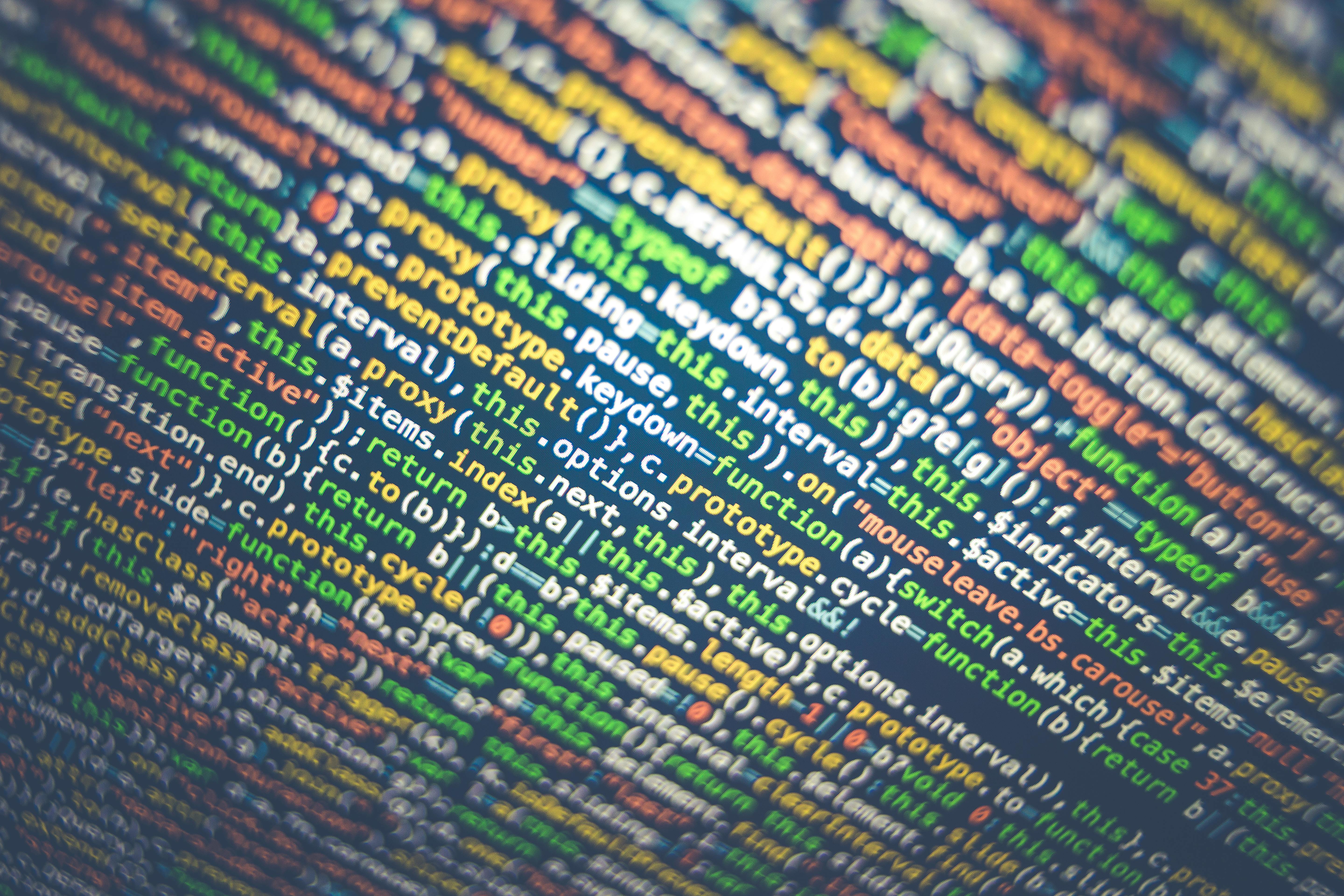
Optimizing Build Times in Jenkins for Faster Feedback Loops
When it comes to improving build times in jenkins for faster feedback loops, there are several techniques and practices that can be employed. Let's dive into some key aspects:- Parallelization: Utilizing parallelization in your Jenkins setup can significantly optimize build times. This involves breaking down your build process into smaller tasks or stages and running them concurrently on separate nodes or agents. Distributing the workload across multiple resources can speed up the overall process.
- Agent Configuration: Configuring Jenkins agents properly is crucial for optimizing build times. Ensuring that agents have sufficient resources (CPU, memory, and disk space) to handle the workload efficiently is essential. Allocating agents closer to the build environment or minimizing network latency can also help reduce delays.
- Workspace Cleanup: Regularly cleaning up the Jenkins workspace can prevent accumulated junk files from impacting subsequent builds. This can be done by enabling the "Delete workspace before build starts" option in job configurations or through post-build cleanup scripts.
- Caching Dependencies: Leveraging dependency caching mechanisms can greatly improve build times by reducing redundant downloads. Tools like Maven and Gradle support dependency caching, allowing you to store dependencies locally and avoid fetching them repeatedly during subsequent builds.
- Incremental Builds: Making use of incremental builds can avoid recompilation of unchanged source files, saving precious build time. By setting up build scripts or leveraging plugins such as Jenkins Job DSL/Plugin, you can specify which files or parts of the code should trigger a rebuild.
- Test Execution Techniques: Optimizing the test execution process plays an important role in achieving faster feedback loops. Parallelizing tests and distributing them across multiple agents helps speed up the overall testing phase. Furthermore, running selective tests based on code changes or introducing techniques like test result prediction (using machine learning algorithms) can further reduce testing time.
- Distributed Builds: Utilizing the distributed build feature of Jenkins allows you to harness the power of multiple machines or nodes for build offloading. Coordinating the distribution, managing test reports, and synchronizing files are essential aspects to consider while implementing distributed builds.
- Monitoring and Automation: Keeping a watchful eye on build performance is crucial to continuously optimize your Jenkins setup. Monitoring build times, identifying bottlenecks (e.g., heavy resource consumption, slow plugins), and optimizing configurations based on collected data can lead to significant improvements. Automating this process using tools like Jenkins Performance Plugin or integrating with performance monitoring systems ensures timely intervention.
- Infrastructure Scale: Scaling up your Jenkins infrastructure by adding more agents or provisioning dedicated hardware can enhance build times. Ensuring infrastructure scalability based on anticipated demands is vital for avoiding queue congestion and bottlenecks.
- Build Pipeline Visualization: Visualizing the entire build pipeline can help identify areas where delays may occur. Employing visualization plugins like Build Pipeline Plugin can enhance visibility and enable quicker identification and resolution of issues.
By adopting these optimization techniques and best practices in your Jenkins setup, you can significantly reduce build times, promote faster feedback loops, and increase developer productivity.

Customizing Jenkins UI: Tips and Tricks for a Personalized Experience
Customizing jenkins UI can greatly enhance the user experience by tailoring it to individual preferences and making it more personalized. By customizing Jenkins, users can streamline their workflow, make navigation more efficient, and improve overall productivity. Here are some tips and tricks for creating a personalized experience:- Theme selection: Jenkins provides various themes that users can choose from to change the overall look and feel of the UI. Themes can vary in color schemes, fonts, icons, and layout styles, allowing users to select the one that suits their taste.
- Plugin installation: Jenkins offers a wide range of plugins that extend its functionality. Users can install plugins specifically designed to customize the UI. These plugins enable features like adding widgets, customizing sidebars or headers, changing layout options, and more.
- Adding dashboard widgets: Users can create custom dashboards by adding widgets relevant to their projects or tasks. Widgets can display project status, build history, test results, code coverage reports, and much more. Organizing dashboards based on personal preferences helps in keeping critical information easily accessible.
- Personalized navigation: Jenkins offers flexibility in organizing navigation components to match individual requirements. Users can rearrange menu items, add shortcuts to often-used pages or frequently accessed job configurations for quicker access.
- CSS customization: For advanced users with web development skills, custom CSS (Cascading Style Sheets) can be used to modify the appearance of Jenkins UI elements further. Custom CSS allows for granular control over colors, sizes, shapes, alignments, shadows, etc.
- Icon customization: Jenkins uses icons throughout its UI for various actions or indicators. Users can replace default icons with custom ones that better represent their needs or align with their branding.
- User interface language: Jenkins supports localization and comes with several language options. Users can set their preferred language to improve readability and accessibility.
- Keyboard shortcuts: Learning keyboard shortcuts can significantly speed up workflows within Jenkins. Users should explore and memorize essential shortcuts that fit their usage patterns to navigate, search, trigger builds, and perform common actions faster.
- User-specific preferences: Jenkins allows users to modify their personal preferences and settings. These configurations can include default views, email notifications, timezone settings, and notification preferences. Adjusting these options aligns Jenkins more closely with individual requirements.
Customizing the Jenkins UI contributes directly to user satisfaction, efficiency, and productivity. By utilizing themes, plugins, widgets, CSS customization, and personal preferences adjustment, users can create an interface that not only looks visually appealing but also enhances daily interactions with Jenkins.

The Future of Jenkins: Trends and Evolutions in Continuous Integration and Delivery
The Future of jenkins: Trends and Evolutions in Continuous Integration and DeliveryJenkins, the popular open-source automation server, has revolutionized the world of continuous integration and delivery. Its feature-rich functionality and extensive plugin ecosystem have made it indispensable for many development teams. As we look towards the future, several trends and evolutions are shaping the way Jenkins is utilized in software development pipe