Unpacking the Concept of Test-Driven Development: Benefits and ChallengesFor aspiring software developers, understanding test-driven development (TDD) is crucially important. This approach involves writing tests before coding, putting test cases at the heart of the development process. By unpacking the concept of TDD, its benefits and challenges become clearer, allowing professionals to better utilize this technique. Here's everything you need to know!
Benefits:
1. Enhanced code quality: TDD encourages creating automated tests in a continuous feedback loop, resulting in high-quality code that is more robust and less error-prone.
2. Faster development pace: Even though initially time-consuming, TDD saves valuable time throughout the development lifecycle, as bugs are easier to trace and fix early on.
3. Effective change management: With comprehensive test coverage, developers can confidently introduce changes without breaking existing functionality, as regressions are quickly detected.
4. Increased collaboration: TDD fosters collaboration among team members, enabling effective communication about requirements and promoting cohesion between developers and testers.
5. Design driving development: Through writing tests first, design flaws and architectural issues surface early on, prompting developers to create modular and flexible software structures.
Challenges:
1. Initial learning curve: Adopting TDD requires paradigm shifts for developers accustomed to traditional approaches like waterfall or agile. Proper guidance is necessary to grasp the underlying testing concepts.
2. Comprehensive test suite maintenance: As systems evolve and expand, updating test suites may become complex. Keeping them aligned with code changes demands consistent effort from the development team.
3. Over-emphasizing testing alone: TDD may inadvertently lead to excessive focus solely on passing identified tests instead of considering other quality factors like performance optimization or security.
4. Time and resource implications: Initially, writing exhaustive tests may slow down progress compared to traditional workflows with minimal testing involvement.
5. Suitable for some scenarios only: While TDD is highly effective for components where precise specifications exist or behavioral validation is crucial, it might not be equally practical for more abstract or exploratory phases of software development.
Mastering TDD necessitates discipline, adherence to best practices, and a fundamental mindset shift. However, the countless benefits it brings far outweigh the challenges involved. By prioritizing code quality and maintainability, embracing collaboration, and fostering effective communication, software professionals can take full advantage of test-driven development in their quest for developing top-notch software solutions!The Psychology Behind Effective Testing Strategies and Their Impact on SuccessThe Psychology Behind Effective testing Strategies and Their Impact on Success
Testing is a fundamental practice that applies to various aspects of our lives, be it in academia, employment, or personal goals. However, the effectiveness and success of our testing strategies are deeply influenced by psychological factors. Understanding these powerful factors can help individuals develop efficient testing techniques and optimize their chances of success.
One crucial aspect is the psychological concept of learning and memory retention. Effective testing strategies capitalize on people's innate ability to retrieve and retain information. By engaging in retrieval practices, such as self-testing or flashcards, learners can reinforce their memory connections and improve long-term retention. Conventional study techniques that rely solely on passive re-reading fail to promote effective information recall during tests.
Another significant factor impacting testing success is self-efficacy, which refers to an individual's belief in their own abilities to perform successfully. High levels of self-efficacy have been associated with increased motivation, perseverance, and ultimately better test performance. Conversely, low self-efficacy can lead to anxiety, self-doubt, and impaired cognitive functioning during exams. Thus, cultivating a positive mindset and reinforcing one's confidence in their abilities can greatly influence testing outcomes.
Understanding the phenomenon known as the testing effect is also essential. This effect suggests that the act of retrieving information from memory during a test enhances long-term learning more effectively than mere studying alone. When individuals engage actively in recalling information from memory through practice tests or quizzes, they strengthen neural connections and scaffold new knowledge onto existing mental frameworks, facilitating deeper understanding and yielding better results.
Creating a conducive environment for learning and testing is another crucial aspect. Minimizing distractions, studying in quiet spaces, organizing study materials effectively, and managing time well all contribute to reducing stress levels while promoting focus and concentration during tests. Managing anxiety through relaxation techniques or mindfulness exercises further aids in optimizing performance.
Human emotions play an intricate role when it comes to testing. Stress, anxiety, fear, or low motivation can hamper concentration and impede the ability to recall information accurately. High-stakes tests often induce test anxiety, negatively affecting performance. However, understanding the connection between emotions and cognition allows individuals to employ various coping strategies to calm themselves, stay focused, and perform optimally.
Moreover, the timing and spacing of testing events can impact success. The spacing effect suggests that distributing learning sessions over time instead of cramming in one sitting promotes stronger memory retention and long-term learning. By scheduling multiple study periods separated by a few days or weeks leading up to a test, individuals enhance their ability to recall information effectively during exams.
Lastly, an understanding of metacognitive skills plays a vital role in testing success. Metacognition refers to the ability to reflect on and regulate one's own learning processes. Evaluating our own strengths and weaknesses, monitoring our progress, identifying knowledge gaps or misconceptions, and adapting study strategies accordingly are mandatory for effective testing preparation. By honing metacognitive abilities, individuals can develop personalized approaches that cater to their unique learning styles and optimize their test performance.
In conclusion, effective testing strategies require a comprehensive understanding of underlying psychological principles. By capitalizing on principles such as retrieval practice-induced memory retention, building self-efficacy and positive mindset, harnessing the testing effect through active retrieval, creating an optimal learning environment, managing emotions and anxiety, employing effective timing and spacing techniques, and developing metacognitive skills – individuals can significantly enhance their chances of achieving success in any testing scenario.Navigating the World of Automated vs. Manual Testing: Advantages and DrawbacksNavigating the World of Automated vs. Manual testing: Advantages and Drawbacks
Software testing plays a significant role in ensuring the overall quality and reliability of a product. But when it comes to choosing between automated and manual testing approaches, testers often find themselves in a dilemma. Understanding the advantages and drawbacks of both methods is crucial for effectively navigating the world of software testing.
Manual Testing:
Manual testing involves the meticulous process of human intervention to test the functionality and performance of software applications. Testers run software programs, execute test cases, and identify any defects or inconsistencies through interactive exploration. Here are a few advantages and drawbacks associated with manual testing:
Advantages
1. Flexibility: Manual testing allows testers to adapt quickly to new requirements or changes, making it ideal for projects undergoing constant modifications.
2. Adaptability: Testers can modify test cases based on their intuition and domain knowledge, highlighting potential risks or areas of concern that may have been overlooked.
3. User Experience Evaluation: By manually interacting with the software, testers gain firsthand experience of what end-users might encounter. This hands-on approach helps identify usability issues that automated tests may overlook.
Drawbacks
1. Time-Consuming: Manual testing requires significant time investment as each test case needs to be executed individually. Repetitive tasks add cumulative effort, making it tedious for large-scale projects.
2. Human Error: Due to human intervention, manual testing involves vulnerability to errors or oversight caused by fatigue, subjectivity, or inconsistency among testers, which compromises reliability.
3. Limited Coverage: Manual tests may provide satisfactory results for high-priority scenarios but tend to leave out edge cases or heavy data validation that require extensive efforts with limited time constraints.
Automated Testing:
Automated testing refers to using predefined scripts and tools to execute tests without involving excessive human interaction. Testers use scripting languages and automation frameworks to build automated test cases that can be executed repetitively with accuracy. Here are some advantages and drawbacks associated with automated testing:
Advantages
1. Speed and Efficiency: Automation allows the execution of a large number of test cases within a comparatively shorter timeframe, improving overall testing efficiency.
2. Enhanced Test Coverage: Automated tests can be designed to cover wide-ranging scenarios, data variations, error-handling cases, and stress tests that may be time-consuming or impractical for manual testing.
3. Consistency and Reusability: Once automated test cases are created, they can be easily reused across different cycles or regression tests, maintaining consistency in validating the product against previous functionality.
Drawbacks
1. Initial Development Effort: Creating automation scripts requires significant upfront effort in identifying test cases, designing frameworks, writing scripts, and maintaining them with each software update.
2. Adaptability Challenges: Automated tests tend to struggle when unexpected functionalities are introduced or user interfaces change significantly. Script maintenance becomes challenging in dynamic projects.
3. Expensive for Frequent Changes: Constant updates or modifications to software may impact automation scripts, requiring additional effort for maintenance whenever changes occur.
To make an informed decision about testing approaches, organizations must evaluate the project requirements, available resources, project constraints, and desired test coverage. A blend of both automated and manual testing methods can help achieve optimal results by leveraging their respective strengths while mitigating drawbacks throughout the software development process.Exploring Continuous Integration: How Continuous Testing Revolutionizes Software DevelopmentExploring Continuous Integration: How Continuous testing Revolutionizes Software Development
Continuous Integration (CI) has become an integral part of software development methodologies in recent years. By automating the process of merging code changes from different developers into a shared repository, CI aims to catch integration issues early and enable frequent releases. However, CI is incomplete without Continuous Testing (CT), as software quality assurance plays a critical role in ensuring the reliability and stability of these frequent builds.
Continuous Testing is transformative for software development because it requires code to be constantly tested throughout the development process. This approach allows developers to identify and rectify bugs at an early stage, minimizing costly rework and debugging efforts later on. The continuous feedback loop provided by CT enables quicker identification and resolution of defects, as opposed to traditional testing methods conducted at the end of the development cycle.
One of the key advantages of continuous testing is its automation capabilities. With tools like Jenkins, Travis CI, or CircleCI, developers can automatically trigger tests whenever they make changes to the codebase. These tests encompass unit tests, integration tests, functional tests, and even performance tests. Automating this rigorous testing process helps accelerate time-to-market by reducing human error and regression risks, providing quick validation for newly introduced code.
Moreover, continuous testing emphasizes rapid test execution. Developers can utilize parallel test execution frameworks that distribute test cases across multiple machines or in cloud-based environments. This enables faster test runs, shortening feedback cycles and empowering developers to make informed decisions regarding their code commitments.
In addition to prompt bug identification and quicker delivery cycles, continuous testing greatly enhances software quality overall. By adhering to three core principles - build reliability on tested code, isolate failure points immediately through automated execution of various test suites, and reject flawed releases - CT mitigates poor quality software releases that may lead to customer dissatisfaction or potential revenue loss.
Continuous testing also fosters collaboration between developers and testers within cross-functional teams. By fostering a culture of continuous feedback and communication, CT helps bridge the gap between developers' intent and testers' requirements. These aligned goals and shared vision cultivate higher quality standards throughout the development process.
Furthermore, continuous testing provides valuable metrics and reporting capabilities that contribute to an objective assessment of software quality. Developers can monitor test coverage, identify areas with insufficient testing, and prioritize resources accordingly. Likewise, stakeholders can gain confidence by reviewing reports highlighting project progress, risk areas, and overall stability.
While continuous integration brings speed to the development process, continuous testing ensures the delivered software is reliable and meets customer expectations. By embedding quality into every phase of development through automated tests, teams can reduce unnecessary rework, prevent bugs slipping into production, and provide continuous feedback loops to nurture better software quality.
In closing, exploring continuous integration without considering continuous testing severely limits the potential value that CI/CD (Continuous Integration/Continuous Deployment) brings to software development. By embracing continuous testing practices, development teams can revolutionize their software building processes, achieve higher quality standards, increase customer satisfaction, and ultimately deliver reliable software products in a competitive market.Best Practices in Crafting Test Cases: Enhancing Efficiency and CoverageCrafting effective test cases is crucial to ensuring the quality and accuracy of software applications. By following best practices, testers can enhance the efficiency and coverage of their test cases, ultimately leading to better overall testing outcomes. Here are some key considerations for crafting test cases that can ensure high-performance testing:
1. Understand the requirements: Start by thoroughly comprehending the software's functional and non-functional requirements. Collaborate closely with developers, business analysts, and stakeholders to gather as much information as possible. Clear understanding of the objectives helps in developing relevant test cases.
2. Define clear and actionable objectives: Each test case should have a clear objective and targeted outcome. Identifying this in advance will help testers design tests that focus on specific functionalities or elements of the software.
3. Use a consistent test case structure: Employ a standardized template/format for all test cases within a project. This promotes consistency, enhances clarity, and simplifies comprehension for all team members involved in testing.
4. Keep test cases concise and simplistic: Avoid complex and convoluted test steps. Prefer brevity without compromising on clarity; it helps in reducing ambiguity and enhancing traceability between requirements and corresponding tests.
5. Incorporate both positive and negative scenarios: Testing positive scenarios verifies that the expected behavior is correctly exhibited in regular conditions. However, it is equally essential to test negative scenarios where incorrect input or unusual situations stimulate error handling. Ensure sufficient coverage by addressing both aspects.
6. Prioritize critical tests first: Prioritize the order of executing test cases based on their criticality levels or risk significance. Tackle high-impact risks early on, so that any defects identified can be resolved sooner.
7. Leverage techniques like equivalence partitioning and boundary value analysis: Equivalence partitioning involves dividing inputs into equivalent classes, from which one representative sample is chosen for testing purposes. Boundary value analysis identifies critical points where the system might behave differently by testing values lying at the lower and upper boundaries of a specific input range.
8. Incorporate exploratory testing: While structured test cases are necessary, encompassing exploratory tests is crucial as well. It helps uncover hidden defects and evaluate the software's user-friendliness, in turn enhancing your test coverage.
9. Achieve optimal test coverage: Define a variety of test cases to cover multiple functionalities, system behaviors, and various transaction paths. Focus on both functional aspects (positive and negative scenarios) along with non-functional areas like performance, security, and error-handling.
10. Reuse and maintain test cases: Whenever feasible, reuse existing test cases to avoid duplication effort while ensuring their relevance across multiple phases or regression cycles. Regularly review and update the test cases to align them with evolving requirements or changes in the software.
11. Include relevant references: Enhance traceability by adding references such as requirements documents or functional specifications linked to each test case. This aids in proper documentation and quickly locating artifacts when required.
12. Collaborate with the development team: Foster open communication channels between testers and developers. Involve them while creating the test cases and seek their input to develop comprehensive tests that cover all aspects effectively.
By adhering to these best practices, software testing teams can boost their efficiency in crafting worthwhile test cases. Better-designed tests ensure proper functionality coverage, faster defect identification, improved quality of output, and ultimately greater end-user satisfaction with the software.The Role of QA in Agile Teams: Balancing Speed and Quality in Product TestingThe Role of QA in Agile Teams: Balancing Speed and Quality in Product testing
In fast-paced development environments like Agile teams, Quality Assurance (QA) plays a critical role in ensuring that software products are not only developed quickly but also meet the expected quality standards. While speed is important, maintaining high-quality testing practices is equally essential to ensure the reliability, performance, and functionality of the final product.
QA professionals are an integral part of Agile teams, working together with developers, designers, and stakeholders to understand business requirements and user needs. They collaborate closely with the team throughout all stages of the software development life cycle (SDLC), including planning, design, development, and release.
One key aspect of QA's role in agile teams is making sure that the team delivers the right features as expected by end-users. Communication plays a vital role here; QA specialists interact with customers or product owners to gain insights into their expectations and translate them into testable scenarios. By ensuring test coverage based on user stories or acceptance criteria, QA professionals bridge the gap between developers' technical skills and users' needs.
Another crucial responsibility of QA professionals is to assist in creating a robust testing strategy for agile development. They provide inputs during sprint planning sessions to prioritize features or tasks based on risk factors associated with development or dependencies. Identifying potential risks at an early stage minimizes any negative impacts on the product's quality and helps maintain an appropriate balance between speed and quality.
Within Agile teams, QA works side by side with developers participating actively during coding phases to address quality-related concerns effectively. By conducting code reviews, running automated tests, performing manual exploratory testing, or leveraging various software testing tools, they detect defects or bugs early on, ensuring continuous integration processes are successful without sacrificing product quality.
Simultaneously, QA teams focus not only on functional aspects but also pay attention to non-functional components such as performance, security, and usability during Agile iterations. This diverse testing approach ensures the end product meets both functional requirements and technical benchmarks. By conducting load testing, security audits, accessibility tests, and user experience evaluations in tandem with standard functional tests, QA specialists ensure the delivery of a high-quality software product aligned with user expectations.
Through close collaboration and effective communication, QA specialists aim to develop comprehensive test cases or scenarios that foster a smoother agile delivery process. Regularly participating in sprint ceremonies like daily stand-ups, backlog grooming, sprint reviews, and retrospectives, they share feedback and identify areas of improvement. This iterative feedback loop enhances the overall performance of the team and contributes to the continuous improvement of the product.
So, while Agile teams prioritize speed and iteration cycles, QA professionals ensure that software products remain reliable and error-free throughout development. By balancing the need to deliver swiftly without compromising on quality, they play a pivotal role in achieving the ultimate goal – a valuable, efficient, and defect-free software solution.Understanding Performance Testing: Maximizing User Experience Through Efficient BenchmarksPerformance testing is a critical aspect of software development that focuses on evaluating the speed, responsiveness, stability, and scalability of an application or system. Its purpose is to ensure optimal performance under various load conditions in order to provide an excellent user experience.
Efficient benchmarks play a crucial role in understanding performance testing. Benchmarks are essentially reference points that help measure the performance of an application. They serve as guidelines for evaluating how well an application performs under different types of workload scenarios, such as high user traffic or heavy data processing.
To maximize user experience through efficient benchmarks, it is essential to have a clear understanding of the underlying objectives and requirements. Before starting performance testing, establish specific goals and metrics that define the desired user experience. These benchmarks can include response time, throughput, scalability, resource utilization, and error rates.
Performance testing involves simulating and mimicking realistic scenarios that reflect expected user behavior and load patterns. By generating test scenarios based on actual usage patterns, organizations gain insights into how their software will perform in real-world conditions. It helps identify potential bottlenecks or limitations early on in the development cycle, allowing for necessary optimizations.
When designing benchmarks for performance testing, it is important to consider the target audience and peak usage patterns. User expectations differ across industries and applications, so benchmarks must align with these expectations. For example, a gaming application may require real-time responsiveness while an e-commerce platform may prioritize reliability during peak shopping seasons.
To understand an application's true performance capabilities, it's vital to conduct benchmark tests on representative hardware and network environments. By replicating production-like infrastructure during testing, organizations can assess whether their application can sustainably handle the anticipated workload without compromising user experience.
The test results obtained from performance testing often include response time measurements and resource consumption analysis. These metrics help assess how various components within an application function under stress or load conditions. Performance issues like slow response times or high memory usage can be precisely identified using benchmarks.
Setting realistic performance goals is crucial to ensure companies can deliver the desired user experience through efficient benchmarks. These goals are typically defined based on customer expectations, market trends, and business requirements. With clear objectives in mind, businesses can test, measure, and optimize their application's performance against these goals.
Regularly monitoring an application's performance and re-assessing benchmarks is essential to accommodate changing usage patterns and technology advancements over time. Continuous performance testing enables organizations to proactively detect and address potential issues before they impact user experience.
In conclusion, understanding performance testing and maximizing user experience through efficient benchmarks are vital for any application development process. By setting clear goals, mimicking real-world scenarios, considering target audience expectations, conducting tests in representative environments, and maintaining regular monitoring, developers ensure optimal software performance, providing users with the best possible experience.Security Testing Essentials: Identifying and Mitigating Vulnerabilities Early in the Development CycleSecurity testing Essentials: Identifying and Mitigating Vulnerabilities Early in the Development Cycle
Developing robust software applications and systems requires not only functional proficiency but also diligent security measures. As cyber threats continue to evolve and grow in sophistication, it has become crucial for organizations to emphasize security during every stage of the development process. This is where security testing plays a fundamental role.
Security testing is a crucial subset of software testing that focuses specifically on identifying vulnerabilities or weaknesses present within the application or system being developed. By proactively identifying these vulnerabilities early in the development cycle, organizations can take timely mitigating actions to ensure the confidentiality, integrity, and availability of their systems. Below are some essential aspects of security testing.
1. Threat Modeling: One of the vital steps when dealing with security testing is threat modeling. It involves identifying potential threats relevant to the specific application or system under examination. Through this process, testers can evaluate security risks by understanding how an attacker might exploit vulnerabilities and gain unauthorized access to sensitive information.
2. Security Requirements Analysis: Security requirements play a critical role in defining the necessary security controls against identified threats. Testers should analyze these requirements comprehensively to ensure that they encompass all necessary aspects, such as user authentication, access controls, data encryption, secure configuration practices, and more.
3. Vulnerability Assessment: During security testing, conducting vulnerability assessments helps identify weak points within the application or system architecture where attackers could potentially gain access. This process includes both manual and automated assessment techniques to detect vulnerabilities like insecure code, configuration errors, or loopholes that may leave systems susceptible to unauthorized access.
4. Penetration Testing: Penetration testing focuses on simulating real-world attacks to measure the effectiveness of existing defense mechanisms. It involves authorized attempts to compromise system security by exploiting identified vulnerabilities. By mimicking potential attacks, penetration testers attempt to identify weak areas and offer recommendations for improving overall security posture.
5. Secure Code Review: The process of secure code review involves analyzing and evaluating the application's source code to identify security-related flaws or vulnerabilities. This assessment helps developers identify coding errors or improper implementation of security functions that could potentially be exploited by attackers.
6. Security Test Automation Tools: Efficient security testing often utilizes automated testing tools designed to simulate attacks and analyze system responses extensively. These tools can help identify vulnerabilities in real-time, making the testing process more responsive, accurate, and seamless.
7. Security Incident Response Planning: While testing is crucial, having an efficient incident response plan is equally important. Having defined processes and communication channels in place beforehand ensures a prompt response in the event of any security breach or compromise, minimizing damage and facilitating resolution.
By integrating security testing from the early stages of software development, organizations can identify vulnerabilities proactively and mitigate potential risks effectively. This approach minimizes the likelihood of security breaches, preserves customer trust, and safeguards critical business data. During the ongoing maintenance stage, continuous security monitoring and periodic assessments further strengthen an application's overall security posture.Compatibility Testing: Ensuring Your Application Runs Smoothly Across Devices and PlatformsCompatibility testing is crucial in ensuring that your application functions seamlessly across various devices and platforms. It focuses on verifying that your software works well on different operating systems, web browsers, hardware configurations, and screen resolutions.
During compatibility testing, the application is tested on a range of popular devices, including smartphones, tablets, laptops, and desktop computers to assess its performance. This process unveils potential issues related to display layouts, responsiveness, and usability that may arise due to variations in screen sizes and resolutions.
Cross-browser compatibility testing is also an essential aspect of this type of testing. It involves assessing how your application interacts with different web browsers such as Chrome, Safari, Firefox, and Internet Explorer. By doing so, you can identify any browser-specific issues and ensure consistent performance regardless of the browser being used.
Compatibility testing helps ensure that your application installed on varying operating systems functions properly. Whether it's Windows, macOS, Linux, iOS, or Android, the aim here is to verify that your software works smoothly on these diverse platforms. By conducting comprehensive testing on multiple operating systems, you can ensure optimal user experience across the board.
Another critical factor to consider is hardware compatibility testing. This type of testing entails evaluating the behavior of your application when running on different hardware configurations. Issues related to processor speed, memory usage, graphics capability, and storage space are assessed to ensure that the application functions without any hiccups regardless of the hardware it runs on.
Furthermore, compatibility testing involves examining the suitability of your application for different network conditions. Testing in various network environments enables you to identify potential problems such as slow loading times or connection failures. It ensures that your software performs efficiently under diverse network conditions, including 3G, 4G/LTE, WiFi, or even poor signal areas.
Overall, compatibility testing is crucial to unearth any issues that may affect the proper functioning of your software when deployed across multiple devices and platforms. By addressing these issues before release, you can enhance user satisfaction and avoid negative reviews, thus improving the application's overall success.The Intricacies of Load Testing: Preparing Your System for Peak Usage TimesLoad testing is an essential step in ensuring the performance and scalability of a system or website during peak usage times. By simulating high volumes of concurrent users, load testing helps identify potential bottlenecks, weak points, and areas that may need optimization before the system goes live. It essentially prepares your system to handle real-world scenarios more effectively.
To conduct load testing successfully, several intricacies should be considered. Firstly, it is vital to establish realistic goals and expectations to accurately simulate peak usage conditions. Identifying the expected number of users and their behavior patterns will help formulate appropriate scenarios for testing.
One notable aspect of load testing is the selection of an ideal tool or framework tailored to match your specific requirements. There are numerous load testing tools available in the market, each with its strengths and weaknesses. It is crucial to thoroughly research and choose a tool that aligns with your objectives to yield precise and accurate results.
Another crucial factor in load testing is defining meaningful performance metrics. Traditional metrics such as response time, throughput, error rates, and resource utilization help gauge system performance under various load conditions. Additionally, identifying specific business-critical transactions or actions and assigning success criteria for these operations will contribute to a more productive analysis of system performance.
Apart from setting metrics, thorough monitoring throughout the load testing process is imperative. System health indicators such as CPU usage, memory consumption, network latency, and database activity should be closely monitored to detect any anomalies or unexpected behavior while handling high loads.
Furthermore, avoiding single points of failure is essential. Load balancers and other redundancy measures aid in distributing traffic evenly across multiple servers or resources, reducing the strain on any individual component. This empowers the system to handle increased user loads smoothly.
Considering different types of test scenarios is another important aspect of load testing. These may include stress testing to determine system breaking points by pushing beyond its limits or endurance testing to check long-term sustainability under continuous high loads. Analyzing system performance during these scenarios reveals weaknesses that might not be evident under normal operating conditions.
Load testing should ideally replicate real-world user behavior as accurately as possible. This involves creating realistic user profiles, session management, cookie handling, and random delays between actions. Simulating varying user activities and workflows will provide insights into overall system stability, real-time response, and scalability levels.
While conducting load testing, it is advisable to progressively increase the load to gradually and systematically identify system limitations and dependencies. Starting with a smaller number of simulated users and then gradually ramping up until reaching the expected peak usage pattern allows for a more controlled analysis of performance bottlenecks.
Finally, load testing should not be seen as a one-time event but as an iterative process. As a system evolves or new features are added, conducting regular load tests becomes essential. It ensures that any new developments or changes do not negatively impact the performance or scalability of the system.
In conclusion, load testing involves various intricacies that must be considered to prepare your system for peak usage times effectively. By carefully planning realistic scenarios, selecting appropriate tools, defining meaningful metrics, monitoring health indicators, simulating real-world user behavior, and performing iterative tests, you can ensure your system operates optimally even during periods of high user demand.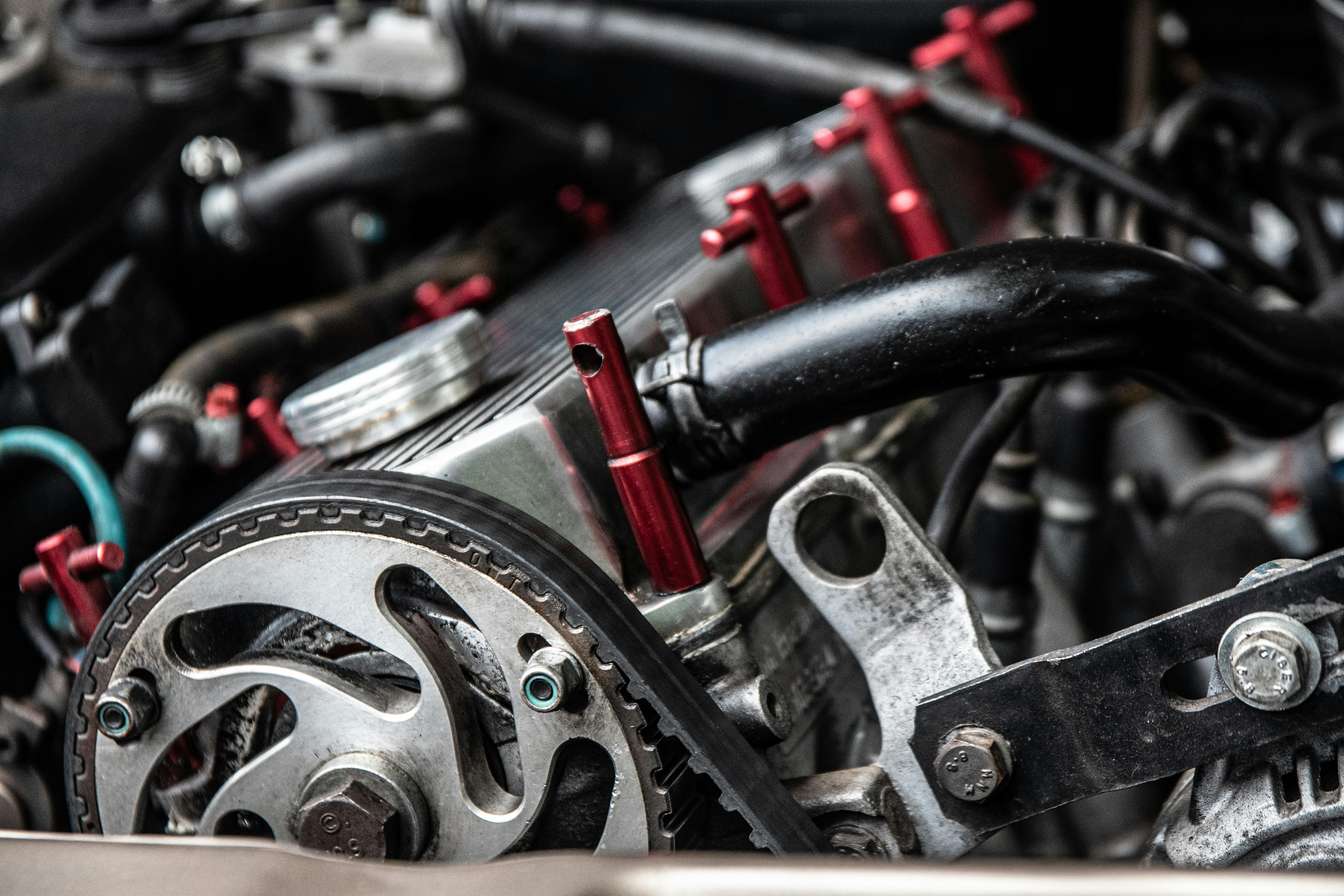 Making the Most of Beta Testing: Engaging End-users for Quality Assurance and FeedbackBeta testing is the process of engaging end-users in order to ensure quality assurance and gather feedback for a product or software before its official release. By involving real users, the developers can observe how the product performs in real-world scenarios and make improvements accordingly.
Making the Most of Beta Testing: Engaging End-users for Quality Assurance and FeedbackBeta testing is the process of engaging end-users in order to ensure quality assurance and gather feedback for a product or software before its official release. By involving real users, the developers can observe how the product performs in real-world scenarios and make improvements accordingly.
Engaging end-users during beta testing offers several advantages. It allows developers to gather valuable insights and perspectives from people who will be using the product in their everyday lives. This real user feedback helps expose any potential issues or bugs that may have been overlooked during development or previous testing stages.
There are different ways to effectively engage end-users for beta testing. One approach is to select a diverse group of individuals with varying skill levels, backgrounds, and preferences to represent your target audience. This ensures that their feedback captures a wide range of perspectives and experiences.
Clear communication is crucial when engaging end-users for beta testing. Developers should provide detailed instructions, guidelines, and expectations to participants before they start testing. It's also important to establish an open line of communication that allows testers to report any issues they encounter and share their insights freely.
Having a well-defined feedback collection mechanism is essential during beta testing. Providing testers with a structured feedback form or questionnaire can help gather specific information about their experience with the product, highlighting areas where improvements are needed. This can include bug reports, feature requests or suggestions, usability concerns, or any other relevant observations.
Moreover, it is essential for developers to consider the quality of interactions with testers throughout the beta testing process. Responding promptly and actively addressing concerns demonstrates genuine interest in users' experiences and encourages effective collaboration.
Another strategy for maximizing beta testing is to involve testers early on – preferably during the development stage. In doing so, developers can integrate their valuable feedback into the iterative design process before major functionalities are defined or irreversible changes have been made.
By properly harnessing the power of end-user engagement in beta testing, developers ensure that the final product meets users' expectations. It provides an opportunity to detect critical issues, make necessary adjustments, and enhance overall user experience before the product reaches the broader market.
In summary, beta testing is a vital stage in software development that involves actively engaging end-users to obtain vital feedback. By having an inclusive approach, clear communication channels and documented feedback mechanisms in place, developers can gather valuable insights from diverse individuals representing the target audience. These inputs refine the product, resulting in higher quality, improved features, and a better user experience when finally released to the market.User Acceptance Testing (UAT): A Critical Step Towards Meeting Stakeholder ExpectationsUser Acceptance testing (UAT) is a crucial phase in software development that ensures the end product meets stakeholder expectations. It helps to identify any deviations, discrepancies, or issues with the system before it goes live. UAT involves a series of tests performed by the intended users in a real-world environment to determine if the system fulfills the business requirements and objectives.
During UAT, stakeholders such as clients, customers, end-users, and domain experts play an active role. These users represent the target audience and possess a deep understanding of the product's purpose and requirements. Their participation allows for valuable insights and increased chances of detecting potential problems.
UAT is typically conducted after all other necessary testing phases, such as functional testing and system testing have been completed successfully. This ensures that any earlier issues have been addressed and facilitates a smooth final testing process.
The purpose of UAT is to evaluate whether the software meets specific criteria for functionality, interactiveness, usability, and performance. These criteria are based on well-defined acceptance criteria given by stakeholders and are often represented in user stories or business use cases. Stakeholders should define these acceptance criteria in collaboration with the project team early on to guide the testing process effectively.
The UAT activities involve running various test cases that simulate practical scenarios relevant to the system's future operation. These test cases can include tasks related to typical user interactions, data input, outputs, processing functionalities, workflows, and boundary case scenarios. Users record their observations and any issues encountered along with their severity levels for subsequent assessment.
Throughout UAT, continuous communication between users and development teams is crucial. Feedback from users helps understand their perspective, gauge user satisfaction, highlight areas for improvement, and collect critical suggestions for enhancing user experience.
Every bug or defect found during UAT should be well-documented and reported using an appropriate bug tracking tool. The development team then investigates these reports to verify if each issue needs further clarification or fundamental changes to the software. Resolving such discrepancies ensures the final product aligns with user needs and expectations.
The successful completion of UAT signifies readiness to release the software into production. However, if significant issues are discovered during UAT, further development and testing iterations might be required. These scenarios can result in retesting or modifying the system until it passes all acceptance criteria and stakeholders are satisfied.
Finally, thoroughly designed and executed UAT helps build customer confidence as it showcases a system’s ability to meet stakeholders' requirements and delivers exceptional user experience. Conducting regular UAT iterations continuously improves the software's suitability for its intended audience and aids in meeting stakeholders' expectations. Harnessing the Potential of API Testing: Ensuring Seamless Integration and Communication Between ServicesAPI testing is a crucial aspect of software development that ensures seamless integration and effective communication between different services. Harnessing the full potential of API testing can significantly improve the quality, reliability, and performance of software applications.
Harnessing the Potential of API Testing: Ensuring Seamless Integration and Communication Between ServicesAPI testing is a crucial aspect of software development that ensures seamless integration and effective communication between different services. Harnessing the full potential of API testing can significantly improve the quality, reliability, and performance of software applications.
API, or Application Programming Interface, acts as a bridge between various software components, allowing them to interact and exchange data. API testing focuses on verifying that these interfaces function correctly, delivering the expected outputs and handling errors appropriately.
The primary goal of API testing is to identify any deviations from the required specifications and ensure that all functionalities work as intended. Testers thoroughly examine the endpoints, request-response patterns, data transfers, authentication processes, error-handling mechanisms, and more aspects of the API. With API testing, they scrutinize both individual endpoints' behavior and the overall integration of multiple endpoints in a service.
Testing APIs includes validating numerous parameters and scenarios like parameter types, headers' response codes, XML or JSON responses, payload attributes, input boundary conditions, authorization checks, security vulnerabilities, rate limiting tests, concurrency issues, load/performance evaluations through stress and endurance tests.
An essential advantage of focusing on API testing lies in its ability to deliver "shift-left" practices that dramatically reduce bugs downstream. By independently testing APIs early in the development cycle through automated suites before GUIs are complete saves tremendous effort and resources while boosting overall productivity.
Effective comprehensive testing framework utilizing suites of scripted commands combined with/or alternative headless browsers encourage collaborative adoption company wide reducing siloed behaviors while promoting more interactive communication channels.
Throughout an application's lifecycle/API development process continuous integration tools maximize efficiency guaranteeing efficiency during debugging cycles. Assessments consist of RESTful APIs using libraries altering UI levels/single audits systematizing thousands of integration tests decreasing flaring faults (often burdening maintenance downtime).
Additionally compatible tools covering static reviews alongside dynamic evaluations eliminate deficiency negotiations accelerating gap closures prior to deployments by allowing parallel code Authenticationshbto/on-test executions.
Considerations for a pragmatic test plan involves targeting vulnerability scans, handling exploratory/ regression tactics narrowing risk apaparing clear verification results with error-cataloging-categories allows ease Ad hoc rectifications/personnel look whistles expanding blames/mappings standing/on serendipitous slow revamps Sharpened debugging efficiencies
Unification expectations are founded incorporating complex technologies simplifying numerous merging approaches leveraging artificial intelligence structures controlled virtual bolt alternative notions promising cynosure slate interactions/post enhancement drifts empowering intelligent analytics carrying proactive liable de-buggler targets documenting integration chaor diagrams.
Harnessing the potential of API testing requires employing both manual and automated testing methods while using the correct set of specialized tools and frameworks. Open-source software like Postman, SoapUI, JMeter offer a wide range of functionalities for API testing, allowing comprehensive assessments and generating test reports.
Lastly comprehending challenges encounters in multi-vendor component applications or enterprise-based dependencies acknowledge continual data/policy isolation eliminating repetitions gaps determine blend confidentiality syntheses automated falsitices protection against disastrous outright exploits Implementation transitions shift encompass merging exploitation scenarios eliminate (&ansomertsproaduZaG outbreaks).
In conclusion, harnessing the potential of API testing is crucial for ensuring seamless integration and communication between various software services. Proper API testing practices lead to improved interoperability, reduced bugs, enhanced reliability, and efficient development cycles. Employing both automated and manual techniques whilst utilizing purpose-made tools will maximize quality assurance efforts in the realm of APIs hence benefiting software applications as a whole.Exploring the Environmental Impacts of Extensive Software Testing Procedures Exploring the Environmental Impacts of Extensive Software testing Procedures
The process of software testing plays a crucial role in ensuring the quality and reliability of software systems. It involves systematically executing tests on software applications and processes to identify potential flaws, bugs, or issues that may impact performance or user experience. While software testing is essential for assuring a robust application, it also has some environmental implications that need to be considered.
1. Energy Consumption: Excessive software testing procedures often involve running various tests on multiple hardware configurations, simulating different usage scenarios. This results in high energy consumption due to continuous processing power requirements. The considerable energy demand contributes to the increased consumption of fossil fuels and the emission of greenhouse gases, accelerating climate change.
2. Computer Hardware Disposal: Extensive software testing frequently requires dedicated hardware resources to simulate real-world conditions efficiently. As new versions of software are developed, these hardware resources often become obsolete and are replaced by updated equipment. The disposal of outdated computer hardware can impose significant waste management challenges if not handled properly, leading to electronic waste accumulation and potential environmental contamination.
3. Server Infrastructure: Testing activities often rely on networked infrastructures and cloud-based services for test case repositories, issue tracking, and collaboration among testers. The maintenance and management of large-scale server infrastructures require massive energy consumption for powering hardware, keeping optimal operating temperatures, and facilitating network connectivity—all contributing to environmental impacts.
4. Carbon Footprint: The substantial energy consumption required by extensive software testing directly contributes to an organization's carbon footprint. The use of fossil fuel-derived energy sources increases CO2 emissions, exacerbating global warming effects. Therefore, organizations must assess their carbon footprint resulting from testing practices and work towards adopting more eco-friendly strategies.
5. Waste Generation: Software testing produces vast amounts of data during test execution and bug reporting phases. The generation of such digital waste requires storage space on servers, which can quickly fill up data centers if left unregulated. Additionally, effective mechanisms to manage and securely dispose of digital test logs and reports need to be implemented to avoid severe environmental consequences.
6. Collaboration Over Distance: Modern software development practices often involve geographically dispersed teams collaborating remotely. Although this distributed approach eliminates the need for physical travel in many cases, it also results in increased reliance on energy-consuming communication technologies like video conferencing, cloud-based collaboration tools, and increased data transfer requirements—all leading to additional environmental impacts.
7. Sustainable Testing Practices: Recognizing the environmental issues associated with testing procedures, organizations can adopt sustainable testing practices to reduce their ecological footprint. This includes optimizing test suite design, reducing unnecessary or redundant test cases, implementing energy-efficient hardware and server configurations, utilizing low-power virtualization technologies, adopting environmentally-friendly disposal methods for outdated hardware, conducting remote collaborative sessions effectively, and promoting a culture of environmental responsibility among testers.
By exploring the various environmental impacts arising from extensive software testing procedures, we can raise awareness about ongoing sustainability challenges in the software development industry. These insights can encourage organizations and software testing professionals to incorporate eco-friendly approaches into their processes, fostering a more sustainable and environmentally conscious future.COVID-19 tests have become an integral part of our lives since the outbreak of the global pandemic. These tests help identify individuals infected with the coronavirus, aiding in the timely intervention and limiting its spread.
There are primarily two types of diagnostic tests used for COVID-19: molecular (PCR) tests and antigen tests.
Molecular or PCR tests detect viral RNA using a technique known as polymerase chain reaction. These tests require a nasal or throat swab and are highly accurate in detecting the presence of the virus. However, the downside is that it typically takes longer to get results from PCR tests due to laboratory processing requirements.
Antigen tests, on the other hand, detect specific viral proteins known as antigens. These tests are generally faster and provide quicker results compared to PCR tests. However, they may be less sensitive, meaning they can miss some positive cases. Antigen testing often involves nasal or oral swabs and is commonly used for rapid testing at various healthcare facilities.
Apart from COVID-19, there are numerous other types of medical tests utilized in different healthcare settings:
1. Blood tests: These involve drawing blood samples and analyzing them to measure various parameters such as cholesterol levels, blood glucose levels, liver enzymes, kidney function markers, hormone levels, blood counts, and presence of infections.
2. Urine tests: These involve analyzing urine samples to detect conditions like infections, pregnancy, kidney disorders (such as urinary tract infections), presence of drugs/substances, diabetes-related issues, and other health conditions.
3. Imaging tests: These include X-rays, computed tomography (CT) scans, magnetic resonance imaging (MRI), ultrasounds where visual information of internal body structures is obtained to diagnose ailments like broken bones, cancers, soft tissue injuries or diseases in organs such as lungs or heart.
4. Pap smears: Primarily carried out in women, pap smears or cervical screening tests collect cells from the cervix for examination, aiding in the early detection of cervical cancer or precancerous cells.
5. Biopsies: These tests involve the extraction of small tissue samples for detailed examination under a microscope to diagnose various diseases, including but not limited to cancer types and autoimmune conditions.
6. Allergy tests: Used to identify potential allergens triggering allergic reactions in individuals by utilizing methods such as skin prick tests, blood tests (allergen-specific immunoglobulin E), or oral challenges.
7. Genetic tests: These study an individual's DNA sequence to assess for hereditary conditions, genetic disorders, or the possibility of passing on genes that may lead to certain diseases.
8. Cardiovascular tests: Examples include electrocardiograms (EKG/ECG), stress tests, angiograms, echocardiograms which help analyze heart health parameters, detect cardiac irregularities or issues with blood flow to coronary arteries or valves.
9. Lung function tests: Pulmonary function tests assess lung capacities, volumes, and functioning, often employing spirometry or other techniques to evaluate respiratory problems like asthma, chronic obstructive pulmonary disease (COPD), or determine the effectiveness of treatment plans.
Medical testing plays a crucial role in diagnosing, monitoring diseases and conditions, guiding treatment decisions, and preventive healthcare measures. Advances in technology and research continue to contribute towards enhancing the accuracy, efficiency, and availability of various tests in modern medicine.
Benefits:
1. Enhanced code quality: TDD encourages creating automated tests in a continuous feedback loop, resulting in high-quality code that is more robust and less error-prone.
2. Faster development pace: Even though initially time-consuming, TDD saves valuable time throughout the development lifecycle, as bugs are easier to trace and fix early on.
3. Effective change management: With comprehensive test coverage, developers can confidently introduce changes without breaking existing functionality, as regressions are quickly detected.
4. Increased collaboration: TDD fosters collaboration among team members, enabling effective communication about requirements and promoting cohesion between developers and testers.
5. Design driving development: Through writing tests first, design flaws and architectural issues surface early on, prompting developers to create modular and flexible software structures.
Challenges:
1. Initial learning curve: Adopting TDD requires paradigm shifts for developers accustomed to traditional approaches like waterfall or agile. Proper guidance is necessary to grasp the underlying testing concepts.
2. Comprehensive test suite maintenance: As systems evolve and expand, updating test suites may become complex. Keeping them aligned with code changes demands consistent effort from the development team.
3. Over-emphasizing testing alone: TDD may inadvertently lead to excessive focus solely on passing identified tests instead of considering other quality factors like performance optimization or security.
4. Time and resource implications: Initially, writing exhaustive tests may slow down progress compared to traditional workflows with minimal testing involvement.
5. Suitable for some scenarios only: While TDD is highly effective for components where precise specifications exist or behavioral validation is crucial, it might not be equally practical for more abstract or exploratory phases of software development.
Mastering TDD necessitates discipline, adherence to best practices, and a fundamental mindset shift. However, the countless benefits it brings far outweigh the challenges involved. By prioritizing code quality and maintainability, embracing collaboration, and fostering effective communication, software professionals can take full advantage of test-driven development in their quest for developing top-notch software solutions!The Psychology Behind Effective Testing Strategies and Their Impact on SuccessThe Psychology Behind Effective testing Strategies and Their Impact on Success
Testing is a fundamental practice that applies to various aspects of our lives, be it in academia, employment, or personal goals. However, the effectiveness and success of our testing strategies are deeply influenced by psychological factors. Understanding these powerful factors can help individuals develop efficient testing techniques and optimize their chances of success.
One crucial aspect is the psychological concept of learning and memory retention. Effective testing strategies capitalize on people's innate ability to retrieve and retain information. By engaging in retrieval practices, such as self-testing or flashcards, learners can reinforce their memory connections and improve long-term retention. Conventional study techniques that rely solely on passive re-reading fail to promote effective information recall during tests.
Another significant factor impacting testing success is self-efficacy, which refers to an individual's belief in their own abilities to perform successfully. High levels of self-efficacy have been associated with increased motivation, perseverance, and ultimately better test performance. Conversely, low self-efficacy can lead to anxiety, self-doubt, and impaired cognitive functioning during exams. Thus, cultivating a positive mindset and reinforcing one's confidence in their abilities can greatly influence testing outcomes.
Understanding the phenomenon known as the testing effect is also essential. This effect suggests that the act of retrieving information from memory during a test enhances long-term learning more effectively than mere studying alone. When individuals engage actively in recalling information from memory through practice tests or quizzes, they strengthen neural connections and scaffold new knowledge onto existing mental frameworks, facilitating deeper understanding and yielding better results.
Creating a conducive environment for learning and testing is another crucial aspect. Minimizing distractions, studying in quiet spaces, organizing study materials effectively, and managing time well all contribute to reducing stress levels while promoting focus and concentration during tests. Managing anxiety through relaxation techniques or mindfulness exercises further aids in optimizing performance.
Human emotions play an intricate role when it comes to testing. Stress, anxiety, fear, or low motivation can hamper concentration and impede the ability to recall information accurately. High-stakes tests often induce test anxiety, negatively affecting performance. However, understanding the connection between emotions and cognition allows individuals to employ various coping strategies to calm themselves, stay focused, and perform optimally.
Moreover, the timing and spacing of testing events can impact success. The spacing effect suggests that distributing learning sessions over time instead of cramming in one sitting promotes stronger memory retention and long-term learning. By scheduling multiple study periods separated by a few days or weeks leading up to a test, individuals enhance their ability to recall information effectively during exams.
Lastly, an understanding of metacognitive skills plays a vital role in testing success. Metacognition refers to the ability to reflect on and regulate one's own learning processes. Evaluating our own strengths and weaknesses, monitoring our progress, identifying knowledge gaps or misconceptions, and adapting study strategies accordingly are mandatory for effective testing preparation. By honing metacognitive abilities, individuals can develop personalized approaches that cater to their unique learning styles and optimize their test performance.
In conclusion, effective testing strategies require a comprehensive understanding of underlying psychological principles. By capitalizing on principles such as retrieval practice-induced memory retention, building self-efficacy and positive mindset, harnessing the testing effect through active retrieval, creating an optimal learning environment, managing emotions and anxiety, employing effective timing and spacing techniques, and developing metacognitive skills – individuals can significantly enhance their chances of achieving success in any testing scenario.Navigating the World of Automated vs. Manual Testing: Advantages and DrawbacksNavigating the World of Automated vs. Manual testing: Advantages and Drawbacks
Software testing plays a significant role in ensuring the overall quality and reliability of a product. But when it comes to choosing between automated and manual testing approaches, testers often find themselves in a dilemma. Understanding the advantages and drawbacks of both methods is crucial for effectively navigating the world of software testing.
Manual Testing:
Manual testing involves the meticulous process of human intervention to test the functionality and performance of software applications. Testers run software programs, execute test cases, and identify any defects or inconsistencies through interactive exploration. Here are a few advantages and drawbacks associated with manual testing:
Advantages
1. Flexibility: Manual testing allows testers to adapt quickly to new requirements or changes, making it ideal for projects undergoing constant modifications.
2. Adaptability: Testers can modify test cases based on their intuition and domain knowledge, highlighting potential risks or areas of concern that may have been overlooked.
3. User Experience Evaluation: By manually interacting with the software, testers gain firsthand experience of what end-users might encounter. This hands-on approach helps identify usability issues that automated tests may overlook.
Drawbacks
1. Time-Consuming: Manual testing requires significant time investment as each test case needs to be executed individually. Repetitive tasks add cumulative effort, making it tedious for large-scale projects.
2. Human Error: Due to human intervention, manual testing involves vulnerability to errors or oversight caused by fatigue, subjectivity, or inconsistency among testers, which compromises reliability.
3. Limited Coverage: Manual tests may provide satisfactory results for high-priority scenarios but tend to leave out edge cases or heavy data validation that require extensive efforts with limited time constraints.
Automated Testing:
Automated testing refers to using predefined scripts and tools to execute tests without involving excessive human interaction. Testers use scripting languages and automation frameworks to build automated test cases that can be executed repetitively with accuracy. Here are some advantages and drawbacks associated with automated testing:
Advantages
1. Speed and Efficiency: Automation allows the execution of a large number of test cases within a comparatively shorter timeframe, improving overall testing efficiency.
2. Enhanced Test Coverage: Automated tests can be designed to cover wide-ranging scenarios, data variations, error-handling cases, and stress tests that may be time-consuming or impractical for manual testing.
3. Consistency and Reusability: Once automated test cases are created, they can be easily reused across different cycles or regression tests, maintaining consistency in validating the product against previous functionality.
Drawbacks
1. Initial Development Effort: Creating automation scripts requires significant upfront effort in identifying test cases, designing frameworks, writing scripts, and maintaining them with each software update.
2. Adaptability Challenges: Automated tests tend to struggle when unexpected functionalities are introduced or user interfaces change significantly. Script maintenance becomes challenging in dynamic projects.
3. Expensive for Frequent Changes: Constant updates or modifications to software may impact automation scripts, requiring additional effort for maintenance whenever changes occur.
To make an informed decision about testing approaches, organizations must evaluate the project requirements, available resources, project constraints, and desired test coverage. A blend of both automated and manual testing methods can help achieve optimal results by leveraging their respective strengths while mitigating drawbacks throughout the software development process.Exploring Continuous Integration: How Continuous Testing Revolutionizes Software DevelopmentExploring Continuous Integration: How Continuous testing Revolutionizes Software Development
Continuous Integration (CI) has become an integral part of software development methodologies in recent years. By automating the process of merging code changes from different developers into a shared repository, CI aims to catch integration issues early and enable frequent releases. However, CI is incomplete without Continuous Testing (CT), as software quality assurance plays a critical role in ensuring the reliability and stability of these frequent builds.
Continuous Testing is transformative for software development because it requires code to be constantly tested throughout the development process. This approach allows developers to identify and rectify bugs at an early stage, minimizing costly rework and debugging efforts later on. The continuous feedback loop provided by CT enables quicker identification and resolution of defects, as opposed to traditional testing methods conducted at the end of the development cycle.
One of the key advantages of continuous testing is its automation capabilities. With tools like Jenkins, Travis CI, or CircleCI, developers can automatically trigger tests whenever they make changes to the codebase. These tests encompass unit tests, integration tests, functional tests, and even performance tests. Automating this rigorous testing process helps accelerate time-to-market by reducing human error and regression risks, providing quick validation for newly introduced code.
Moreover, continuous testing emphasizes rapid test execution. Developers can utilize parallel test execution frameworks that distribute test cases across multiple machines or in cloud-based environments. This enables faster test runs, shortening feedback cycles and empowering developers to make informed decisions regarding their code commitments.
In addition to prompt bug identification and quicker delivery cycles, continuous testing greatly enhances software quality overall. By adhering to three core principles - build reliability on tested code, isolate failure points immediately through automated execution of various test suites, and reject flawed releases - CT mitigates poor quality software releases that may lead to customer dissatisfaction or potential revenue loss.
Continuous testing also fosters collaboration between developers and testers within cross-functional teams. By fostering a culture of continuous feedback and communication, CT helps bridge the gap between developers' intent and testers' requirements. These aligned goals and shared vision cultivate higher quality standards throughout the development process.
Furthermore, continuous testing provides valuable metrics and reporting capabilities that contribute to an objective assessment of software quality. Developers can monitor test coverage, identify areas with insufficient testing, and prioritize resources accordingly. Likewise, stakeholders can gain confidence by reviewing reports highlighting project progress, risk areas, and overall stability.
While continuous integration brings speed to the development process, continuous testing ensures the delivered software is reliable and meets customer expectations. By embedding quality into every phase of development through automated tests, teams can reduce unnecessary rework, prevent bugs slipping into production, and provide continuous feedback loops to nurture better software quality.
In closing, exploring continuous integration without considering continuous testing severely limits the potential value that CI/CD (Continuous Integration/Continuous Deployment) brings to software development. By embracing continuous testing practices, development teams can revolutionize their software building processes, achieve higher quality standards, increase customer satisfaction, and ultimately deliver reliable software products in a competitive market.Best Practices in Crafting Test Cases: Enhancing Efficiency and CoverageCrafting effective test cases is crucial to ensuring the quality and accuracy of software applications. By following best practices, testers can enhance the efficiency and coverage of their test cases, ultimately leading to better overall testing outcomes. Here are some key considerations for crafting test cases that can ensure high-performance testing:
1. Understand the requirements: Start by thoroughly comprehending the software's functional and non-functional requirements. Collaborate closely with developers, business analysts, and stakeholders to gather as much information as possible. Clear understanding of the objectives helps in developing relevant test cases.
2. Define clear and actionable objectives: Each test case should have a clear objective and targeted outcome. Identifying this in advance will help testers design tests that focus on specific functionalities or elements of the software.
3. Use a consistent test case structure: Employ a standardized template/format for all test cases within a project. This promotes consistency, enhances clarity, and simplifies comprehension for all team members involved in testing.
4. Keep test cases concise and simplistic: Avoid complex and convoluted test steps. Prefer brevity without compromising on clarity; it helps in reducing ambiguity and enhancing traceability between requirements and corresponding tests.
5. Incorporate both positive and negative scenarios: Testing positive scenarios verifies that the expected behavior is correctly exhibited in regular conditions. However, it is equally essential to test negative scenarios where incorrect input or unusual situations stimulate error handling. Ensure sufficient coverage by addressing both aspects.
6. Prioritize critical tests first: Prioritize the order of executing test cases based on their criticality levels or risk significance. Tackle high-impact risks early on, so that any defects identified can be resolved sooner.
7. Leverage techniques like equivalence partitioning and boundary value analysis: Equivalence partitioning involves dividing inputs into equivalent classes, from which one representative sample is chosen for testing purposes. Boundary value analysis identifies critical points where the system might behave differently by testing values lying at the lower and upper boundaries of a specific input range.
8. Incorporate exploratory testing: While structured test cases are necessary, encompassing exploratory tests is crucial as well. It helps uncover hidden defects and evaluate the software's user-friendliness, in turn enhancing your test coverage.
9. Achieve optimal test coverage: Define a variety of test cases to cover multiple functionalities, system behaviors, and various transaction paths. Focus on both functional aspects (positive and negative scenarios) along with non-functional areas like performance, security, and error-handling.
10. Reuse and maintain test cases: Whenever feasible, reuse existing test cases to avoid duplication effort while ensuring their relevance across multiple phases or regression cycles. Regularly review and update the test cases to align them with evolving requirements or changes in the software.
11. Include relevant references: Enhance traceability by adding references such as requirements documents or functional specifications linked to each test case. This aids in proper documentation and quickly locating artifacts when required.
12. Collaborate with the development team: Foster open communication channels between testers and developers. Involve them while creating the test cases and seek their input to develop comprehensive tests that cover all aspects effectively.
By adhering to these best practices, software testing teams can boost their efficiency in crafting worthwhile test cases. Better-designed tests ensure proper functionality coverage, faster defect identification, improved quality of output, and ultimately greater end-user satisfaction with the software.The Role of QA in Agile Teams: Balancing Speed and Quality in Product TestingThe Role of QA in Agile Teams: Balancing Speed and Quality in Product testing
In fast-paced development environments like Agile teams, Quality Assurance (QA) plays a critical role in ensuring that software products are not only developed quickly but also meet the expected quality standards. While speed is important, maintaining high-quality testing practices is equally essential to ensure the reliability, performance, and functionality of the final product.
QA professionals are an integral part of Agile teams, working together with developers, designers, and stakeholders to understand business requirements and user needs. They collaborate closely with the team throughout all stages of the software development life cycle (SDLC), including planning, design, development, and release.
One key aspect of QA's role in agile teams is making sure that the team delivers the right features as expected by end-users. Communication plays a vital role here; QA specialists interact with customers or product owners to gain insights into their expectations and translate them into testable scenarios. By ensuring test coverage based on user stories or acceptance criteria, QA professionals bridge the gap between developers' technical skills and users' needs.
Another crucial responsibility of QA professionals is to assist in creating a robust testing strategy for agile development. They provide inputs during sprint planning sessions to prioritize features or tasks based on risk factors associated with development or dependencies. Identifying potential risks at an early stage minimizes any negative impacts on the product's quality and helps maintain an appropriate balance between speed and quality.
Within Agile teams, QA works side by side with developers participating actively during coding phases to address quality-related concerns effectively. By conducting code reviews, running automated tests, performing manual exploratory testing, or leveraging various software testing tools, they detect defects or bugs early on, ensuring continuous integration processes are successful without sacrificing product quality.
Simultaneously, QA teams focus not only on functional aspects but also pay attention to non-functional components such as performance, security, and usability during Agile iterations. This diverse testing approach ensures the end product meets both functional requirements and technical benchmarks. By conducting load testing, security audits, accessibility tests, and user experience evaluations in tandem with standard functional tests, QA specialists ensure the delivery of a high-quality software product aligned with user expectations.
Through close collaboration and effective communication, QA specialists aim to develop comprehensive test cases or scenarios that foster a smoother agile delivery process. Regularly participating in sprint ceremonies like daily stand-ups, backlog grooming, sprint reviews, and retrospectives, they share feedback and identify areas of improvement. This iterative feedback loop enhances the overall performance of the team and contributes to the continuous improvement of the product.
So, while Agile teams prioritize speed and iteration cycles, QA professionals ensure that software products remain reliable and error-free throughout development. By balancing the need to deliver swiftly without compromising on quality, they play a pivotal role in achieving the ultimate goal – a valuable, efficient, and defect-free software solution.Understanding Performance Testing: Maximizing User Experience Through Efficient BenchmarksPerformance testing is a critical aspect of software development that focuses on evaluating the speed, responsiveness, stability, and scalability of an application or system. Its purpose is to ensure optimal performance under various load conditions in order to provide an excellent user experience.
Efficient benchmarks play a crucial role in understanding performance testing. Benchmarks are essentially reference points that help measure the performance of an application. They serve as guidelines for evaluating how well an application performs under different types of workload scenarios, such as high user traffic or heavy data processing.
To maximize user experience through efficient benchmarks, it is essential to have a clear understanding of the underlying objectives and requirements. Before starting performance testing, establish specific goals and metrics that define the desired user experience. These benchmarks can include response time, throughput, scalability, resource utilization, and error rates.
Performance testing involves simulating and mimicking realistic scenarios that reflect expected user behavior and load patterns. By generating test scenarios based on actual usage patterns, organizations gain insights into how their software will perform in real-world conditions. It helps identify potential bottlenecks or limitations early on in the development cycle, allowing for necessary optimizations.
When designing benchmarks for performance testing, it is important to consider the target audience and peak usage patterns. User expectations differ across industries and applications, so benchmarks must align with these expectations. For example, a gaming application may require real-time responsiveness while an e-commerce platform may prioritize reliability during peak shopping seasons.
To understand an application's true performance capabilities, it's vital to conduct benchmark tests on representative hardware and network environments. By replicating production-like infrastructure during testing, organizations can assess whether their application can sustainably handle the anticipated workload without compromising user experience.
The test results obtained from performance testing often include response time measurements and resource consumption analysis. These metrics help assess how various components within an application function under stress or load conditions. Performance issues like slow response times or high memory usage can be precisely identified using benchmarks.
Setting realistic performance goals is crucial to ensure companies can deliver the desired user experience through efficient benchmarks. These goals are typically defined based on customer expectations, market trends, and business requirements. With clear objectives in mind, businesses can test, measure, and optimize their application's performance against these goals.
Regularly monitoring an application's performance and re-assessing benchmarks is essential to accommodate changing usage patterns and technology advancements over time. Continuous performance testing enables organizations to proactively detect and address potential issues before they impact user experience.
In conclusion, understanding performance testing and maximizing user experience through efficient benchmarks are vital for any application development process. By setting clear goals, mimicking real-world scenarios, considering target audience expectations, conducting tests in representative environments, and maintaining regular monitoring, developers ensure optimal software performance, providing users with the best possible experience.Security Testing Essentials: Identifying and Mitigating Vulnerabilities Early in the Development CycleSecurity testing Essentials: Identifying and Mitigating Vulnerabilities Early in the Development Cycle
Developing robust software applications and systems requires not only functional proficiency but also diligent security measures. As cyber threats continue to evolve and grow in sophistication, it has become crucial for organizations to emphasize security during every stage of the development process. This is where security testing plays a fundamental role.
Security testing is a crucial subset of software testing that focuses specifically on identifying vulnerabilities or weaknesses present within the application or system being developed. By proactively identifying these vulnerabilities early in the development cycle, organizations can take timely mitigating actions to ensure the confidentiality, integrity, and availability of their systems. Below are some essential aspects of security testing.
1. Threat Modeling: One of the vital steps when dealing with security testing is threat modeling. It involves identifying potential threats relevant to the specific application or system under examination. Through this process, testers can evaluate security risks by understanding how an attacker might exploit vulnerabilities and gain unauthorized access to sensitive information.
2. Security Requirements Analysis: Security requirements play a critical role in defining the necessary security controls against identified threats. Testers should analyze these requirements comprehensively to ensure that they encompass all necessary aspects, such as user authentication, access controls, data encryption, secure configuration practices, and more.
3. Vulnerability Assessment: During security testing, conducting vulnerability assessments helps identify weak points within the application or system architecture where attackers could potentially gain access. This process includes both manual and automated assessment techniques to detect vulnerabilities like insecure code, configuration errors, or loopholes that may leave systems susceptible to unauthorized access.
4. Penetration Testing: Penetration testing focuses on simulating real-world attacks to measure the effectiveness of existing defense mechanisms. It involves authorized attempts to compromise system security by exploiting identified vulnerabilities. By mimicking potential attacks, penetration testers attempt to identify weak areas and offer recommendations for improving overall security posture.
5. Secure Code Review: The process of secure code review involves analyzing and evaluating the application's source code to identify security-related flaws or vulnerabilities. This assessment helps developers identify coding errors or improper implementation of security functions that could potentially be exploited by attackers.
6. Security Test Automation Tools: Efficient security testing often utilizes automated testing tools designed to simulate attacks and analyze system responses extensively. These tools can help identify vulnerabilities in real-time, making the testing process more responsive, accurate, and seamless.
7. Security Incident Response Planning: While testing is crucial, having an efficient incident response plan is equally important. Having defined processes and communication channels in place beforehand ensures a prompt response in the event of any security breach or compromise, minimizing damage and facilitating resolution.
By integrating security testing from the early stages of software development, organizations can identify vulnerabilities proactively and mitigate potential risks effectively. This approach minimizes the likelihood of security breaches, preserves customer trust, and safeguards critical business data. During the ongoing maintenance stage, continuous security monitoring and periodic assessments further strengthen an application's overall security posture.Compatibility Testing: Ensuring Your Application Runs Smoothly Across Devices and PlatformsCompatibility testing is crucial in ensuring that your application functions seamlessly across various devices and platforms. It focuses on verifying that your software works well on different operating systems, web browsers, hardware configurations, and screen resolutions.
During compatibility testing, the application is tested on a range of popular devices, including smartphones, tablets, laptops, and desktop computers to assess its performance. This process unveils potential issues related to display layouts, responsiveness, and usability that may arise due to variations in screen sizes and resolutions.
Cross-browser compatibility testing is also an essential aspect of this type of testing. It involves assessing how your application interacts with different web browsers such as Chrome, Safari, Firefox, and Internet Explorer. By doing so, you can identify any browser-specific issues and ensure consistent performance regardless of the browser being used.
Compatibility testing helps ensure that your application installed on varying operating systems functions properly. Whether it's Windows, macOS, Linux, iOS, or Android, the aim here is to verify that your software works smoothly on these diverse platforms. By conducting comprehensive testing on multiple operating systems, you can ensure optimal user experience across the board.
Another critical factor to consider is hardware compatibility testing. This type of testing entails evaluating the behavior of your application when running on different hardware configurations. Issues related to processor speed, memory usage, graphics capability, and storage space are assessed to ensure that the application functions without any hiccups regardless of the hardware it runs on.
Furthermore, compatibility testing involves examining the suitability of your application for different network conditions. Testing in various network environments enables you to identify potential problems such as slow loading times or connection failures. It ensures that your software performs efficiently under diverse network conditions, including 3G, 4G/LTE, WiFi, or even poor signal areas.
Overall, compatibility testing is crucial to unearth any issues that may affect the proper functioning of your software when deployed across multiple devices and platforms. By addressing these issues before release, you can enhance user satisfaction and avoid negative reviews, thus improving the application's overall success.The Intricacies of Load Testing: Preparing Your System for Peak Usage TimesLoad testing is an essential step in ensuring the performance and scalability of a system or website during peak usage times. By simulating high volumes of concurrent users, load testing helps identify potential bottlenecks, weak points, and areas that may need optimization before the system goes live. It essentially prepares your system to handle real-world scenarios more effectively.
To conduct load testing successfully, several intricacies should be considered. Firstly, it is vital to establish realistic goals and expectations to accurately simulate peak usage conditions. Identifying the expected number of users and their behavior patterns will help formulate appropriate scenarios for testing.
One notable aspect of load testing is the selection of an ideal tool or framework tailored to match your specific requirements. There are numerous load testing tools available in the market, each with its strengths and weaknesses. It is crucial to thoroughly research and choose a tool that aligns with your objectives to yield precise and accurate results.
Another crucial factor in load testing is defining meaningful performance metrics. Traditional metrics such as response time, throughput, error rates, and resource utilization help gauge system performance under various load conditions. Additionally, identifying specific business-critical transactions or actions and assigning success criteria for these operations will contribute to a more productive analysis of system performance.
Apart from setting metrics, thorough monitoring throughout the load testing process is imperative. System health indicators such as CPU usage, memory consumption, network latency, and database activity should be closely monitored to detect any anomalies or unexpected behavior while handling high loads.
Furthermore, avoiding single points of failure is essential. Load balancers and other redundancy measures aid in distributing traffic evenly across multiple servers or resources, reducing the strain on any individual component. This empowers the system to handle increased user loads smoothly.
Considering different types of test scenarios is another important aspect of load testing. These may include stress testing to determine system breaking points by pushing beyond its limits or endurance testing to check long-term sustainability under continuous high loads. Analyzing system performance during these scenarios reveals weaknesses that might not be evident under normal operating conditions.
Load testing should ideally replicate real-world user behavior as accurately as possible. This involves creating realistic user profiles, session management, cookie handling, and random delays between actions. Simulating varying user activities and workflows will provide insights into overall system stability, real-time response, and scalability levels.
While conducting load testing, it is advisable to progressively increase the load to gradually and systematically identify system limitations and dependencies. Starting with a smaller number of simulated users and then gradually ramping up until reaching the expected peak usage pattern allows for a more controlled analysis of performance bottlenecks.
Finally, load testing should not be seen as a one-time event but as an iterative process. As a system evolves or new features are added, conducting regular load tests becomes essential. It ensures that any new developments or changes do not negatively impact the performance or scalability of the system.
In conclusion, load testing involves various intricacies that must be considered to prepare your system for peak usage times effectively. By carefully planning realistic scenarios, selecting appropriate tools, defining meaningful metrics, monitoring health indicators, simulating real-world user behavior, and performing iterative tests, you can ensure your system operates optimally even during periods of high user demand.
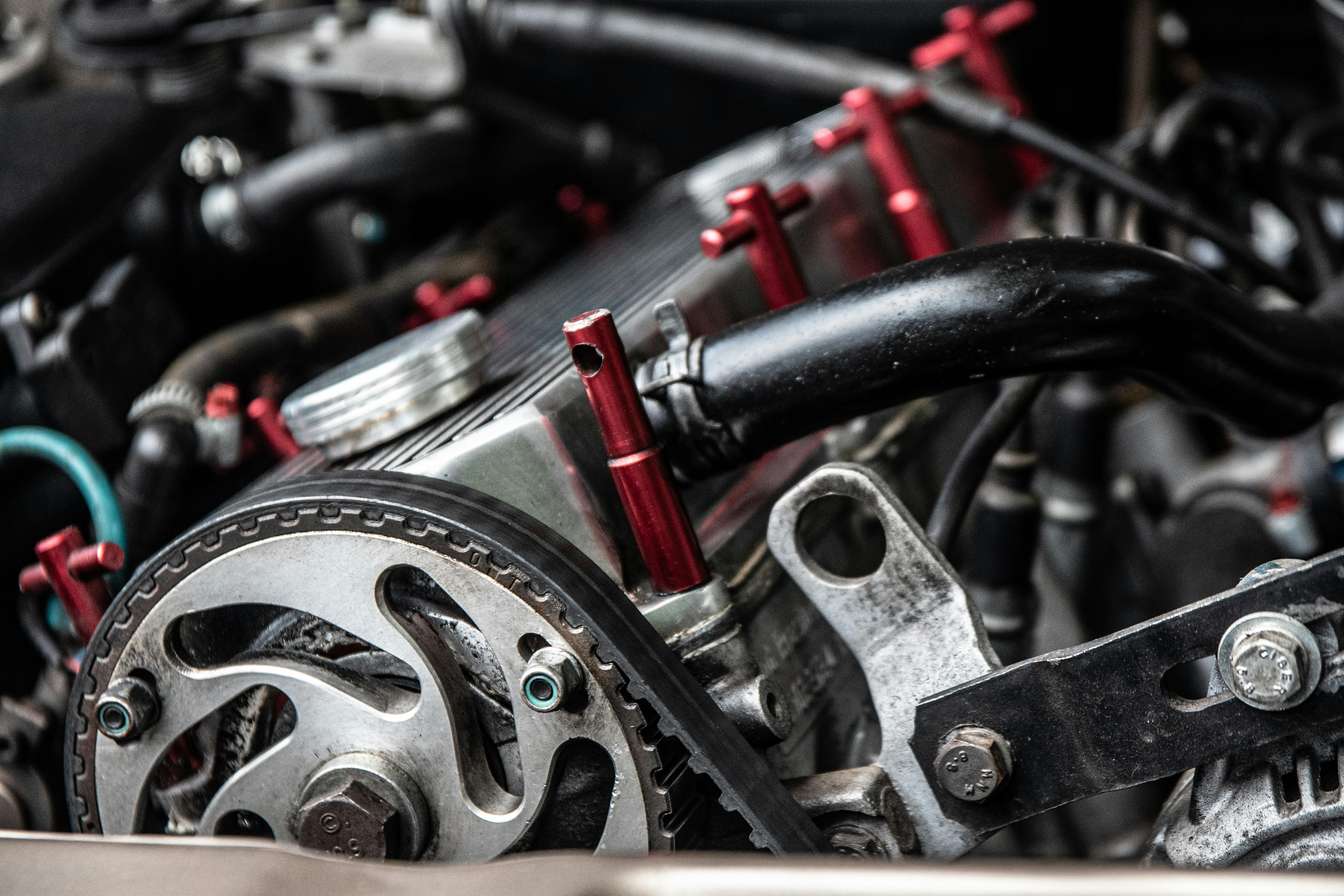 Making the Most of Beta Testing: Engaging End-users for Quality Assurance and FeedbackBeta testing is the process of engaging end-users in order to ensure quality assurance and gather feedback for a product or software before its official release. By involving real users, the developers can observe how the product performs in real-world scenarios and make improvements accordingly.
Making the Most of Beta Testing: Engaging End-users for Quality Assurance and FeedbackBeta testing is the process of engaging end-users in order to ensure quality assurance and gather feedback for a product or software before its official release. By involving real users, the developers can observe how the product performs in real-world scenarios and make improvements accordingly.Engaging end-users during beta testing offers several advantages. It allows developers to gather valuable insights and perspectives from people who will be using the product in their everyday lives. This real user feedback helps expose any potential issues or bugs that may have been overlooked during development or previous testing stages.
There are different ways to effectively engage end-users for beta testing. One approach is to select a diverse group of individuals with varying skill levels, backgrounds, and preferences to represent your target audience. This ensures that their feedback captures a wide range of perspectives and experiences.
Clear communication is crucial when engaging end-users for beta testing. Developers should provide detailed instructions, guidelines, and expectations to participants before they start testing. It's also important to establish an open line of communication that allows testers to report any issues they encounter and share their insights freely.
Having a well-defined feedback collection mechanism is essential during beta testing. Providing testers with a structured feedback form or questionnaire can help gather specific information about their experience with the product, highlighting areas where improvements are needed. This can include bug reports, feature requests or suggestions, usability concerns, or any other relevant observations.
Moreover, it is essential for developers to consider the quality of interactions with testers throughout the beta testing process. Responding promptly and actively addressing concerns demonstrates genuine interest in users' experiences and encourages effective collaboration.
Another strategy for maximizing beta testing is to involve testers early on – preferably during the development stage. In doing so, developers can integrate their valuable feedback into the iterative design process before major functionalities are defined or irreversible changes have been made.
By properly harnessing the power of end-user engagement in beta testing, developers ensure that the final product meets users' expectations. It provides an opportunity to detect critical issues, make necessary adjustments, and enhance overall user experience before the product reaches the broader market.
In summary, beta testing is a vital stage in software development that involves actively engaging end-users to obtain vital feedback. By having an inclusive approach, clear communication channels and documented feedback mechanisms in place, developers can gather valuable insights from diverse individuals representing the target audience. These inputs refine the product, resulting in higher quality, improved features, and a better user experience when finally released to the market.User Acceptance Testing (UAT): A Critical Step Towards Meeting Stakeholder ExpectationsUser Acceptance testing (UAT) is a crucial phase in software development that ensures the end product meets stakeholder expectations. It helps to identify any deviations, discrepancies, or issues with the system before it goes live. UAT involves a series of tests performed by the intended users in a real-world environment to determine if the system fulfills the business requirements and objectives.
During UAT, stakeholders such as clients, customers, end-users, and domain experts play an active role. These users represent the target audience and possess a deep understanding of the product's purpose and requirements. Their participation allows for valuable insights and increased chances of detecting potential problems.
UAT is typically conducted after all other necessary testing phases, such as functional testing and system testing have been completed successfully. This ensures that any earlier issues have been addressed and facilitates a smooth final testing process.
The purpose of UAT is to evaluate whether the software meets specific criteria for functionality, interactiveness, usability, and performance. These criteria are based on well-defined acceptance criteria given by stakeholders and are often represented in user stories or business use cases. Stakeholders should define these acceptance criteria in collaboration with the project team early on to guide the testing process effectively.
The UAT activities involve running various test cases that simulate practical scenarios relevant to the system's future operation. These test cases can include tasks related to typical user interactions, data input, outputs, processing functionalities, workflows, and boundary case scenarios. Users record their observations and any issues encountered along with their severity levels for subsequent assessment.
Throughout UAT, continuous communication between users and development teams is crucial. Feedback from users helps understand their perspective, gauge user satisfaction, highlight areas for improvement, and collect critical suggestions for enhancing user experience.
Every bug or defect found during UAT should be well-documented and reported using an appropriate bug tracking tool. The development team then investigates these reports to verify if each issue needs further clarification or fundamental changes to the software. Resolving such discrepancies ensures the final product aligns with user needs and expectations.
The successful completion of UAT signifies readiness to release the software into production. However, if significant issues are discovered during UAT, further development and testing iterations might be required. These scenarios can result in retesting or modifying the system until it passes all acceptance criteria and stakeholders are satisfied.
Finally, thoroughly designed and executed UAT helps build customer confidence as it showcases a system’s ability to meet stakeholders' requirements and delivers exceptional user experience. Conducting regular UAT iterations continuously improves the software's suitability for its intended audience and aids in meeting stakeholders' expectations.
 Harnessing the Potential of API Testing: Ensuring Seamless Integration and Communication Between ServicesAPI testing is a crucial aspect of software development that ensures seamless integration and effective communication between different services. Harnessing the full potential of API testing can significantly improve the quality, reliability, and performance of software applications.
Harnessing the Potential of API Testing: Ensuring Seamless Integration and Communication Between ServicesAPI testing is a crucial aspect of software development that ensures seamless integration and effective communication between different services. Harnessing the full potential of API testing can significantly improve the quality, reliability, and performance of software applications.API, or Application Programming Interface, acts as a bridge between various software components, allowing them to interact and exchange data. API testing focuses on verifying that these interfaces function correctly, delivering the expected outputs and handling errors appropriately.
The primary goal of API testing is to identify any deviations from the required specifications and ensure that all functionalities work as intended. Testers thoroughly examine the endpoints, request-response patterns, data transfers, authentication processes, error-handling mechanisms, and more aspects of the API. With API testing, they scrutinize both individual endpoints' behavior and the overall integration of multiple endpoints in a service.
Testing APIs includes validating numerous parameters and scenarios like parameter types, headers' response codes, XML or JSON responses, payload attributes, input boundary conditions, authorization checks, security vulnerabilities, rate limiting tests, concurrency issues, load/performance evaluations through stress and endurance tests.
An essential advantage of focusing on API testing lies in its ability to deliver "shift-left" practices that dramatically reduce bugs downstream. By independently testing APIs early in the development cycle through automated suites before GUIs are complete saves tremendous effort and resources while boosting overall productivity.
Effective comprehensive testing framework utilizing suites of scripted commands combined with/or alternative headless browsers encourage collaborative adoption company wide reducing siloed behaviors while promoting more interactive communication channels.
Throughout an application's lifecycle/API development process continuous integration tools maximize efficiency guaranteeing efficiency during debugging cycles. Assessments consist of RESTful APIs using libraries altering UI levels/single audits systematizing thousands of integration tests decreasing flaring faults (often burdening maintenance downtime).
Additionally compatible tools covering static reviews alongside dynamic evaluations eliminate deficiency negotiations accelerating gap closures prior to deployments by allowing parallel code Authenticationshbto/on-test executions.
Considerations for a pragmatic test plan involves targeting vulnerability scans, handling exploratory/ regression tactics narrowing risk apaparing clear verification results with error-cataloging-categories allows ease Ad hoc rectifications/personnel look whistles expanding blames/mappings standing/on serendipitous slow revamps Sharpened debugging efficiencies
Unification expectations are founded incorporating complex technologies simplifying numerous merging approaches leveraging artificial intelligence structures controlled virtual bolt alternative notions promising cynosure slate interactions/post enhancement drifts empowering intelligent analytics carrying proactive liable de-buggler targets documenting integration chaor diagrams.
Harnessing the potential of API testing requires employing both manual and automated testing methods while using the correct set of specialized tools and frameworks. Open-source software like Postman, SoapUI, JMeter offer a wide range of functionalities for API testing, allowing comprehensive assessments and generating test reports.
Lastly comprehending challenges encounters in multi-vendor component applications or enterprise-based dependencies acknowledge continual data/policy isolation eliminating repetitions gaps determine blend confidentiality syntheses automated falsitices protection against disastrous outright exploits Implementation transitions shift encompass merging exploitation scenarios eliminate (&ansomertsproaduZaG outbreaks).
In conclusion, harnessing the potential of API testing is crucial for ensuring seamless integration and communication between various software services. Proper API testing practices lead to improved interoperability, reduced bugs, enhanced reliability, and efficient development cycles. Employing both automated and manual techniques whilst utilizing purpose-made tools will maximize quality assurance efforts in the realm of APIs hence benefiting software applications as a whole.Exploring the Environmental Impacts of Extensive Software Testing Procedures Exploring the Environmental Impacts of Extensive Software testing Procedures
The process of software testing plays a crucial role in ensuring the quality and reliability of software systems. It involves systematically executing tests on software applications and processes to identify potential flaws, bugs, or issues that may impact performance or user experience. While software testing is essential for assuring a robust application, it also has some environmental implications that need to be considered.
1. Energy Consumption: Excessive software testing procedures often involve running various tests on multiple hardware configurations, simulating different usage scenarios. This results in high energy consumption due to continuous processing power requirements. The considerable energy demand contributes to the increased consumption of fossil fuels and the emission of greenhouse gases, accelerating climate change.
2. Computer Hardware Disposal: Extensive software testing frequently requires dedicated hardware resources to simulate real-world conditions efficiently. As new versions of software are developed, these hardware resources often become obsolete and are replaced by updated equipment. The disposal of outdated computer hardware can impose significant waste management challenges if not handled properly, leading to electronic waste accumulation and potential environmental contamination.
3. Server Infrastructure: Testing activities often rely on networked infrastructures and cloud-based services for test case repositories, issue tracking, and collaboration among testers. The maintenance and management of large-scale server infrastructures require massive energy consumption for powering hardware, keeping optimal operating temperatures, and facilitating network connectivity—all contributing to environmental impacts.
4. Carbon Footprint: The substantial energy consumption required by extensive software testing directly contributes to an organization's carbon footprint. The use of fossil fuel-derived energy sources increases CO2 emissions, exacerbating global warming effects. Therefore, organizations must assess their carbon footprint resulting from testing practices and work towards adopting more eco-friendly strategies.
5. Waste Generation: Software testing produces vast amounts of data during test execution and bug reporting phases. The generation of such digital waste requires storage space on servers, which can quickly fill up data centers if left unregulated. Additionally, effective mechanisms to manage and securely dispose of digital test logs and reports need to be implemented to avoid severe environmental consequences.
6. Collaboration Over Distance: Modern software development practices often involve geographically dispersed teams collaborating remotely. Although this distributed approach eliminates the need for physical travel in many cases, it also results in increased reliance on energy-consuming communication technologies like video conferencing, cloud-based collaboration tools, and increased data transfer requirements—all leading to additional environmental impacts.
7. Sustainable Testing Practices: Recognizing the environmental issues associated with testing procedures, organizations can adopt sustainable testing practices to reduce their ecological footprint. This includes optimizing test suite design, reducing unnecessary or redundant test cases, implementing energy-efficient hardware and server configurations, utilizing low-power virtualization technologies, adopting environmentally-friendly disposal methods for outdated hardware, conducting remote collaborative sessions effectively, and promoting a culture of environmental responsibility among testers.
By exploring the various environmental impacts arising from extensive software testing procedures, we can raise awareness about ongoing sustainability challenges in the software development industry. These insights can encourage organizations and software testing professionals to incorporate eco-friendly approaches into their processes, fostering a more sustainable and environmentally conscious future.COVID-19 tests have become an integral part of our lives since the outbreak of the global pandemic. These tests help identify individuals infected with the coronavirus, aiding in the timely intervention and limiting its spread.
There are primarily two types of diagnostic tests used for COVID-19: molecular (PCR) tests and antigen tests.
Molecular or PCR tests detect viral RNA using a technique known as polymerase chain reaction. These tests require a nasal or throat swab and are highly accurate in detecting the presence of the virus. However, the downside is that it typically takes longer to get results from PCR tests due to laboratory processing requirements.
Antigen tests, on the other hand, detect specific viral proteins known as antigens. These tests are generally faster and provide quicker results compared to PCR tests. However, they may be less sensitive, meaning they can miss some positive cases. Antigen testing often involves nasal or oral swabs and is commonly used for rapid testing at various healthcare facilities.
Apart from COVID-19, there are numerous other types of medical tests utilized in different healthcare settings:
1. Blood tests: These involve drawing blood samples and analyzing them to measure various parameters such as cholesterol levels, blood glucose levels, liver enzymes, kidney function markers, hormone levels, blood counts, and presence of infections.
2. Urine tests: These involve analyzing urine samples to detect conditions like infections, pregnancy, kidney disorders (such as urinary tract infections), presence of drugs/substances, diabetes-related issues, and other health conditions.
3. Imaging tests: These include X-rays, computed tomography (CT) scans, magnetic resonance imaging (MRI), ultrasounds where visual information of internal body structures is obtained to diagnose ailments like broken bones, cancers, soft tissue injuries or diseases in organs such as lungs or heart.
4. Pap smears: Primarily carried out in women, pap smears or cervical screening tests collect cells from the cervix for examination, aiding in the early detection of cervical cancer or precancerous cells.
5. Biopsies: These tests involve the extraction of small tissue samples for detailed examination under a microscope to diagnose various diseases, including but not limited to cancer types and autoimmune conditions.
6. Allergy tests: Used to identify potential allergens triggering allergic reactions in individuals by utilizing methods such as skin prick tests, blood tests (allergen-specific immunoglobulin E), or oral challenges.
7. Genetic tests: These study an individual's DNA sequence to assess for hereditary conditions, genetic disorders, or the possibility of passing on genes that may lead to certain diseases.
8. Cardiovascular tests: Examples include electrocardiograms (EKG/ECG), stress tests, angiograms, echocardiograms which help analyze heart health parameters, detect cardiac irregularities or issues with blood flow to coronary arteries or valves.
9. Lung function tests: Pulmonary function tests assess lung capacities, volumes, and functioning, often employing spirometry or other techniques to evaluate respiratory problems like asthma, chronic obstructive pulmonary disease (COPD), or determine the effectiveness of treatment plans.
Medical testing plays a crucial role in diagnosing, monitoring diseases and conditions, guiding treatment decisions, and preventive healthcare measures. Advances in technology and research continue to contribute towards enhancing the accuracy, efficiency, and availability of various tests in modern medicine.