
Putting Your Website to the Test: Unveiling the Benefits and Pros & Cons of Testing
Website testing is a critical process that ensures the functionality, usability, and performance of a website. Whether you are a website owner, developer, or tester, it is important to have a comprehensive understanding of the basics of website testing. In this blog post, we will delve into the essential aspects and concepts related to this topic.
1. Purpose of Website Testing: The primary objective of website testing is to identify and address any potential flaws, bugs, or issues in a website before it goes live. By discovering and rectifying these problems early on through testing, website owners can guarantee a higher quality end-product for their users.
2. Types of Website Testing: Website testing encompasses different types based on specific areas of focus. Some common types include:
- Functional Testing: This type examines the functionality of website features, ensuring they work as intended.
- Usability Testing: Usability testing gauges how user-friendly a website is by obtaining feedback from real users.
- Compatibility Testing: Compatibility testing verifies whether a website functions consistently across various browsers, devices, and platforms.
- Performance Testing: Performance testing measures the speed and responsiveness of a website under different scenarios (such as heavy traffic).
- Security Testing: Security testing assesses the vulnerability of a website to potential threats and attacks.
- Accessibility Testing: Accessibility testing evaluates if a website is accessible to users with disabilities.
3. Test Planning: Before conducting any tests, it is crucial to create a detailed test plan. This plan outlines the objectives, scope, test cases, timelines, resources required, and desired outcomes of the testing process.
4. Test Execution: After planning, it's time to execute the tests based on the test cases defined earlier. This involves systematically performing each test and recording the results accurately.
5. Bug Reporting: When issues or bugs are encountered during testing, it is essential to document them in a clear, concise manner. This includes describing how to reproduce the issue, its impact, related screenshots if necessary, and assigning a severity level.
6. Test Automation: To speed up the testing process, test automation tools can be employed. These tools enable the creation and execution of automated test cases that simulate user interactions and verify website functionalities.
7. Regression Testing: Once bugs are fixed, regression testing is performed to ensure that resolving one issue did not create new ones or affect existing functions negatively.
8. Continuous Testing: An agile approach involves integrating continuous testing throughout the entire web development process. This enables faster feedback loops, early defect detection, and delivery of higher-quality websites.
9. Test Metrics: Using various metrics such as test coverage, defect density, and test efficiency can help assess the quality of website testing efforts. These metrics provide insights into the effectiveness and progress of testing activities.
10. Collaboration and Communication: Effective communication and collaboration among the website owner, developers, testers, and stakeholders are key to successful testing. Regular discussions and reporting aid better understanding, alignment, and prompt resolution of issues.
By understanding these fundamental aspects of website testing, you can ensure that your website delivers optimum performance, usability, security, accessibility; thereby gaining customer satisfaction and loyalty.
Remember, attention to detail and continual improvement in your testing processes will ultimately lead to superior websites that excel in meeting user expectations.
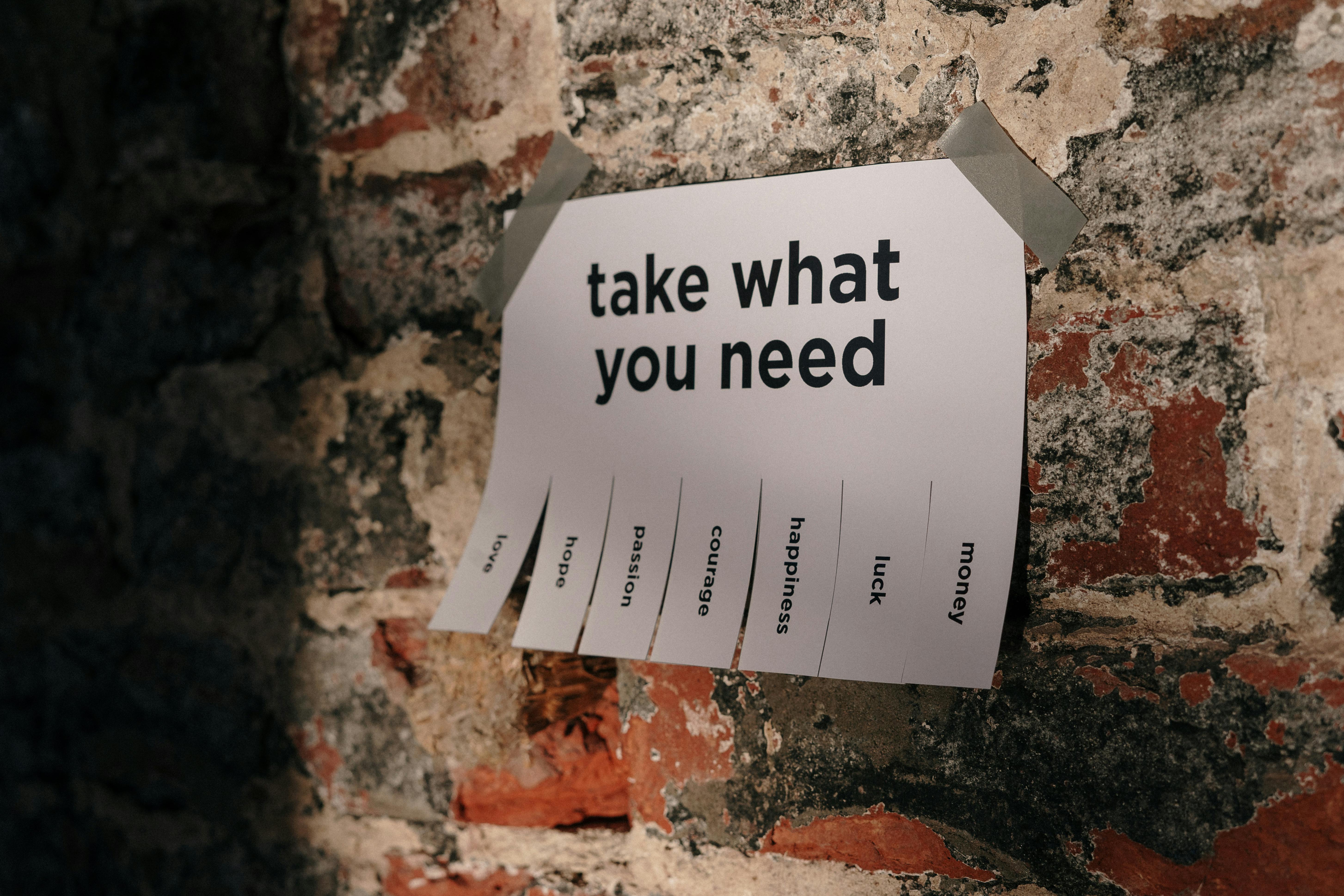 The Importance of Continuous Testing for Maintaining Website IntegrityMaintaining website integrity is crucial for any business or individual who wants to provide a seamless online experience to their users. One key aspect of ensuring website integrity is continuous testing. Continuous testing refers to the process of constantly evaluating a website's functionality, performance, and security to identify and address any issues that may arise.
The Importance of Continuous Testing for Maintaining Website IntegrityMaintaining website integrity is crucial for any business or individual who wants to provide a seamless online experience to their users. One key aspect of ensuring website integrity is continuous testing. Continuous testing refers to the process of constantly evaluating a website's functionality, performance, and security to identify and address any issues that may arise.When it comes to maintaining website integrity, continuous testing plays several vital roles. Firstly, it allows businesses and individuals to detect any technical glitches or bugs that could hinder the usability of their website. By testing the website regularly, these issues can be identified early on, mitigating any negative impact on user experience and preventing potential loss of customers.
Furthermore, continuous testing ensures that a website is responsive and optimized for different web browsers and devices. With the ever-growing variety of platforms and screen sizes available today, it's important for websites to adapt seamlessly across all devices. Regular testing helps identify any responsive design issues or feature discrepancies that may affect users accessing the website from various devices. This includes checking compatibility across different web browsers as well, ensuring a consistent experience for all users.
Security is another critical aspect of maintaining website integrity. As cyber threats become more sophisticated, it's necessary to continuously test a website's security measures. Regular penetration tests and vulnerability assessments enable businesses and individuals to proactively identify potential vulnerabilities in their systems, databases, or code. Addressing these vulnerabilities promptly improves data protection and prevents unauthorized breaches, safeguarding user information and trust.
Continuous testing also plays a role in optimizing website performance. Websites must load quickly to prevent users from getting frustrated or leaving due to slow page loading times. Through various performance testing techniques like load testing or stress testing, one can determine if the website can handle high volumes of traffic or load without slowing down. By analyzing the results and identifying potential bottlenecks, developers can enhance overall speed and optimize user experience.
In conclusion, continuous testing is an integral part of maintaining website integrity. By regularly evaluating a website's functionality, performance, and security, businesses and individuals can address issues promptly and provide users with a seamless online experience. Whether it's detecting bugs, ensuring responsive design, strengthening security measures, or optimizing performance, ongoing testing contributes greatly to establishing and maintaining a high-quality website.
 A Deep Dive into the Different Types of Website TestsHave you ever wondered how websites are tested to ensure they work flawlessly? Website testing plays a crucial role in ensuring that websites function properly, offer a great user experience, and meet the desired objectives. There are various types of tests conducted on websites to identify any potential issues and make improvements. In this blog post, we will take a deep dive into these different types of website tests.
A Deep Dive into the Different Types of Website TestsHave you ever wondered how websites are tested to ensure they work flawlessly? Website testing plays a crucial role in ensuring that websites function properly, offer a great user experience, and meet the desired objectives. There are various types of tests conducted on websites to identify any potential issues and make improvements. In this blog post, we will take a deep dive into these different types of website tests.1. Functional Testing:
Functional testing focuses on testing the functionality and features of a website. It ensures that all interactive elements such as links, forms, buttons, and multimedia content work as expected. Functional tests verify that the website's core functions are functioning correctly, user actions trigger the appropriate responses, and data is processed accurately.
2. Usability Testing:
Usability testing evaluates how easily users can navigate through a website and accomplish their goals without confusion or frustration. Testers observe users interacting with the website to identify any hurdles or areas in need of improvement. This test helps in enhancing the overall user experience by making the website more intuitive and user-friendly.
3. Compatibility Testing:
As websites need to be accessed by different devices and browsers, compatibility testing ensures that a website behaves consistently across various platforms. Testers verify whether the website is responsive, visually appealing, and functions optimally on different devices with varying screen sizes and resolutions. Additionally, this type of testing also validates the compatibility of the website with different web browsers.
4. Performance Testing:
Performance testing examines the speed, responsiveness, scalability, and stability of a website under varying loads and conditions. It allows testers to identify performance bottlenecks such as slow page load times, inefficient server response times, resource utilization issues, or memory leaks. By conducting performance tests, developers can optimize a website's performance to provide an optimal browsing experience to users.
5. Security Testing:
Security testing focuses on identifying vulnerabilities within a website that could potentially be exploited by malicious actors. Testers examine the website's code, infrastructure, and authentication systems to detect security loopholes or weaknesses. This helps in protecting sensitive user data, preventing unauthorized access, and maintaining the integrity of the website.
6. Accessibility Testing:
Accessibility testing ensures that a website is accessible to users with disabilities, such as visual or hearing impairments. Testers analyze various aspects of the website, including fonts, color schemes, alternate text for images, keyboard navigation, and support for screen reading software. This type of testing helps in adhering to accessibility guidelines and making the website inclusive for all users.
7. Cross-Link Testing:
Cross-link testing involves verifying that hyperlinks within the website work correctly and navigate users to the intended destinations. This test helps in identifying broken links or incorrect page references, which can hinder the user experience and affect website credibility.
In conclusion, conducting a variety of website tests is essential to ensure that websites function optimally, meet user expectations, and deliver a seamless experience. Functional, usability, compatibility, performance, security, accessibility, and cross-link testing are some of the key tests performed during website development to address different aspects of quality assurance. By investing time and effort into these tests, businesses can eliminate potential issues and provide their users with exceptional online experiences.
 The Pros and Cons of Automated vs. Manual Website TestingAutomated vs. Manual Website testing: Weighing the Pros and Cons
The Pros and Cons of Automated vs. Manual Website TestingAutomated vs. Manual Website testing: Weighing the Pros and ConsTesting is an essential part of the website development process. It helps ensure that a website functions as intended and provides users with an optimal experience. When it comes to testing, there are two primary approaches – automated testing and manual testing. Each approach has its own unique advantages and disadvantages. Let's delve deeper into the pros and cons of both automated and manual website testing.
Automated Website Testing:
Pros:
1. Speed and Efficiency: Automated testing can execute a large number of test cases much faster than manual testing, enhancing efficiency and allowing for faster feedback on website quality.
2. Consistency: Automated tests follow predefined instructions rigorously, ensuring error detection remains consistent across multiple executions.
3. Reusability: Test scripts developed for automated tests can be reused for regression testing, reducing the effort required when changes are made to the website or application.
4. Accuracy: Automated tests execute steps precisely as instructed, minimizing human error that may be present in manual testing.
Cons:
1. Limited Logic: Automation can struggle with tasks that involve heavy logic, making them less suitable for certain complex scenarios where customization is required.
2. Initial Investment: Setting up an automated testing environment can involve considerable upfront costs related to tools, infrastructure, training, and test script creation.
3. Maintenance Effort: Regular maintenance is necessary to update test scripts according to changes in the website or application being tested; maintenance efforts can sometimes be time-consuming.
4. False Positives/Negatives: Automated tests might not accurately capture all potential issues due to limitations in gesture/visual recognition, leading to false positive or negative results.
Manual Website Testing:
Pros:
1. Flexibility: Manual testing allows testers to explore various aspects of functionality by following their instincts, which can uncover unexpected defects that may have been missed in automated tests.
2. Human Judgment: Manual testers possess the ability to identify inconsistencies, fields for improvement, or areas of confusion that may go unnoticed in automated tests.
3. Ad-hoc Testing: Manual testing allows testers to assess user experience in real-time, making it ideal for subjective qualities like visual appeal, ease-of-use, and even emotion-driven elements.
Cons:
1. Time-consuming: Executing test cases manually can be time-consuming, especially when repetitive steps are involved.
2. Inconsistencies: The interpretations or actions of manual testers might vary, leading to less consistent detection of defects across testing cycles.
3. Primarily Sequential: Manual testing often relies on sequential execution due to its nature, lacking the speed and scope offered by parallel automated tests.
4. Human Error: Manual testing is subject to human error, whether in data input, repetitive tasks, or simple oversights.
It's important for organizations to strike a balance between automated and manual website testing based on their unique needs and project requirements. Some tests are better suited for automation, while others remain more efficient when conducted manually. Combining both approaches intelligently can maximize the effectiveness of the website testing process and deliver high-quality results.
 How Regular Testing Can Improve User Experience on Your WebsiteRegular testing plays a crucial role in enhancing the overall user experience on your website. By conducting frequent tests and gathering insights, you can continually adapt and optimize various aspects of your site to ensure it meets users' expectations. Here's a breakdown of how regular testing can improve user experience:
How Regular Testing Can Improve User Experience on Your WebsiteRegular testing plays a crucial role in enhancing the overall user experience on your website. By conducting frequent tests and gathering insights, you can continually adapt and optimize various aspects of your site to ensure it meets users' expectations. Here's a breakdown of how regular testing can improve user experience:1. Identifying usability issues: Testing allows you to assess how easily visitors navigate through your website, highlighting any usability hurdles they may encounter. By identifying these issues, such as confusing navigation menus or unclear instructions, you can take steps to simplify and improve the user interface.
2. Streamlining functionality: Testing enables you to evaluate the functionality of different features or interactive elements on your website. This allows you to identify inefficiencies, bugs, or errors that may impede a smooth user experience. Detecting and rectifying these issues will enhance the overall functionality and reliability of your site.
3. Optimizing page load times: Slow-loading web pages can frustrate users and lead to high bounce rates. Regular testing helps you gauge the performance and loading speeds of different pages on your website. By optimizing page load times through techniques like image compression, caching, or code optimization, you can provide a faster and more seamless experience for visitors.
4. Improving mobile responsiveness: With the rise in mobile browsing, testing your website's mobile responsiveness is indispensable. By evaluating how efficiently your site adapts to various screen sizes and devices, you can ensure that all users have an optimal experience regardless of their access point.
5. Enhancing visual design: Testing allows you to collect user feedback on the aesthetics of your website, including color schemes, font choices, or layout arrangements. Gathering insights on users' preferences empowers you to refine the visual design elements and create an appealing and visually pleasing experience.
6. Enhancing accessibility: Testing helps ensure that your website remains accessible to individuals with disabilities or impairments in accordance with Web Content Accessibility Guidelines (WCAG). By examining aspects like resizable text, alt tags for images, and color contrast, you can ensure inclusivity and create a user-friendly experience for all users.
7. Testing content effectiveness: Evaluating the impact of your content through tests helps determine how well it engages users. By analyzing user behavior and feedback, you can identify areas where content may need improvement, such as readability, relevance, or overall messaging, allowing you to tailor it to better resonate with your audience.
8. Optimizing conversion processes: Regular testing assists in identifying potential barriers that could hinder users from completing desired actions on your website, such as signing up for a newsletter or making a purchase. By optimizing the conversion processes through testing different layouts, call-to-action placement, or reducing form fields, you can enhance the user journey and increase conversion rates.
In summary, conducting regular testing allows you to scrutinize different aspects of your website's usability, functionality, design, accessibility, and overall performance. By embracing a cycle of continuous improvement through testing, you can significantly enhance the user experience on your website and achieve your business objectives more effectively.
 Integrating Usability Testing Into Your Web Development ProcessIntegrating usability testing into your web development process is crucial for creating a user-friendly and efficient website. Usability testing involves evaluating how easily users can navigate through your site, find information, and complete desired actions. By incorporating this testing method into your development process, you can gather valuable feedback to improve the usability and overall success of your website.
Integrating Usability Testing Into Your Web Development ProcessIntegrating usability testing into your web development process is crucial for creating a user-friendly and efficient website. Usability testing involves evaluating how easily users can navigate through your site, find information, and complete desired actions. By incorporating this testing method into your development process, you can gather valuable feedback to improve the usability and overall success of your website.To begin integrating usability testing, it's important to start early in the web development process. by involving users from the initial design stages. This allows you to gather insights into their preferences, expectations, and behaviors early on, making it easier to address issues before time and resources are invested heavily.
Plan for multiple rounds of usability testing throughout different stages of your website's development. Consider conducting preliminary tests during the wireframing or prototyping phase to identify potential design flaws or navigational challenges early on. As you progress into the development phase, these preliminary insights will help you refine your website's functionality while minimizing any major setbacks or redesigns.
During usability testing sessions, focus on observing how users interact with your site. Some common methods include providing specific tasks for participants to complete while they interact with your site or use eye-tracking software to precisely assess viewing patterns. Take note of any pain points or areas where users may be confused or struggle to navigate effectively.
It is important to capture user feedback not just on faulty aspects but also on positive experiences they have had with your website. Document any praised elements or if certain functionalities were easy to use for users. Make sure to consider all participant observations as meaningful insights that can provide guidance for problem-solving later in your development process.
After gathering user feedback, analyze the results and prioritize areas that need improvement. Categorize issues based on their severity and impact on user experience, then create an action plan addressing each area accordingly. It is essential to communicate the results and suggested changes with your development team as well as stakeholders involved in the project.
Usability testing should be an ongoing process, allowing you to continuously refine and enhance your website based on real user input. Regularly performing usability testing throughout the development process keeps you ahead of any potential user issues that may arise or that could affect your web design decisions.
Remember that usability testing is not a one-time thing but rather an iterative practice. Make improvements based on feedback, implement them into your development plan, and then test again to ensure the changes have had the desired effect. This cycle of continuous improvement helps ensure a user-friendly website that meets the needs and expectations of your target audience.
In summary, integrating usability testing into your web development process is beneficial for improving the usability and effectiveness of your website. By involving users early on, conducting multiple rounds of testing, implementing their feedback, and continuously analyzing and refining your site, you can create a user experience that exceeds expectations. Remember that usability testing is an ongoing practice that should be embraced in order to consistently adapt and enhance your website's usability.
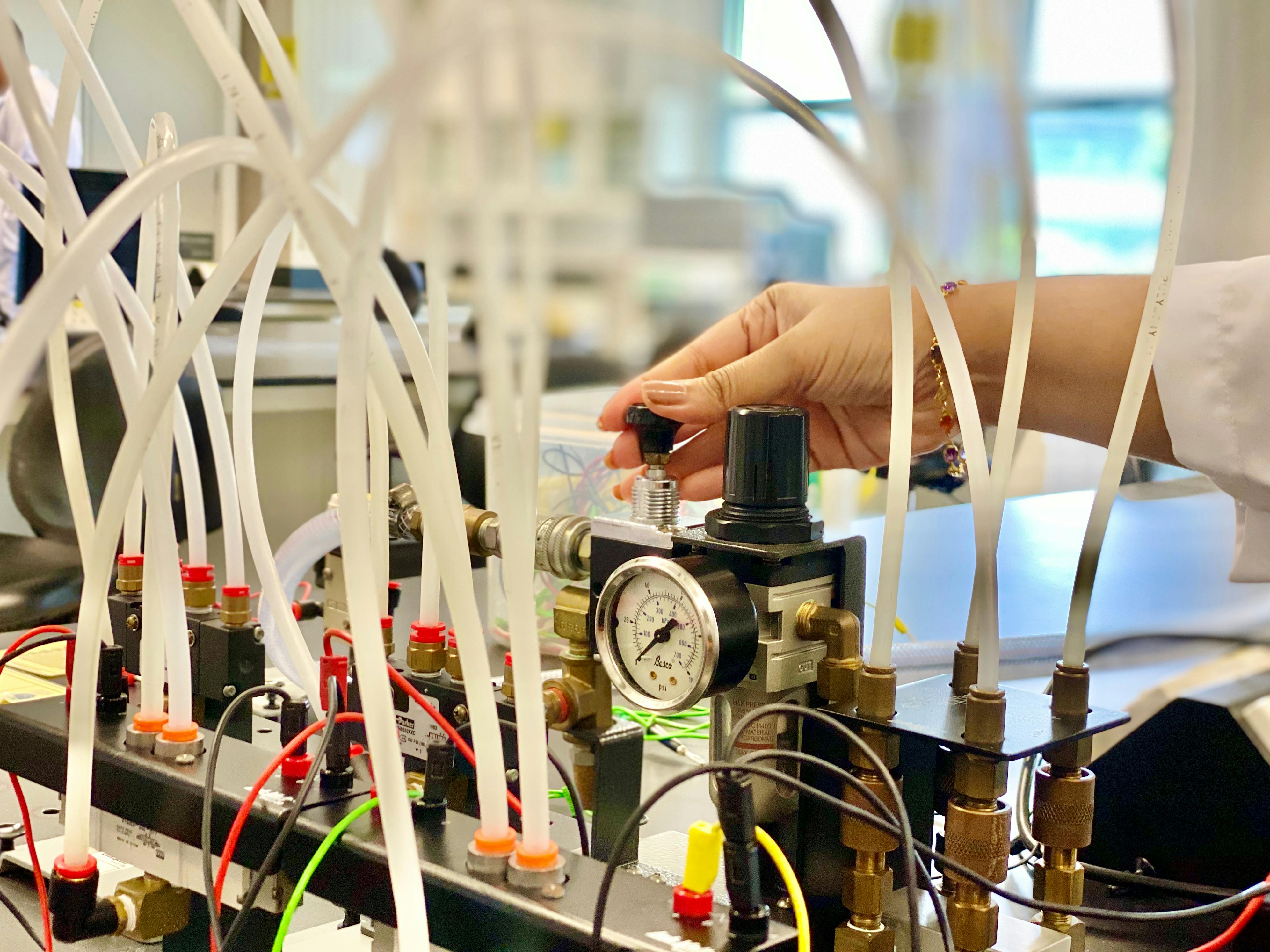 The Role of A/B Testing in Enhancing Website PerformanceA/B testing plays a significant role in enhancing website performance. This method involves comparing two different versions of a webpage to determine which one yields better results. By analyzing user behaviors, engagement rates, and conversion rates, A/B testing provides valuable insights that can help optimize web design, content, functionality, and user experience.
The Role of A/B Testing in Enhancing Website PerformanceA/B testing plays a significant role in enhancing website performance. This method involves comparing two different versions of a webpage to determine which one yields better results. By analyzing user behaviors, engagement rates, and conversion rates, A/B testing provides valuable insights that can help optimize web design, content, functionality, and user experience. The main goal of A/B testing is to understand how small changes or variations to a website can impact user behavior and business outcomes. This process involves creating two versions of a webpage - the original (control) version and the modified (variant) version - with differing elements such as layout, colors, call-to-action buttons, images, or headlines.
During an A/B test, website traffic is randomly divided into two groups: one group sees the control version while the other sees the variant version. Key metrics are then monitored, such as click-through rates, time spent on page, bounce rates, and conversions. By statistically comparing the performance of both versions, marketers and web developers can determine which design or content variation leads to better outcomes.
The insights gained through A/B testing enable data-driven decision making for website improvements. A/B testing helps identify elements that positively impact user engagement and desired goals, allowing businesses to optimize their websites accordingly. It may unveil surprising findings when preconceived assumptions prove incorrect after analyzing user response.
Improved website performance from efficient A/B testing translates into several benefits for businesses. First and foremost is an enhanced user experience which leads to increased visitor engagement and higher chances of retention. Optimized websites exhibit improved usability and provide users with a more seamless flow throughout their journey, boosting overall satisfaction.
Furthermore, A/B testing helps maximize conversions. By analyzing the effectiveness of different variants of elements like landing pages or sign-up forms, businesses can identify high-performing designs that significantly increase conversion rates. Effective implementation of A/B testing can thus have a direct positive impact on revenue generation.
A/B testing also contributes to reducing decision-making risks and uncertainties. Rather than making changes based on assumptions or subjective preferences, it allows businesses to rely on empirical data to inform their decisions. This evidence-driven approach helps minimize potential errors and mitigate the negative effects of poorly performing changes.
It is important to note that A/B testing should be conducted with precision and proper statistical analysis. Running tests with a large enough sample size, choosing a suitable duration to acquire meaningful results, and avoiding bias are key considerations for accurate and reliable outcomes. Additionally, it is crucial to select relevant metrics aligned with business goals while considering potential factors that indirectly affect performance, such as seasonal trends or marketing campaigns.
In conclusion, A/B testing is an indispensable tool in enhancing website performance. By providing actionable insights into users’ preferences and behavior, it helps web developers and marketers make informed decisions to optimize websites for improved user experiences, increased conversions, and overall success in achieving specific goals.#############################################################################
 Security Testing: Why It's Critical for Protecting Your Online PresenceSecurity testing is an essential aspect of maintaining the safety and integrity of your online presence. It involves various techniques and strategies aimed at identifying vulnerabilities, weaknesses, and potential threats in your digital systems. By thoroughly examining and assessing your website, applications, networks, and databases, security testing ensures that malicious attackers cannot breach your defenses and compromise sensitive data or harm your online platform.
Security Testing: Why It's Critical for Protecting Your Online PresenceSecurity testing is an essential aspect of maintaining the safety and integrity of your online presence. It involves various techniques and strategies aimed at identifying vulnerabilities, weaknesses, and potential threats in your digital systems. By thoroughly examining and assessing your website, applications, networks, and databases, security testing ensures that malicious attackers cannot breach your defenses and compromise sensitive data or harm your online platform.The importance of security testing cannot be overstated, especially in today's increasingly connected world. With the rapid growth of online transactions, e-commerce platforms, and large-scale data storage, cybercriminals are continuously finding new means to exploit vulnerabilities in systems. Without an effective security testing approach, organizations are left vulnerable to a wide range of cyber threats, such as data breaches, viruses, malware attacks, unauthorized access, phishing scams, and more.
A comprehensive security testing process involves several key methodologies designed to assess different aspects of your online presence. One common technique is vulnerability scanning, which examines your digital assets for known vulnerabilities based on a database or predefined rules. This scan helps uncover weaknesses that malicious hackers often exploit to gain unauthorized access or conduct cybersecurity attacks.
Another crucial method is penetration testing (or ethical hacking), where authorized professionals simulate real-life cyber-attacks to identify existing vulnerabilities. Penetration testers attempt various attack scenarios on your system to understand its weak points better. These can include exploiting unpatched software flaws, brute-forcing passwords or gaining unauthorized network access.
Web application security testing specifically focuses on assuring the safety of your web-based applications. It aims to find bugs or flaws like SQL injections, cross-site scripting (XSS), session management issues that attackers could exploit to compromise user information or gain control over the application. These tests simulate different user interactions to ensure your applications can withstand potential attacks and effectively protect user data.
Network security testing ensures that your network infrastructure is resilient against outside threats. It checks for configuration weaknesses in firewalls, intrusion detection systems (IDS), routers, switches, and other network devices. Through various techniques like port scanning, security professionals analyze your network's accessibility and potential intrusion points.
With cloud computing becoming increasingly popular, it is crucial to conduct cloud security testing. This involves ensuring data confidentiality, proper access control mechanisms, secure APIs, and adherence to regulatory requirements in the cloud environment. Such testing assures the safe usage of cloud infrastructure without compromising any sensitive information.
Conducting regular security testing (also called security assessments or audits) is essential to maintain a proactive security posture. Organizations should allocate appropriate resources toward testing, including internal security teams or professional third-party assessors. Regular reviews of systems offer an opportunity to identify newly emerging threats and adapt security measures accordingly.
Investing time and effort in comprehensive security testing not only helps safeguard your online presence but also establishes trust with users, customers, and business partners. Regularly testing and addressing vulnerabilities instills confidence that you prioritize their privacy and data integrity.
Ultimately, as cyber threats become more sophisticated and rampant worldwide, neglecting security testing is detrimental to any online platform. It is infinitely better to prevent potential damages than deal with costly consequences resulting from a successful cyber-attack. By adopting a robust security testing program today, you protect your organization's valuable assets and maintain a strong online reputation, fostering long-term success in the digital realm.
 Navigating the Challenges and Solutions in Responsive Web Design TestingResponsive web design testing is a crucial aspect of modern website development that involves inspecting and addressing the challenges that occur while creating a responsive user interface that adjusts seamlessly to different devices and screen sizes. Numerous difficulties can arise during this process, leading to the need for effective solutions.
Navigating the Challenges and Solutions in Responsive Web Design TestingResponsive web design testing is a crucial aspect of modern website development that involves inspecting and addressing the challenges that occur while creating a responsive user interface that adjusts seamlessly to different devices and screen sizes. Numerous difficulties can arise during this process, leading to the need for effective solutions.One common challenge in responsive web design testing is ensuring consistent appearance and functionality across various devices. As each device has its own set of characteristics, such as different screen resolutions, viewport dimensions, and capabilities, it becomes essential to test the website's responsiveness thoroughly. This involves checking how the layout adapts, text readability, image positioning, navigation menu behavior, and overall user experience on multiple devices.
Another challenge is determining which testing tools and strategies to employ. Different techniques like manual testing (where testers physically manipulate devices) or employing software emulators, simulators, or responsive design testing frameworks can be utilized. Each has its benefits and limitations that developers must account for when selecting the most suitable approach based on project requirements and available resources.
Cross-browser compatibility is also a key challenge in responsive web design testing. Web pages need to be tested across multiple browsers (such as Chrome, Firefox, Safari, and Edge) as each has its unique rendering engines and may interpret CSS or JavaScript differently. Testers often encounter issues related to browser-specific CSS prefixes, unsupported features, or content overflow.
Moreover, performance optimization poses another hurdle in responsive web design testing. Ensuring quick loading times on various devices involves considering factors such as file compression, cache mechanisms, image size optimization, minimizing redirects, and using asynchronous loading techniques. It is significant to test if these optimizations work across different platforms and browsers without sacrificing overall responsiveness.
Accessibility testing cannot be overlooked either. Responsive web design should consider diverse users who might rely on specialized technologies like assistive tools or operate under specific conditions (e.g., low bandwidth). Proper visual cues for keyboard navigation as well as appropriate use of ARIA attributes should be tested to ensure accessibility compliance.
One common solution to these challenges is adopting a mobile-first approach. By focusing on designing and testing for small screens first, developers can establish a solid foundation that can adapt effectively to larger displays. Testing with real, physical devices is often preferred over emulators or simulators as it provides more accurate results. However, especially in terms of cross-device compatibility, an ideal combination of both physical and digital testing might be required.
Another solution is incorporating responsive testing frameworks (like Selenium or Cypress) that automate the functional testing process across various devices and browsers. These frameworks can capture real-time information about layout breakpoints, content rendering, and interactions, providing clear insights into how the design responds at different breakpoints.
In conclusion, navigating the challenges in responsive web design testing requires diligence, comprehensive testing techniques, and a balance between manual and automated approaches. Considering factors such as consistent appearance, compatibility with multiple browsers or devices, optimizing performance, and ensuring accessibility compliance are vital for delivering a responsive and user-friendly website. Employing appropriate testing tools and frameworks will support achieving successful outcomes throughout the development process.
 The Impact of Load and Stress Testing on Your Website's PerformanceThe Impact of Load and Stress testing on Your Website's Performance
The Impact of Load and Stress Testing on Your Website's PerformanceThe Impact of Load and Stress testing on Your Website's PerformanceWebsite performance is a crucial aspect that directly influences user experience, conversion rates, and ultimately the success of your business. Load and stress testing play a vital role in evaluating the performance and ability of your website to handle traffic. Here, we'll delve into the impact of these testing methods on your website.
Load testing serves the purpose of analyzing how a website behaves under typical user loads. By simulating multiple concurrent users accessing your site simultaneously, load testing helps identify potential bottlenecks and weaknesses in server resources or code logic. It provides valuable insights into response times, resource utilization, and the overall performance of your website. Through load testing, you can measure your site's capacity and determine whether it meets performance requirements.
Stress testing takes load testing a step further by subjecting your website to extreme real-world scenarios. The goal is to assess how well your site performs during traffic spikes, sudden surges in visitor numbers, or in case of unexpected high user interactions. Stress tests aim to push the system beyond its limits to identify vulnerabilities. By examining memory leaks, crashes, or performance slowdowns under extreme conditions, stress testing uncovers hidden issues that may negatively impact user experience and business outcomes.
Implementing load and stress testing allows you to proactively detect and resolve performance bottlenecks before they lead to diminished user satisfaction or revenue loss. It helps ensure your website can withstand sudden or substantial increases in traffic without crashing or experiencing slow load times.
Beyond simply identifying weaknesses, these tests enable you to optimize your website for high-performance levels. By executing load and stress tests throughout the development phase and regular intervals afterward, you can fine-tune your codebase, database structure, network configurations, and servers' capacity to efficiently support increased demand.
Furthermore, these tests serve as an essential tool for capacity planning when expecting growth or seasonal surges in traffic volume like during holiday seasons or special events. By understanding the limitations of your website, you can make informed decisions about hardware and infrastructure improvements to steer clear of potential disasters.
Enhancing your website's performance through load and stress testing also directly impacts search engine rankings. Search engines favor speedy websites, as slow loading times can result in higher bounce rates and reduced user engagement. Thus, regularly conducting these tests, addressing the identified issues, and improving performance can positively influence your search engine optimization (SEO) efforts.
It is worth noting that load and stress testing should be conducted systematically and meticulously. Using dedicated tools or contracting professional testing services helps ensure accurate simulation and reliable results. Planning comprehensive test scenarios alongside realistic traffic patterns is critical to capture the true performance characteristics of your website accurately.
Ultimately, load and stress testing significantly impact your website's overall performance. It allows you to identify weaknesses before they have a chance to affect user experience or damage your reputation, fosters efficient capacity planning endeavors, improves SEO prospects, and positions your website for success in today's competitive online landscape.
 Maximizing SEO Through Strategic Website Testing PracticesHaving a strong online presence is vital for any business or organization in today's digital age. And when it comes to increasing visibility and driving organic traffic to your website, search engine optimization (SEO) plays a crucial role. One approach to maximize SEO effectiveness is by implementing strategic website testing practices. These practices aim to continually improve your website's search ranking performance and enhance user experience.
Maximizing SEO Through Strategic Website Testing PracticesHaving a strong online presence is vital for any business or organization in today's digital age. And when it comes to increasing visibility and driving organic traffic to your website, search engine optimization (SEO) plays a crucial role. One approach to maximize SEO effectiveness is by implementing strategic website testing practices. These practices aim to continually improve your website's search ranking performance and enhance user experience. 1. Understand your target audience: Before you begin any testing initiatives, it's crucial to gain a deep understanding of your target audience. Find out who they are, what they need, and how they use search engines to find information relevant to your industry. This knowledge will enable you to tailor your testing efforts to their specific needs and preferences.
2. Comprehensive keyword research: SEO largely relies on integrating relevant keywords throughout your website's content. Conduct a thorough keyword research to identify the high-performing keywords related to your business or industry niche. By including these targeted keywords naturally within your website content, you increase the chances of achieving improved search engine rankings.
3. Optimize metadata: Metadata includes page titles, meta descriptions, and image alt tags. These elements provide search engines with relevant information about your website's content or images. Test different variations of metadata such as crafting compelling page titles and meta descriptions that effectively describe the content while incorporating keywords. This can significantly impact the click-through rates from search engine results pages.
4. On-page content optimization: Test different approaches for optimizing your on-page content with keywords and phrases strategically placed in headers, paragraphs, and anchor text links throughout the website. Aim for a balance between optimizing content for search engines and ensuring readability and coherence for human users.
5. URL structure and site architecture testing: Conduct tests on different URL structures to determine which one works best for your website's SEO performance. Evaluate the impact of site architecture on user navigation and search engine crawling efficiency. Optimizing URL structure and site architecture helps search engines understand and index your web pages effectively.
6. Mobile-friendliness testing: Given the dominance of smartphone usage in today's society, optimizing your website for mobile devices is essential for SEO success. Ensure responsive design and run tests to verify optimal site performance on various mobile devices. Search engines prioritize mobile-friendly websites in their rankings, as it enhances the user experience.
7. Site speed optimization: Loading speed directly influences user satisfaction and search engine rankings. Run tests regularly to measure website speed and identify areas for improvement. Optimize images, use caching techniques, and minimize unnecessary scripts to increase website loading speed.
8. Test website usability: A positive user experience is crucial for SEO success. Run tests to monitor user behavior, such as how long they stay on a page or how easily they can find desired information through site navigation. Identify potential pain points and make necessary adjustments to improve user satisfaction levels.
9. Backlink testing: Engage in continuous backlink building efforts and perform tests to assess the quality and relevance of backlinks. Monitor the effects of various link-building strategies on your search ranking performance and adjust practices based on the results.
10. Ongoing monitoring and analytics: Implement an ongoing monitoring process to track changes and evaluate the effectiveness of all your testing efforts. Regularly review analytics data to determine which tested practices are yielding positive outcomes, allowing you to refine your SEO strategy accordingly.
By implementing these strategic website testing practices, you'll be able to maximize your SEO potential, increase website visibility, and provide an unparalleled user experience that aligns with searcher intent. Remember, consistent monitoring and innovation play significant roles in ensuring long-term SEO success for your website.
 Case Studies: Success Stories of Websites Transformed Through Rigorous TestingCase studies are a valuable tool for understanding and promoting the success of websites transformed through rigorous testing. These stories provide insights into how testing can optimize a website's performance, user experience, and ultimately drive business growth.
Case Studies: Success Stories of Websites Transformed Through Rigorous TestingCase studies are a valuable tool for understanding and promoting the success of websites transformed through rigorous testing. These stories provide insights into how testing can optimize a website's performance, user experience, and ultimately drive business growth.When it comes to case studies, successful website transformations are often the focus. Such studies highlight the importance of implementing effective testing strategies and processes that result in tangible improvements. Within these stories, attention is given to the challenges confronted by the websites before testing, and how these issues were addressed through rigorous experimentation.
Not only do case studies demonstrate the transformative power of testing, but they also emphasize its significance as a necessary practice in web development. They offer a real-world perspective on how businesses embrace an analytical approach to enhance their digital presence.
Typically, case studies showcase different elements key to website transformation. For instance, they might explore how A/B testing was utilized to improve conversions or streamline the user journey. This allows readers to grasp the practical application of testing methodologies and their direct impact on a website's success.
Furthermore, case studies tend to provide specific data and statistics to support their claims. These numbers serve as evidence of improved performance resulting from thorough testing. Impressions such as increased engagement rates, decreased bounce rates, or higher conversion rates all contribute to an understanding of the direct benefits achieved through extensive experimentation.
One significant advantage of case studies is their ability to identify common problems that websites face and demonstrate effective strategies to overcome them. By examining real-world examples, readers can gain practical insights into how they can tackle similar challenges in their own web development endeavors.
Overall, case studies serve as testaments to the value of rigorous website testing. They offer inspiration and encouragement for businesses looking to optimize their online platforms. By showcasing specific successes obtained through well-executed tests, these stories demonstrate how test-driven approaches can positively transform any website towards achieving its goals.
 Choosing the Right Tools: A Comparison of Popular Website Testing SoftwareChoosing the Right Tools: A Comparison of Popular Website testing Software
Choosing the Right Tools: A Comparison of Popular Website Testing SoftwareChoosing the Right Tools: A Comparison of Popular Website testing SoftwareWhen it comes to website testing, it is essential to invest in trustworthy and efficient tools that can streamline the process and deliver accurate results. With a multitude of options available, it can be daunting to choose the right software for your specific needs. To help you make an informed decision, this blog will compare popular website testing software.
One commonly used software is Selenium. As an open-source framework, Selenium offers great flexibility and compatibility with various programming languages. It allows testers to automate web browsers and execute tests across different platforms. Additionally, Selenium supports parallel test execution, making it a suitable choice for larger projects.
Another powerful contender is Apache JMeter. Catering primarily to load and performance testing, JMeter boasts a user-friendly interface that simplifies creating complex test scenarios. It can simulate high user traffic and provide detailed reports on response times, throughput, and error rates. JMeter's scalability also makes it suitable for testing enterprise-level applications.
For teams looking to maximize collaboration and efficiency, TestComplete provides effective solutions. This widely recognized tool integrates seamlessly into popular development environments like Visual Studio and Eclipse, accelerating the test creation process. TestComplete enables UI testing for desktop, web, and mobile applications while offering extensive debugging capabilities.
In contrast, Cypress focuses predominantly on end-to-end testing for front-end developers seeking a frictionless experience. It operates directly within the browser environment and provides real-time reloading as changes occur. Cypress possesses several useful features like advanced concurrency management, allowing quicker test execution.
Further raising the bar is SoapUI, a specialized tool designed specifically for API testing. Primarily targeted at integration projects, SoapUI empowers testers to perform functional and security testing with ease. With its intuitive user interface and powerful scripting capabilities, SoapUI helps developers create comprehensive API test suites effortlessly.
Regardless of your chosen software, various critical factors should guide your decision-making process. Consider factors such as the complexity and scale of your project, the skill sets within your team, required integrations with existing tools, and your overall budget. Prioritize reliable support and active communities that ensure continuous app updates.
Verifying the compatibility of testing software with your preferred platforms is essential. Carefully assess available resources and documentation to evaluate how well each tool aligns with your unique testing requirements and goals. Above all, prioritize tools that help you achieve comprehensive test coverage while facilitating efficient collaboration between developers and testers.
In conclusion, choosing the right website testing software plays a crucial role in ensuring smooth releases, improving user experience, and reinforcing application security. Selenium, Apache JMeter, TestComplete, Cypress, and SoapUI are all reputable options worth exploring. Keeping your project requirements in mind and investing time to thoroughly evaluate these tools will allow you to make an informed decision that aligns with your team's needs. Happy testing!
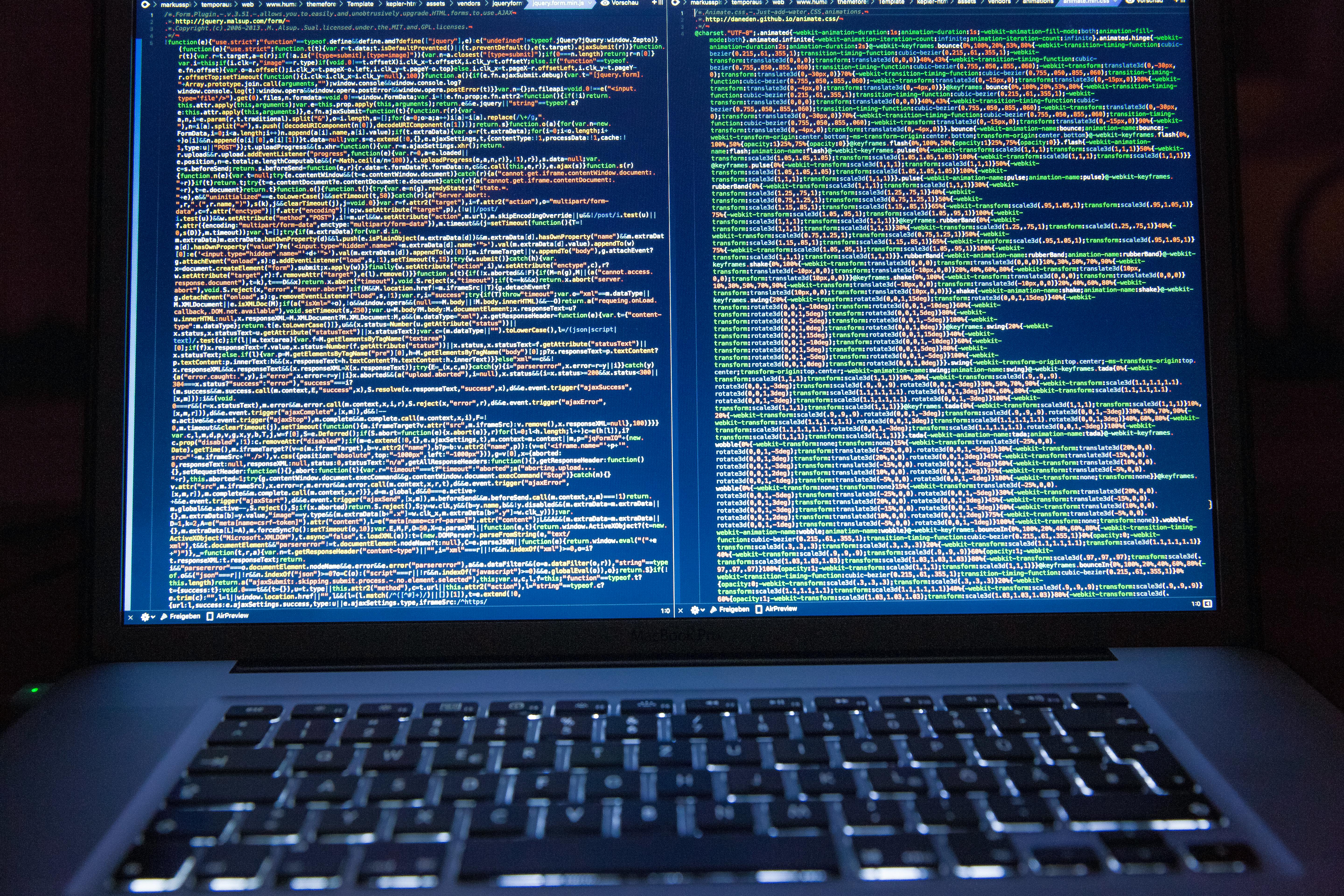 Overcoming Common Pitfalls in Website Testing ProcessesWhen it comes to testing a website, there are various common pitfalls that can pose challenges or hinder the effectiveness of the testing process. Recognizing and overcoming these pitfalls is essential to ensure thorough and accurate website testing. Here are some key points to consider:
Overcoming Common Pitfalls in Website Testing ProcessesWhen it comes to testing a website, there are various common pitfalls that can pose challenges or hinder the effectiveness of the testing process. Recognizing and overcoming these pitfalls is essential to ensure thorough and accurate website testing. Here are some key points to consider:Firstly, one common pitfall is inadequate test planning. Without a well-defined plan, it becomes difficult to identify what needs to be tested, leading to incomplete or inconsistent coverage. It is crucial to establish clear objectives and scope for testing, determine key functionalities or features to be covered, define test scenarios, and allocate appropriate resources and timelines.
Additionally, relying solely on manual testing can present limitations. Manual testing is often time-consuming, repetitive, and prone to human error. To overcome this pitfall, automation tools and frameworks can be adopted where applicable. Automation not only helps in reducing effort and increasing efficiency but also allows for regression testing and enables execution of complex tasks that may be difficult to replicate manually.
Another common challenge is insufficient test environment setup. Often, testers do not have access to an environment that accurately reflects the production environment. This discrepancy can impact the reliability of test results. Ensuring that the test environment closely mimics the production environment helps avoid false positives or negatives during testing. It aids in capturing real-world scenarios, compatibility issues across different devices or browsers, and performance bottlenecks.
Furthermore, neglecting security testing is a significant pitfall. In today's digital landscape, cybersecurity threats are prevalent, and websites must be adequately protected. Testing for vulnerabilities against attacks like cross-site scripting (XSS), SQL injection, or user authentication issues is crucial. Thorough security testing should be an integral part of the overall website testing process.
Inadequate test data management is another hurdle in website testing. Test data plays a critical role in detecting defects and evaluating system behavior under varying conditions. Failing to generate or manage test data effectively can lead to incomplete coverage and unrealistic testing scenarios. It is important to consider a diverse set of test data, including both valid and invalid inputs, data for various user roles, edge cases, and large data sets if applicable.
Lastly, poor collaboration and communication among team members involved in the testing process can hinder progress. To overcome this pitfall, effective communication channels, such as regular status meetings or using project management tools, should be implemented. Collaborative efforts between developers, QA testers, and other stakeholders can help identify issues timely, foster knowledge sharing, and streamline the overall testing process.
By addressing these common pitfalls in website testing processes, businesses can enhance the quality of their websites while simultaneously reducing the risk of potential issues reaching end-users. Implementing diligent planning, incorporating automation where suitable, establishing accurate test environments, emphasizing security testing, managing test data effectively, and encouraging collaboration will go a long way in ensuring successful website testing.
 Planning Your Test Strategy: A Step-by-Step Guide to Getting StartedPlanning Your test Strategy: A Step-by-Step Guide to Getting Started
Planning Your Test Strategy: A Step-by-Step Guide to Getting StartedPlanning Your test Strategy: A Step-by-Step Guide to Getting StartedWhen it comes to testing, having a well-defined and comprehensive test strategy is essential. A strategic plan lays the foundation for effective testing and helps ensure that the testing efforts are aligned with the goals and requirements of the project. Below are the key components and steps to consider when planning your test strategy:
1. Understanding Project Requirements:
Before diving into any testing activities, it's crucial to have a clear understanding of the project requirements. This includes analyzing functional and non-functional requirements, reviewing specifications, and identifying any constraints or limitations.
2. Defining Test Objectives:
Once you have a clear grasp of the project requirements, determine the objectives your testing efforts should achieve. This could include identifying critical areas to test, determining test coverage goals, outlining expected deliverables, and defining usability or performance benchmarks.
3. Identifying Test Techniques:
The next step involves choosing appropriate test techniques based on the project requirements. Various techniques include black-box testing, white-box testing, regression testing, exploratory testing, and more. Assess each technique's suitability and its potential impact on achieving test objectives.
4. Prioritizing Test Cases:
With a wide range of possible tests in mind, prioritize them based on risk, complexity, importance, and responsiveness to change. Assigning priority levels helps optimize the efforts spent on testing activities and ensures that crucial aspects are adequately addressed.
5. Selecting Test Tools:
In today's test environments, leveraging appropriate tools can greatly enhance efficiency and effectiveness. Identify the suitable automated testing tools based on factors such as compatibility with project requirements, ease of use, reliability, support community, scalability, and cost-effectiveness.
6. Establishing Test Environment:
Plan for suitable test environments where testing activities will take place. This includes identifying necessary hardware and software dependencies, ensuring connectivity with other systems or interfaces, managing data requirements for testing, and configuring the infrastructure to mimic the production environment accurately.
7. Allocating Resources:
Determine the resources required to execute the testing activities effectively. Resources can include skillful testers, necessary hardware and software, access to test environments, and availability of time for proper planning, execution, and result analysis.
8. Defining Test Deliverables & Metrics:
Articulate the expected test deliverables that need to be created during testing. This could include test plans, test cases, test data, automated scripts, defect reports, and quality assurance guidelines. Additionally, define appropriate metrics to measure and evaluate testing progress, effectiveness, coverage, and overall quality.
9. Contingency Planning:
Identify potential risks that might impact the testing process and create a contingency plan or mitigation strategy for such scenarios proactively. This helps in promptly addressing unexpected circumstances without hampering overall progress.
10. Review and Refine:
Test strategies are not set in stone; they need to be continuously reviewed, refined, and adapted throughout the project lifecycle. Regularly assess the effectiveness of your strategies based on test results, feedback from stakeholders, changes in project requirements, or evolving industry trends.
In conclusion, properly planning your test strategy is critical for successful testing outcomes. By understanding project requirements, defining objectives, selecting appropriate techniques and tools, prioritizing tests, allocating resources efficiently, defining deliverables and metrics while considering contingencies and making iterative improvements - you will be well on your way to implementing an effective test strategy from start to finish.
